Google Ads Report Editor gets a new look
The Custom report builder will feel a bit more like Data Studio.
Google Ads has rolled out a new look for Report Editor (located under Reports in the UI). I started seeing this new layout for setting up Custom reports in some accounts a few weeks ago when I was looking into the changes to Location reporting.
With this update, Report Editor is set up more like Data Studio with the dimension and metrics panel on the right. There are also more visualization features like conditional formatting as well as the ability to filter and sort data with dropdowns next to each field. There are still the set of pre-defined reports.
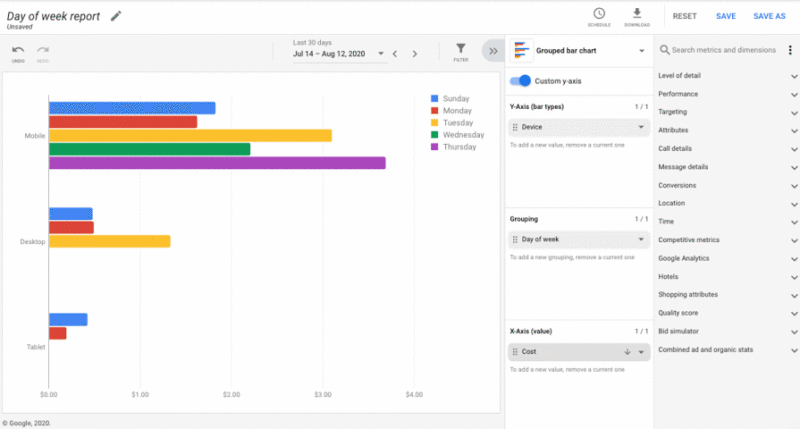
Why we care. Custom reports in Report Editor gives you a way to visualize campaign performance in various ways without having to leave the UI. It also has gives you segmentations like Location Type that aren’t in the main UI anymore. It does have limitations — there’s no option for a bar chart with a secondary axis, for example.
Contributing authors are invited to create content for Search Engine Land and are chosen for their expertise and contribution to the search community. Our contributors work under the oversight of the editorial staff and contributions are checked for quality and relevance to our readers. The opinions they express are their own.
Related stories
New on Search Engine Land