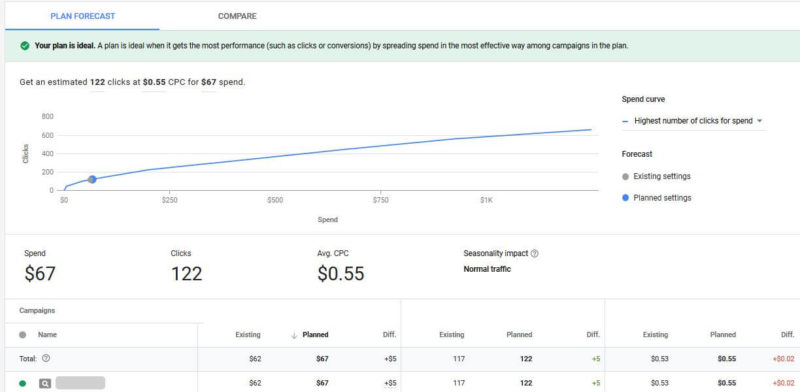Google Ads rolling out Budget Planner forecasting tool
Designed to show how changes in spend could impact campaign performance.
Google is rolling out a new Budget Planner tool for Google Ads campaigns.
Kim Clinkunbroomer, who heads Clink Digital Marketing, alerted us to the new feature, available under the Tools menu in Google Ads. It appears to still be rolling out, so you may not see it in your accounts quite yet.
I’ve tried it out, and it’s pretty straightforward. A quick tutorial is also available to guide you through when you first get started.
The basics of how it works. You can create a budget plan based on either clicks or conversions as a key metric. There is also the option to choose a target: clicks, spend or average CPC if you select clicks as the primary metric, or conversions, spend or average CPA when conversions is your key metric.
If you choose a target, you can manually enter a target amount, or (pretty handy) you can choose from “previous period” or the “same time last year.”
After you set the variables, Google will generate a draft budget plan. The forecast chart will show a gray point showing how your campaigns are expected perform with the existing settings if you make no changes. A blue line indicates how changes in spend will impact your key metric (clicks or conversions).
You can toggle to see the spend curve based on different goals. For example, you can select the “highest number of clicks for spend” or “lowest average CPC for spend.”
A table below the chart shows the impact at the campaign level. You can select a campaign to see its forecast or modify spend and bid recommendations.
The Compare tab. Clicking on the Compare tab lets you see how your current settings and your forecast settings stack up against past performance. You can change the time range of the past performance period.
Caveats. While this would appear to be a great tool when you’re getting started, the tool needs data to work. That means, some of your campaigns may not be eligible for the tool if they don’t have enough history. It also doesn’t work with all bidding strategies at this point.
A few notes from Google on how the forecasts are calculated:
- Forecasts are directional and are updated every 24-48 hours. They use recent campaign history as well as auction data.
- It takes holidays and other seasonal traffic into account depending on business type and location.
- Google also says forecasts are more accurate the closer they’re generated to the start date.
Why you should care. This tool won’t tell you how much budget you should start off with, but it can provide some directional (key word here) insights into how changes in spend may impact performance of existing campaigns that already have some history. If you’re not using a forecast tool, this may be a useful feature. And even if you are, it’s probably worth getting acquainted with the Budget Planner.
Contributing authors are invited to create content for Search Engine Land and are chosen for their expertise and contribution to the search community. Our contributors work under the oversight of the editorial staff and contributions are checked for quality and relevance to our readers. The opinions they express are their own.
Related stories
New on Search Engine Land