Google Analytics 4 rolls out cross-property report copying
Google Analytics 4's new cross-property report copying feature streamlines configuration management, saves time, and enhances consistency.
Google Analytics 4 now allows copying custom detail reports and explorations across properties, streamlining configuration management and freeing up more time for data analysis.
Why we care. This new feature ensures consistency in report configurations across properties, reduces repetitive setup tasks, and allows analysts to focus more on deriving actionable insights from their data.
How it works. Users with appropriate roles can copy configurations for custom detail reports and explorations, including all summary cards and tabs, to other properties, subproperties, and roll-up properties. This capability is available for both standard and 360 Analytics properties.
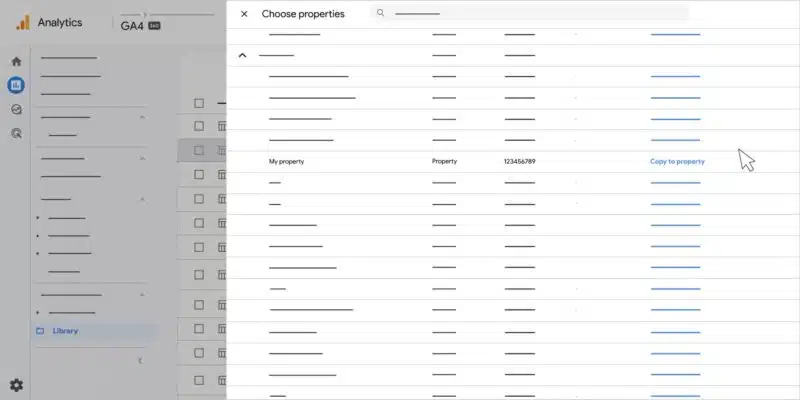
Limits and caveats:
- Snapshots only: Copied reports won’t reflect future changes to the original configuration.
- No default reports: Default reports and custom overview reports can’t be copied.
- Data exclusion: No data is included; only the configuration is copied.
- Unsampled data: Tabs with unsampled data are excluded from explorations during copying.
- Same-property restrictions: You can’t copy within the same property. Use Explore or the reports library to duplicate instead.
- No auto-creation: Custom dimensions, metrics, summary cards, segments, and audiences aren’t auto-created in the destination properties.
Bottom line. This update simplifies multi-property report management, helping users unlock insights faster. But stay aware of its current limitations to make the most of the feature.
Related stories