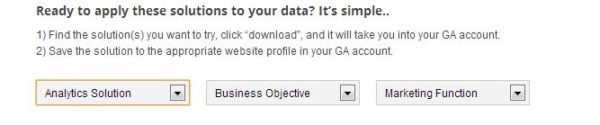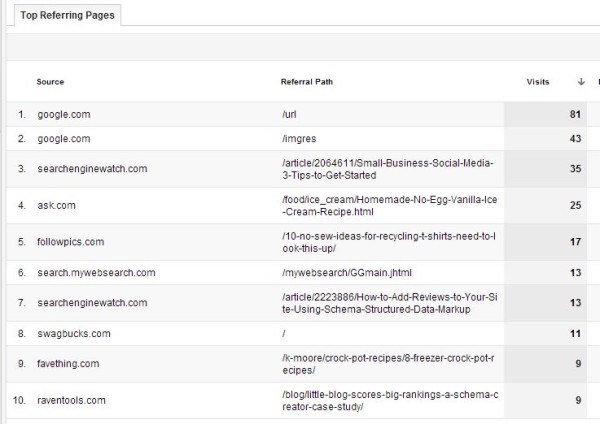Google Analytics Rolls Out Solutions Gallery
The quest for the right Google Analytics dashboard, custom report or advanced segment generally begins with a problem that you cannot solve. Until now, you searched for others with your same problem and hoped they shared the solution in a blog post so you didn’t have to figure it out all by yourself. While there’s real value […]
The quest for the right Google Analytics dashboard, custom report or advanced segment generally begins with a problem that you cannot solve. Until now, you searched for others with your same problem and hoped they shared the solution in a blog post so you didn’t have to figure it out all by yourself. While there’s real value in solving your own issues, that take so much time to figure out; whereas, finding a solution that others have created is a win in my book.
Google Analytics Solution Gallery
Last week, Google announced an effort to make finding such solutions even more easily available for anyone using Google Analytics. The Google Analytics Solution Gallery features solutions focused on campaigns dedicated to branding, e-commerce, lead generation and more.
The interface is a nice feature, and allows you to select the Type of report, the solution you seek, and the marketing function you want to track, giving you a list of related dashboards,advanced segments and custom reports. All are easy to install by simply clicking “download” and choosing the correct Analytics profile from your Analytics account.
Solution Gallery Features
There were some really great features in the Gallery. I really liked the Custom Advanced Segments that let you see Top Ad Slot and Right Hand Side Ad Position reports. This lets you look at the effectiveness of the top of the page vs. the right hand side of the page for Google AdWords positioning. Maximizing your return on investment means looking at ad position as well as keyword phrases.
The SEO Referring Pages report was really nice. It shows the referring URL so you can view the pages that are sending visitors to your site. This is helpful so you can see the URL of sites that send traffic to your site. Social URLs like Google Plus and Facebook don’t resolve nicely, but if you filter them out – you get some really valuable data. I added these referring URLs to my link tracker in RavenTools so I can keep up with when links come and go to my websites.
Advanced Custom Filters
I’m also intrigued by the 3, 4, 5 & 6-word advanced custom filters. While I think being able to analyze your long-tail traffic is important, I’d rather have this in a dashboard that allowed me to see all 4 in one spot with e-commerce information included – so I built one – click here to add it to your Analytics installation. You could also take the same info and build a set of custom reports that include more information. Right now, the dashboard I built just lists the phrases, visits and revenue.
Beyond providing the solutions to your Analytics issues, this resource offers the ability to find portions of information in a variety of formats and gives you the opportunity to piece them together into a solution that works for you. Think of each filter, dimension, metric, etc., as an individual Lego you can use to sculpt your own Analytics super hero reports.
There were some things that didn’t work quite right for me. One report, the Advanced Publisher Dashboard, which I thought had a ton of potential, referenced a bunch of events and goals that needed to be set up, but didn’t say in the instructions, “you need to set up these 7 goals/events for this to work.”
With that information, this report could be crazy useful. You could reverse engineer the dashboard to figure out what to do, but it takes a bunch of time. Again – the concepts are good, but the execution wasn’t that great.
I was not really surprised to see the most helpful custom filter for handling (Not Provided) data unavailable here. Google is not a big fan of getting around [not provided] and this is likely the reason.
Good For Novice Marketers
The drawbacks, as well as the opportunities, all reinforce the need to look at multiple sources for solutions, not just the gallery Google provides. In all honesty, I couldn’t have built the dashboard I shared above without the gallery, because writing the regular expressions is beyond my skill set This levels the playing field for many Analytics users that were only able to use Google Analytics out of the box. That’s a pretty significant opportunity to novice marketers.
Contributing authors are invited to create content for Search Engine Land and are chosen for their expertise and contribution to the search community. Our contributors work under the oversight of the editorial staff and contributions are checked for quality and relevance to our readers. The opinions they express are their own.
Related stories
New on Search Engine Land