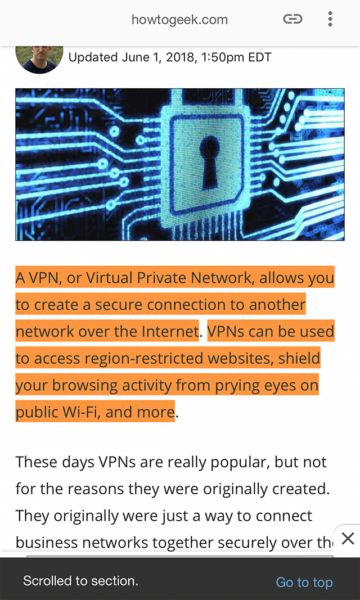Google featured snippets can now jump to section of content it is sourcing
For those that get a lot of traffic to their AMP pages and show up in the featured snippets section, you may want to watch your metrics closely.
Google can now link to some content it is showing in their search results in a new way. Instead of just linking to the page, Google can anchor you to the exact spot of the answer you are looking for and highlight the block of text that is most relevant to your query. This only works for some searches on Google mobile, that feature AMP content in the featured snippet block.
How does it work? Go to mobile and search for something that returns both a featured snippet and is also an AMP page. For example, search on Google mobile for [what does a vpn do] and if you see a snippet from howtogeek.com and it has an AMP icon next to it, then you can see this in action.
After you click on it, it anchors you to the section of content and highlights that content as well:
Video. Here is a video screen capture of this in action:
Why it matters. This is something webmasters and content producers should understand. If their content has an AMP version and a lot of your content shows up in the featured snippets section, then your visitors from Google may skip your header and be jumped to the middle portion of your page. This may impact ad clicks, it may impact conversion rates and other key metrics on your web site. So keep a close eye on your metrics, filter out your AMP mobile pages and try to see if moving elements around on your web page can result in a better conversion metric for these pages.
Search Engine Land is owned by Semrush. We remain committed to providing high-quality coverage of marketing topics. Unless otherwise noted, this page’s content was written by either an employee or a paid contractor of Semrush Inc.