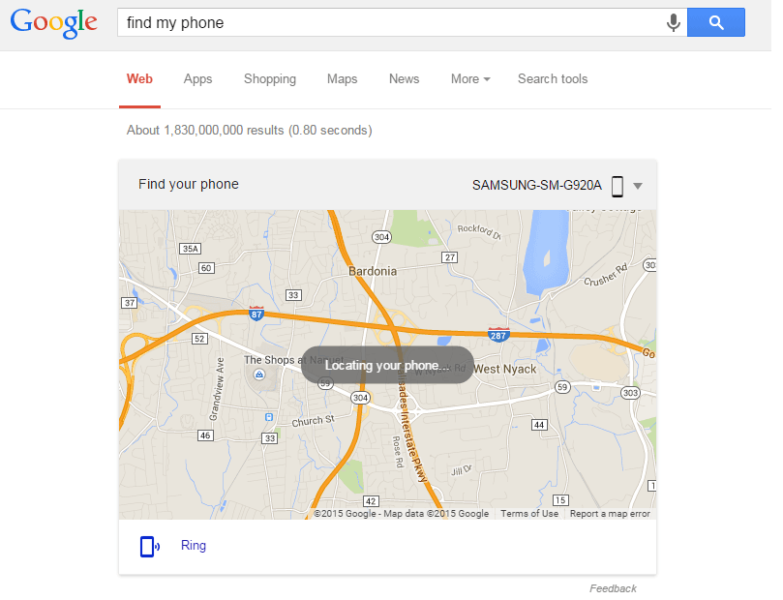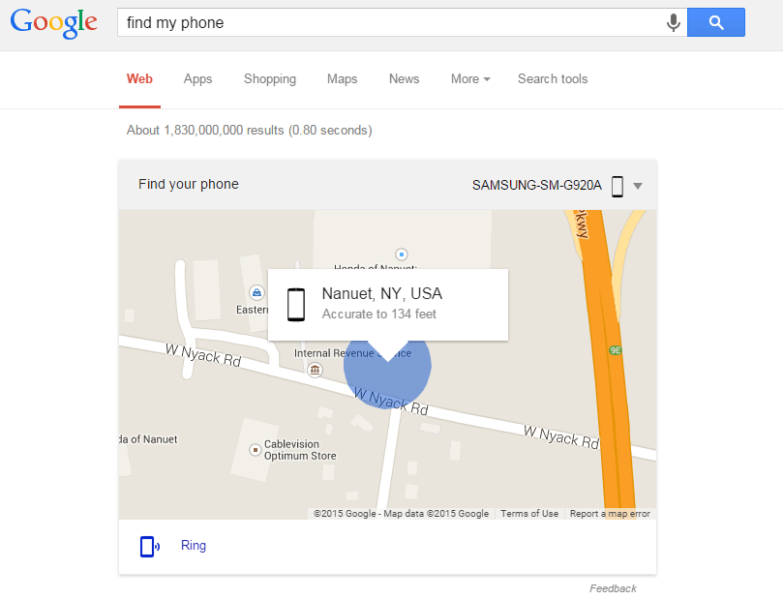Google “Find My Phone” To Locate Your Android Device
Misplace your Android device? Go to Google and search for "find my phone" to help locate it.
You can now search for [find my phone] on Google search and if you have an Android device, Google will locate and map your phone on the search page. This is to help those who lose their phone be able to quickly locate it in Google search, as opposed to their Android management page. You can even click the “ring” button on the bottom of the knowledge box to make your phone ring so you can find it under the seat cushion in your sofa.
Here is a picture of Google search attempting to locate an Android phone:
Here is a picture of Google search locating the device and mapping it:
Google announced this on Google+ and said:
We’ve all been there — you’ve searched under your car seat, tossed around the sofa cushions and you still can’t find your phone. If you know where your computer is, you can now ask Google to find your Android phone from your desktop. If the pesky phone is hiding nearby, Google can ring it for you — or you can see it on the map if you, say, forgot it at the bar. Just make sure you’ve got the latest version of the Google app!
Search Engine Land is owned by Semrush. We remain committed to providing high-quality coverage of marketing topics. Unless otherwise noted, this page’s content was written by either an employee or a paid contractor of Semrush Inc.