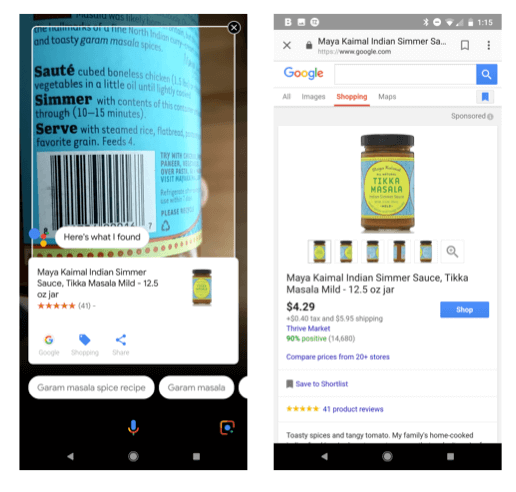Google Lens an impressive start for ‘visual search’
While it makes lots of mistakes, it also gets lots of things right.
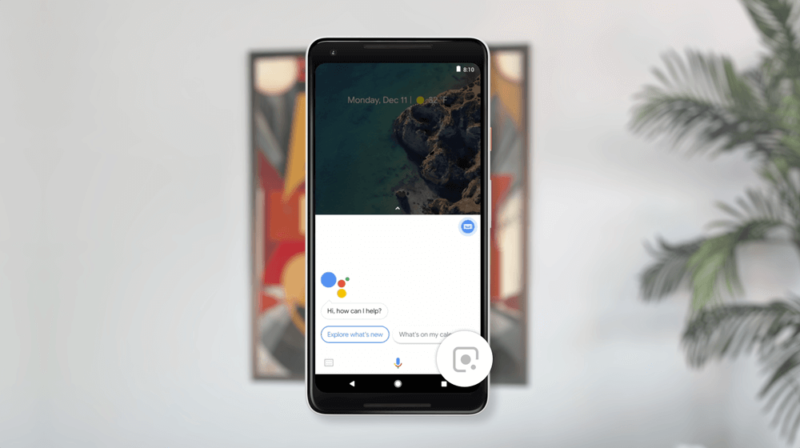
Google Lens has gone live or is about to on Pixel phones in the US, the UK, Australia, Canada, India and Singapore (in English). Over the past couple of weeks, I’ve been using it extensively and have had mostly positive results — though not always.
Currently, Lens can read text (e.g., business cards), identify buildings and landmarks (sometimes), provide information on artwork, books and movies (from a poster) and scan barcodes. It can also identify products (much of the time) and capture and keep (in Google Keep) handwritten notes, though it doesn’t turn them into text.
To use Lens, you tap the icon in the lower right of the screen when Google Assistant is invoked. Then you tap the image or object or part of an object you want to scan.
As a barcode scanner, it works nearly every time. In that regard, it’s worthy and a more versatile substitute for Amazon’s app and just as fast or faster in many cases. If there’s no available barcode, it can often correctly identify products from their packaging or labels. It also does very well identifying famous works of art and books.
Google Lens struggled most with buildings and with products that didn’t have any labeling on them. For example (below), it was rather embarrassingly unable to identify an Apple laptop as a computer, and it misidentified Google Home as “aluminum foil.”
When Lens gets it wrong it asks you to let it know. And when it’s uncertain but you affirm its guess, you can get good information.
I tried Lens on numerous well-known buildings in New York, and it was rarely able to identify them. For example, the three buildings below (left to right) are New York City Hall, the World Trade Center and the Oculus transportation hub. (In the first case, if you’re thinking, he tapped the tree and not the building, I took multiple pictures from different angles, and it didn’t get one right.)
I also took lots of pictures of random objects (articles of clothing, shoes, money) and those searches were a bit hit-and-miss, though often, when it missed it was a near-miss.
As these results indicate, Google Lens is far from perfect. But it’s much much better than Google Goggles ever was, and it will improve over time. Google will also add capabilities that expand use cases.
It’s best right now for very specific uses, which Google tries to point out in its blog post. One of the absolute best uses is capturing business cards and turning them into contacts on your phone.
Assuming that Google is committed to Lens and continues investing in it, over time it could become a widely adopted alternative to traditional mobile and voice search. It might eventually also drive considerable mobile commerce.
Contributing authors are invited to create content for Search Engine Land and are chosen for their expertise and contribution to the search community. Our contributors work under the oversight of the editorial staff and contributions are checked for quality and relevance to our readers. The opinions they express are their own.
Related stories