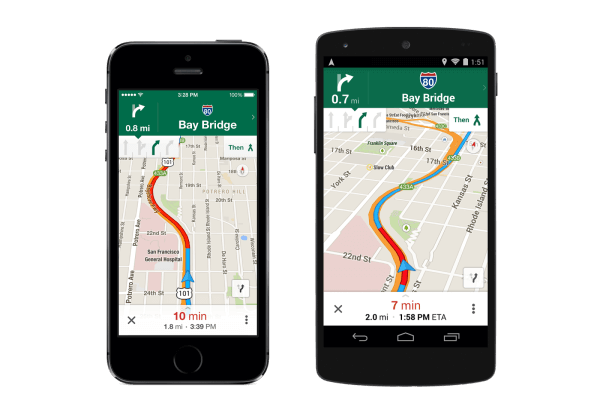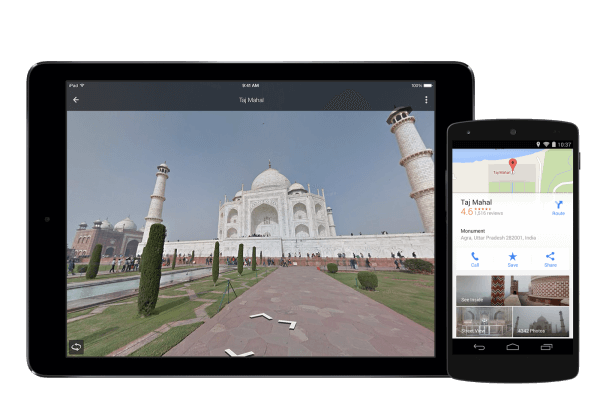Google Maps App Now Showing Uber Ride Options, Lane Navigation, Offline Maps
Google Maps is rolling out a number of new features for its iPhone and Android app today, including an integration with Uber, the transportation company that connects people in need of a ride with available drivers. According to the announcement, people who already have the Uber app downloaded will be able to compare Uber ride […]
Google Maps is rolling out a number of new features for its iPhone and Android app today, including an integration with Uber, the transportation company that connects people in need of a ride with available drivers.
According to the announcement, people who already have the Uber app downloaded will be able to compare Uber ride times versus walking directions within Google Maps.
If a user wants to use Uber, they can access the Uber app by clicking on the Google Maps’ Uber option:
Another new feature includes lane navigation directions, making it possible to determine if you should continue in your current lane, or switch lanes to stay on route. Google Maps says users will have easy access to alternate routes while navigating.
Google Maps is also letting users save a map so that it’s available offline. By tapping the place card of a searched area, users will have the option to “Save map to use offline” and then name the map so that it can accessed at a later time.
To find your saved maps, tap the profile icon next to the search box in the top right corner of the screen.
Users can also now save a place in their Google Maps app that will be available across all devices as long as they are signed in to their Google account. To save a place, search for the location and tap on the location’s place card to select the star icon.
New filters for restaurants, bars and hotels have been added to the Google Maps app as well, making it easier to find business hours, ratings, and prices ranges.
Another update is the addition of train details. By clicking the train icon, users can select a “Depart at” option to choose the time and day for the train they want to take.
Google Maps also encouraged users take advantage of the app to explore possible vacation options:
Search for your ideal destination – anywhere from the Gateway Arch to the Taj Mahal – then tap on the place card to dive into Street View. You might even get a peek inside some hotels, restaurants and more.
Contributing authors are invited to create content for Search Engine Land and are chosen for their expertise and contribution to the search community. Our contributors work under the oversight of the editorial staff and contributions are checked for quality and relevance to our readers. Search Engine Land is owned by Semrush. Contributor was not asked to make any direct or indirect mentions of Semrush. The opinions they express are their own.