Google Performance Max self-upgrade tool for Local campaigns is now available
Earlier this year Google announced another change to Local and Smart Shopping campaigns. Well, that time - and tool - has come.
Google has just announced the Performance Max self-upgrade tool for Smart Shopping and Local campaigns.
How to self-upgrade. You can self-upgrade your Smart Shopping and Local campaigns by navigating to the notification in your ads dashboard, the Recommendations page, or the Campaign page.
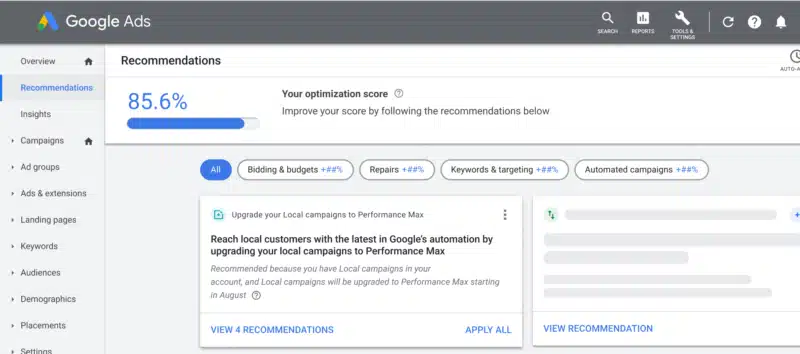
Preserving historical data. When your campaigns are self-upgraded, all historical campaign performance from your previous campaigns will carry over, eliminating the need to go back into the dreaded learning phase. Campaign settings such as budget, creatives, goals, and bid strategy will also carry over.
Automatic upgrades are coming. The self-upgrade tool is available to all eligible advertisers and will continue to roll out throughout the remainder of August and into September. Google recommends using the self-upgrade tool to upgrade your campaigns as soon as possible, “ahead of the holiday season.”
If your campaigns are not eligible for self-upgrade and you are not notified about an automatic update, your Local campaigns will not be upgraded to Performance Max until 2023. If you have access to the self-upgrade tool and do not upgrade your campaigns by the end of September, you’ll continue to have access to the self-upgrade tool until auto-upgrades kick in in 2023.
What happens to the old campaigns. After you upgrade to Performance Max, your previous Local campaigns will be set to “Removed” status. You won’t be able to edit or reactivate these campaigns or create new Local campaigns once your campaigns begin to auto-upgrade. Historical data will continue to be available from the Campaigns page or Overview page in Google Ads.
Best practices. Google lays out five best practices to ensure advertisers are getting the most out of their Performance Max campaigns.
- Use the Performance Planner to plan holiday budgets and assets and assess how budget changes can impact performance.
- Start your holiday campaigns 2-3 weeks in advance, then refresh creative to focus more on specific goals versus generic store ads.
- Set a value for each conversion action. For example, a ‘phone call’ click is worth $3, a ‘form fill’ is worth $5, and a ‘store visit’ could be worth $10.
- Set one call-to-action per asset group. (While Local campaigns support multiple custom call-to-actions per ad group, Performance Max campaigns support one predefined call-to-action per asset group. During the upgrade, up to five customer call-to-actions will be upgraded and supported as read-only in Performance Max.)
- Turn off ad scheduling and/or geo-targeting
Read the Google Ads Help doc. You can learn more about auto and self-updates and read the full help doc here.
Why we care. Automatic updates aren’t fun for anyone. If you’re running a Smart Shopping or Local campaign and you’re eligible to migrate to Performance Max, you should do so as soon as possible. Waiting until the holiday season could leave you in a bad spot if they stop performing. It’s much better to update the campaigns on your own terms so you have time to make adjustments if you need to.
Contributing authors are invited to create content for Search Engine Land and are chosen for their expertise and contribution to the search community. Our contributors work under the oversight of the editorial staff and contributions are checked for quality and relevance to our readers. Search Engine Land is owned by Semrush. Contributor was not asked to make any direct or indirect mentions of Semrush. The opinions they express are their own.


