Shifting to Google Responsive Search Ads: 3 must-know tips
Responsive Search Ads are a huge shift from the ETA format. Learn how RSAs work and get tips on how to get more out of them.
There will be a significant change on June 30. That’s when Responsive Search Ads (RSAs) will become the dominant ad format in Google Ads accounts.
With this, advertisers will no longer be able to add or edit extended text ads (ETAs). Existing account ETAs will continue to serve alongside RSAs, and advertisers will only be able to pause, resume or remove ETAs.
RSAs are a huge shift from the ETA format. Read on to learn how RSAs work and tips for how to get more out of them.
The new RSA ad format
It has 15 headlines (30 characters each) and four descriptions (90 characters each).

With RSAs, Google determines which combination of headlines and descriptions will appear in ads and how often they’ll appear. Advertisers can pin headlines and descriptions, so they appear in positions 1, 2, 3, etc. There’s a limit of three enabled responsive search ads per ad group. At this point, Google is recommending two ETAs and one RSA per ad group.
Be mindful that there is solid logic behind limiting the number of RSAs per ad group. This format doesn’t represent “a single ad” but rather an ad testing environment that could potentially serve upwards of 10,000 combinations to users. Running multiples of these would only muddy the waters.
RSAs are also graded with ad strengths: poor, average and excellent. Here’s an example of an ad with average ad strength:
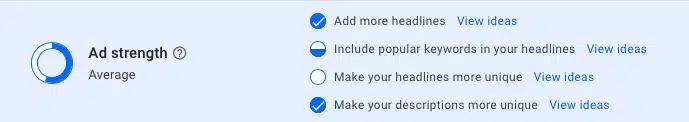
The RSA ad strength is not related to the ad quality score. Ad strength is based on increasing RSA CTR and providing fruitful information for Google bots to chew on. It’s a guideline and does not relate to actual ad performance.
Conversely, asset combos are based on ad performance and more salient factors to our marketing objectives. It’s wise to rely mainly on the info in asset combos based on your ad performance.
Google provides no conversion or revenue data associated with the different ad combinations. Combinations are listed in order of impressions shown, providing a sense of what ad combinations are winning out, but the reasons for “winning out” are based on Google’s criteria.
As of this writing, there is no Modify Columns capability when viewing RSA combinations. Modify Columns is available when viewing the overall RSA (or other ad formats).
Assets (components like headlines) can also be viewed in order of how many impressions were shown.
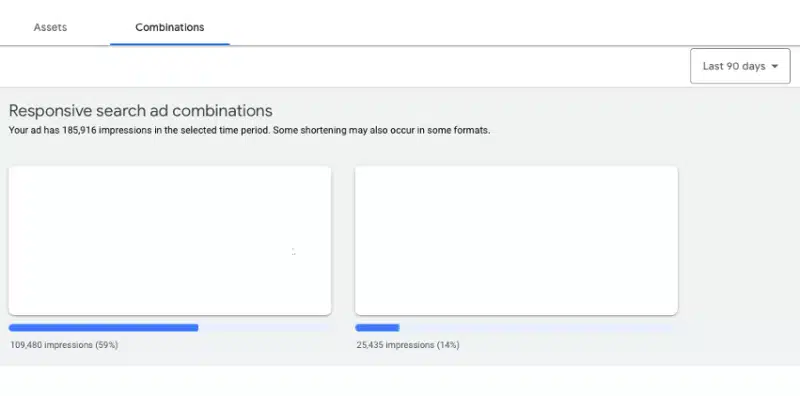
RSAs gobble up impressions in the race for ad impressions within an ad group. Once an RSA is added to an ad group, we find it nearly always takes impressions from other ads in the ad group and tends to become the favored ad when in rotation with ETA’s, no matter how well the latter perform. I’ve reviewed data in many accounts, and when in rotation against ETAs, RSAs typically get 85-90% of impressions and clicks.
RSAs ask a lot of account managers, as they provide a lot more scope for various assets (headline and description versions). Here’s how to do better with them.
Give yourself time to write good ads
RSAs are different than ETAs. Roll up your sleeves and expect to spend time generating headlines and descriptions. Take your time brainstorming and focus on compelling features, benefits, USPs, etc., that will ultimately encourage people to buy from you.
I do my brainstorming in “batches” (usually 2-3) and aim to get as many ideas down on paper as possible. I’ll then filter and choose headlines and descriptions that will best resonate with my target audience. This sounds easy, but it takes time to develop compelling ad copy.
Pay attention to headlines
While setting up ads, Google provides a lot of recommendations on headlines. This makes sense, as headlines compel users to click on ads the most.
The interface may encourage you to add headlines that don’t make sense or are much broader than necessary. For example, it may suggest the broader phrase “Tennis gear” for an ad group that contains Dunlop tennis ball keywords. Don’t feel compelled to use RSA headline suggestions from Google if they don’t work for your company or the product/service you’re selling.
Some other pointers:
- Ad strength visibly increases when we include keyword terms in our ad groups in our RSA headlines.
- 6-7 headlines in an RSA will provide a good number of ad impressions.
Pinning tips
Advertisers can pin headlines/descriptions, so specific headlines/descriptions always appear in positions 1, 2, 3, etc. Advertisers can pin multiple headlines/descriptions to the same position.
This can be useful for companies with strict brand guidelines. For example, a business name must appear in the first headline of ad copy. This can also be useful for regulated industries where certain information must appear in the ad copy.
We’ve tested pinned and unpinned ads. Google’s system prefers unpinned ads, and they tend to have higher ad strength. Sometimes, this is the only change we make to ads, and we notice a significant difference in the impressions an ad receives. Naturally, unpinned ads give Google the most leeway to serve ads and flexibility for their machines to learn.
In many cases, we’ve noticed RSAs only serve two headlines. So, pin the most important info to position 1 or 2.
RSAs are a tough pill to swallow
None of this is easy to deal with. We’ll have to deal with the uncomfortable reality that the RSA format is hungry for so much more creative input that it will exact a heavier mental toll on account managers than previous ad formats.
All that in an environment that only provides true performance data in the aggregate, allowing bots to decide which combinations to favor. But what choice do we have?
Contributing authors are invited to create content for Search Engine Land and are chosen for their expertise and contribution to the search community. Our contributors work under the oversight of the editorial staff and contributions are checked for quality and relevance to our readers. The opinions they express are their own.
Related stories
New on Search Engine Land