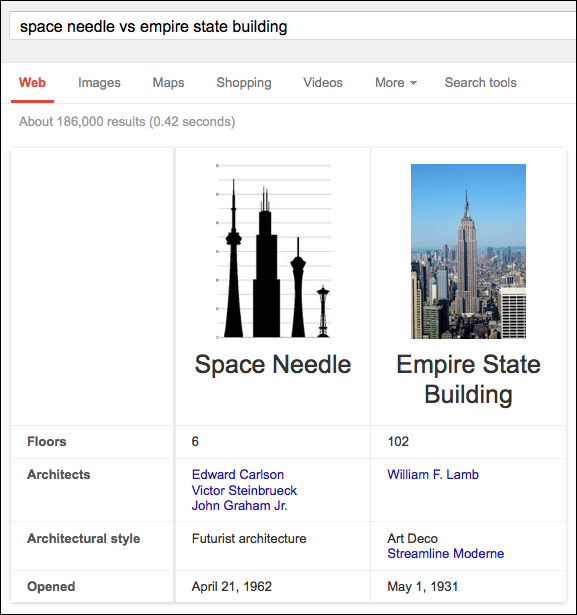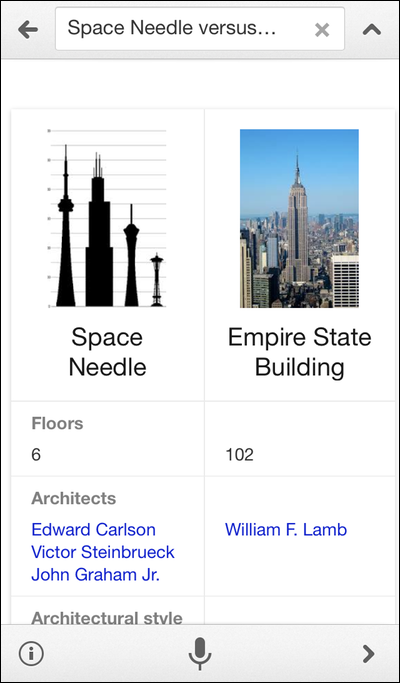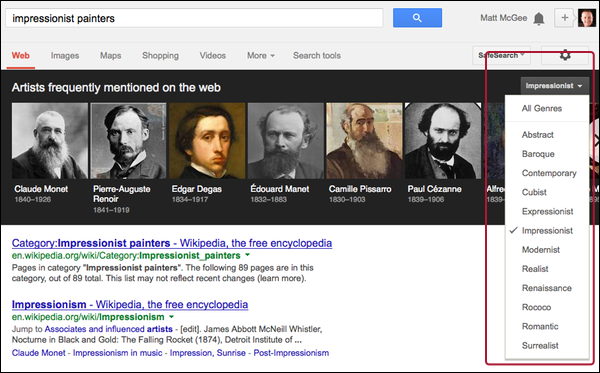Google’s Knowledge Graph Gets Smarter With Comparisons & Filters
Google’s Knowledge Graph is a little smarter today with the addition of filters and a way to compare two Knowledge Graph items side-by-side. These are some of the Google search updates that the company announced today at a media event celebrating its 15th birthday, and explained in more detail on Google’s Inside Search blog. Knowledge […]

These are some of the Google search updates that the company announced today at a media event celebrating its 15th birthday, and explained in more detail on Google’s Inside Search blog.
Knowledge Graph Comparisons
Google spoke today about being able to process more complex queries, and part of that is evident in the new comparisons feature that presents Knowledge Graph facts side-by-side.
On both the desktop and mobile devices, you can do searches like “compare the space needle and empire state building” or just “space needle versus empire state building” and Google presents some basic points of comparison. Here are the desktop and mobile results for this kind of search:
Desktop
Mobile (iPhone)
The data is the same on both. As you can see, the Knowledge Graph comparison doesn’t show the heights of these two landmarks even though the individual Knowledge Graph cards for each has that information. Sadly, searches like “compare the height of the space needle and the height of the empire state building” don’t bring up this comparison feature so — at the moment — there’s no way to quick compare the height. I suspect Google gets more searches asking about the height of these buildings than the “architectural style,” so the data showing in this comparison may change in the future.
Knowledge Graph Filters
Also announced today is a Knowledge Graph filter that’s evident on searches like “impressionist painters.” The filter sits in the upper right above the result carousel and lets the searcher switch to similar results for other types of artists.
More Updates Coming Soon
Google also previewed some changes that are on the way:
- A new “more unified design” for Google search on mobile devices that’s “optimized for touch” with search results “clustered on cards.”
- Updated iOS search apps that support cross-device notifications. You can speak a reminder on your Nexus tablet and it’ll show up later on your iPhone, for example.
For more on the Knowledge Graph and other changes mentioned above, see Google’s blog post. And for more from the media event today, see our FAQ about the Google Hummingbird search algorithm and Danny Sullivan’s live blog coverage.
Contributing authors are invited to create content for Search Engine Land and are chosen for their expertise and contribution to the search community. Our contributors work under the oversight of the editorial staff and contributions are checked for quality and relevance to our readers. Search Engine Land is owned by Semrush. Contributor was not asked to make any direct or indirect mentions of Semrush. The opinions they express are their own.