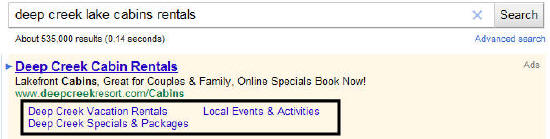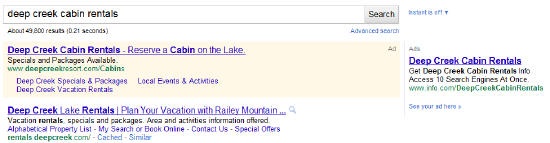How To & When To Use Product And Sitelink Ad Extensions
A few weeks ago, we went over the pros and cons of using Phone Extensions and Location Extensions in your AdWords campaigns. This week, I’d like to finish up our AdWords Extension feature by running through the best practices for using Site Extensions and Product Extensions. Using Product Extensions In Adwords Being in the travel […]
A few weeks ago, we went over the pros and cons of using Phone Extensions and Location Extensions in your AdWords campaigns. This week, I’d like to finish up our AdWords Extension feature by running through the best practices for using Site Extensions and Product Extensions.
Using Product Extensions In Adwords
Being in the travel niche, product extensions are not available to us because vacation rentals or hotel rooms are not allowed in Google Products. I’ve done a few tests with various other non-travel products and think they work very well for a business that sells and ships merchandise.
Relevance to the query is key. Keep in this mind – if you’re bidding on keywords that are only loosely associated with your products, your product Extension ad is not likely to show up.
Because products are somewhat specific, more so than a phone number or location, you’re going to want to make your campaigns more granular if your business sells a wide variety of products.
Once you’ve chosen the Product Ad Extension, you’ll need to associate that extension with your Google Merchant Center account. As with other extensions, this happens at the Campaign level.
Choose “Product Extensions” and the correct campaign – then click the link below the campaign selection box that says “Google Merchant Center.”
You’ll need to be sure you’re logged into the account that handles your merchant center products, and then you’ll be able to connect the Merchant Center account to your AdWords extension with a click or two.
Products are chosen from your Merchant account based on their relevance to the query. When your product matches a query, that product’s image, title and price are listed along with your ad.
Keep in mind, Product extension ads are not the same as shopping results –in the screenshot above, you’ll see the difference.
If you made the same query and were to click on the image to the left, you’ll be taken to the search results in Google Products for the query “dog jackets.” If you click on the ads with extensions highlighted in yellow, you’re taken directly to the merchant’s product page.
I’d be interested to see the effectiveness of the AdWords product extensions if the shopping results image is present on the left. Generally, the left side of the page catches the eye before the images on the right side.
I imagine in the query above the shopping results image would also be more popular because you can see the jacket on a dog, as opposed to just the product without the cute scruffy model.
Site Extensions In Adwords
Site Extensions are such a home run, I can’t imagine anyone not wanting to take advantage. We use them in all of our AdWords campaigns and see some amazing lifts to click through rate by giving users the opportunity to click on descriptive text links that are available in addition to the normal ad headline.
Not only does this feature allow for multiple points of click – it also takes up a good chunk of real estate at the top of the page.
No other ads appear below this one – the rest of the ads are pushed to the right side of the page. This makes your #1 position with sitelink extensions even more valuable!
The graphic below represents 5 clients we pulled data for this month, and their results attributed to the implementation of site links. Pretty amazing reason to turn them on for yourself.
The strategy behind using a site link and how to craft the message can be varied. I recommend adding links to products or specials you might need to lift the sales of, or a new product you’re trying to create buzz for.
The most important factor will definitely be to match the extension to the ad group targeting. Here are some handy tips for setting up site extensions:
- If your campaign is set to target users looking for a beach condo in Myrtle Beach, SC – don’t add a site link for a luxury private home rental in Surfside Beach – two different campaigns, two different site extensions.
- If your campaign contains budget words, etc – don’t include site extensions with luxury verbiage and links.
- If your campaign features accessory keywords – don’t include sitelinks to android phone covers.
Pretty common sense, but we see a lot of people do half-hearted “setups” – mostly setting one campaign up and duplicating that campaign across other campaigns. Results will be spotty when you don’t put the time in to set things up right, and the results will be less than impressive.
Overall, these enhancements don’t make your clicks more expensive, but they do raise the likelihood of your ads actually getting the click.
In a competitive paid advertising environment, I recommend implementing any advantage that will help your ads gain market share over your competition. Once you start using these tactics, its definitely not smart to set it and forget it.
Your competition will start mimicking your actions, so tweaking and refining your implementations is a vital part of continued success.
Contributing authors are invited to create content for Search Engine Land and are chosen for their expertise and contribution to the search community. Our contributors work under the oversight of the editorial staff and contributions are checked for quality and relevance to our readers. The opinions they express are their own.
Related stories
New on Search Engine Land