Messy SEO Part 3: How to find cached images and improve user experience
Anyone who’s worked with website moves and merges knows redirecting the old pages to the new domain is just part of the story. User experience optimization is an equally important stage in any SEO project.
Messy SEO is a column covering the nitty-gritty, unpolished tasks involved in the auditing, planning, and optimization of websites, using MarTech’s new domain as a case study.
Hello marketers,
This installment for “Messy SEO” details my process of rectifying the broken link and image issues that arose following the MarTech website consolidation. In Part 2 we discussed fixes for incorrect canonicalization, which aimed to future-proof our site for proper indexation.
You can read Part 2 of our Messy SEO series here.
Anyone who’s worked with website moves and merges knows redirecting the old pages to the new domain is just part of the story. Consolidating duplicate pages, fixing canonical tags, and optimizing page indexation are foundational steps that make search engines happy. But an equally important stage in any SEO project is user experience optimization.
SEO is incomplete without good UX
Regardless of how well Google and other search engines crawl your website, few people will interact with your brand if they have a poor experience. Broken and non-HTTPS links discourage many from trusting what your page has to offer. People want relevant links and engaging images in their content, not outdated links no longer working.
Link issues were everywhere after the MarTech site consolidation. Whether they were broken or non-secure, many of the newly consolidated pages suffered from choppy pages filled with blank boxes and links leading nowhere.
Fixing broken links
Virtually all of these instances had nothing to do with negligence; they were largely the result of old domain URLs on the site. The link issues we chose to tackle first were those that were completely broken, undoubtedly leaving visitors wondering why they were included within the article at all.
Many of these were simply outdated links to external sites that either completely removed their content or neglected to redirect it to someplace else. Finding the lost page was relatively easy after combing through their sites.
The most obvious broken links, and those which have the most obvious impact on user experience, were those housing images that were no longer available.
Replacing images that no longer exist
Search marketers run into this messy problem most often during migrations. If the old site domain isn’t set to redirect every image file to its new URL, the new site will fail to pull the old, non-existent content.
Needless to say, visitors will have little interest in pages full of blank boxes. The question is, how do SEOs replace these missing pieces?
The Internet Archive and Wayback Machine
In scenarios such as this, some marketers opt to view cached images from their old domain in the search results. The problem is that search engines such as Google only store cached images for a limited amount of time. And this is only helpful if your domain URLs are still indexed post-migration.
We’ve found the Internet Archive’s Wayback Machine to be the most extensive and reliable source of images no longer published online. We used its archive of pages from the old MarTech Today and Marketing Land sites to find the corresponding missing images from MarTech’s domain.
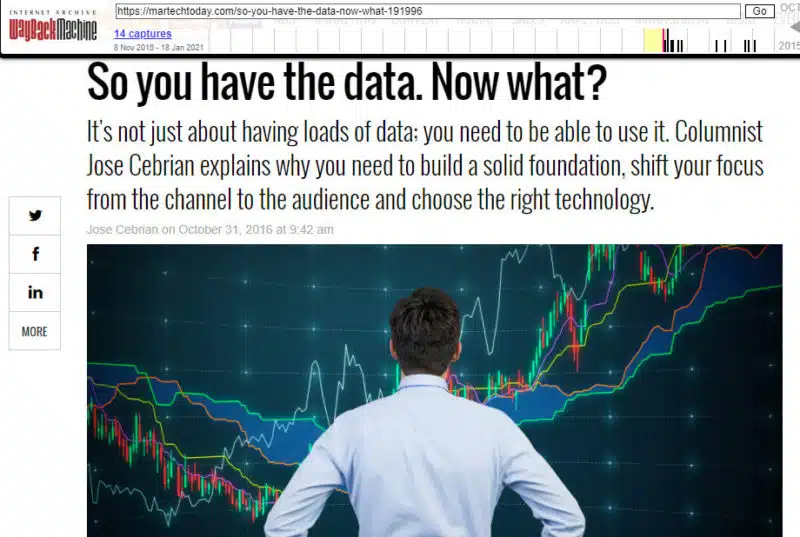
This process may seem pretty straightforward; after all, most experienced SEOs are aware of Wayback and its functions. But simple mistakes—no matter how small they seem—can land marketers right back at square one.
Restoring images with cached images the right way
It may be tempting to save time in this process by copying the cached images and pasting them into the pages in question. But there are many problems with this method. For instance, the image’s source will lie on another site. This takes away all control from the webmaster; there’s no guarantee that the image will stay on Wayback forever.
In addition, a cached image on your site takes away your chance to rank for your own site’s images. And in the visual-driven search landscape, you want to take advantage of every opportunity to improve image rankings.
To address this potential issue, we downloaded the applicable images from the cached MarTech Today and Marketing Land pages and uploaded them to MarTech. This process allowed us to replace the broken images with the restored versions on our new domain.
Though tedious at times, we found this solution to be a much better alternative than leaving visitors to comb through a sea of broken images and links.
Wrapping up
That’s it for the third installment of “Messy SEO.” We’ll continue to go through the steps taken toward cleaning up the issues that arose post-site consolidation and migration.
Have you had issues tracking down pages or images from an earlier version of a site? Did find any hiccups using the Wayback Machine? Email me at [email protected] with the subject line Messy SEO Part 3 to let me know.
Contributing authors are invited to create content for Search Engine Land and are chosen for their expertise and contribution to the search community. Our contributors work under the oversight of the editorial staff and contributions are checked for quality and relevance to our readers. The opinions they express are their own.
Related stories