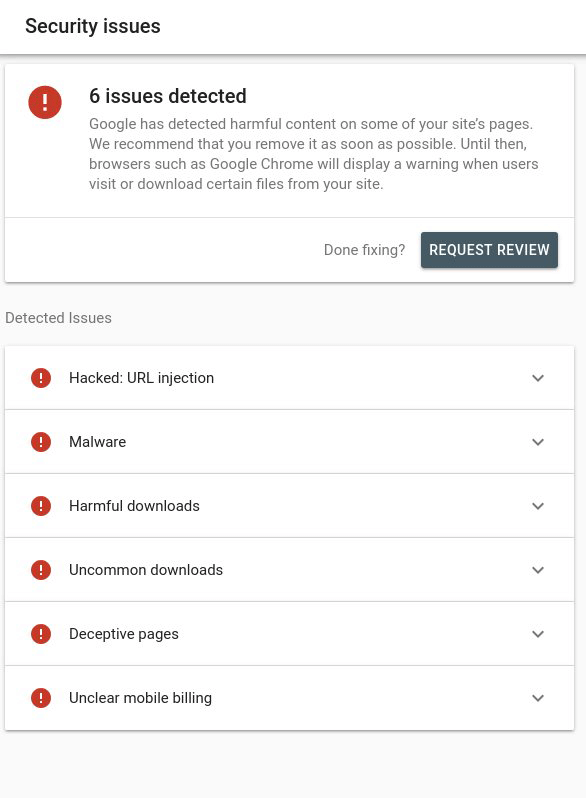New Google Search Console adds a security issues section
In anticipation of the old Google Search Console going away, Google has moved the security issues into the new version.
Google has announced they have added an option in the new Google Search Console for “security issues.” This section will let you know if Google finds any security issues with your site, including hacked URLs, malware, deceptive pages, harmful downloads and much more.
This was a feature in the old Google Search Console and is now under a new section with Manual Actions named “Security and Manual Actions.”
Security issues. The security issues include problems Google found on the verified site that may cause harm to others. These include:
- Social Engineering (Phishing and Deceptive Sites).
- Malware infection type: Server configuration.
- Malware infection type: SQL injection.
- Malware infection type: Code injection.
- Malware infection type: Error template.
- Cross-site malware warnings.
- Hacked type: Code injection.
- Hacked type: Content injection.
- Hacked type: URL injection.
There are more details on these specific issues over here.
What does this section look like? Here is the screen shot from Google showing an example of what the section can look like, but hopefully you see a green “No issues detected” message.
Where can I find it? Log in to Google Search Console and on the left side navigation, scroll down to the Security and Manual Actions section. Within, there are Manual Actions and Security Issues.
Here is a screen shot:
Why it matters. With Google closing down much of the old Search Console in March, Google is looking to port all the most important features to the new interface before March. Security is important and thus Google is ensuring this feature will continue to be available after the old Search Console goes away.
Related stories
New on Search Engine Land