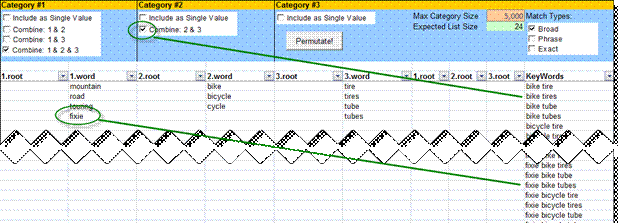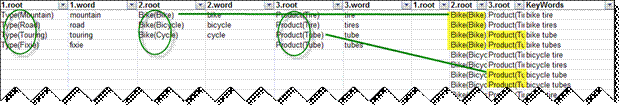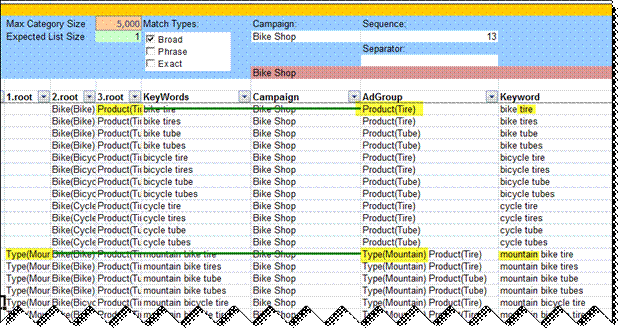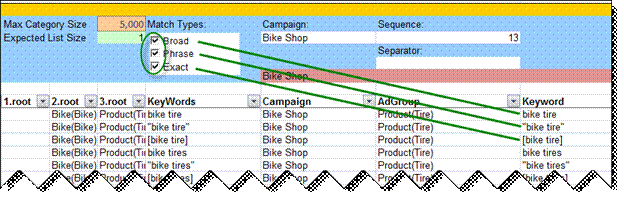PPC Shop Tools: The Permutator
We use a number of PPC shop tools in our everyday work as PPC campaign managers; today, I’d like to focus on the PPC Permutator. We use the PPC permutator to help us rapidly expand keyword lists from simple ideas. Let’s work with an example. Consider the following keyword ideas related to a hypothetical bicycle […]
We use a number of PPC shop tools in our everyday work as PPC campaign managers; today, I’d like to focus on the PPC Permutator.
We use the PPC permutator to help us rapidly expand keyword lists from simple ideas. Let’s work with an example. Consider the following keyword ideas related to a hypothetical bicycle shop. Using the tool, we take three simple ideas and generate 48 keywords.
- Terrain: mountain, road, touring
- Bike Synonyms: bike, bicycle, cycle
- Product: tire, tires, tube, tubes
We enter them in the tool, like this:
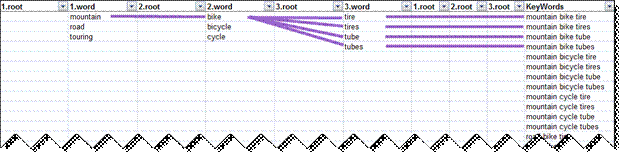
Push-Button List Generation
The tool built an extensive list of keywords from a few keyword ideas. If you can imagine typing out a list like this, the time
savings might be an obvious benefit.
The more valuable benefit in my opinion is that it lets the campaign manager remain in “creative” mode without having to task-switch to “manual labor / typing” mode. The tool does the work of generating the list as the output. The campaign manager generates more ideas as the input. While this is valuable all by itself, there is more.
Change Input Easily
If we decide we also want to generate keywords like “bike tire” (i.e.: combining only the last two keyword ideas, skipping the first), then we just check a box and the tool makes it happen. Likewise, if we start selling “fixie” bike tires, we can simply add “fixie” to the list. The tool will generate the new keywords.
So another benefit is that it lets us change input easily without paying the penalty of having to produce the list again. We just refine the input and click a button.
Now if you have been doing PPC for some time, using tools to generate keyword lists may not be a new idea. Tools are available online, and you may have one of your own. Before you go, there is more. What if you want to place these keyword ideas into campaigns and ad groups?
Organize Keywords Into Campaigns & Ad Groups
In PPC it is important to break long lists of keywords into tightly themed ad groups. The key benefits of putting keywords in separate,
tightly themed ad groups are clear: We can write targeted ads pointed at targeted landing pages.
We also get some sanity and manageability: ad level URLs, default ad group bidding, etc. The PPC permutator can help.
Let’s build ad groups based on the “root” idea of each keyword. We want separate ad groups for the terrain types, and for the tire
type, but do not want separate bike synonym ad groups because we believe they all perform similarly and we want them in the same ad group. (By the way, if we wanted to put the bike synonyms into separate ad groups, we could do that too. This is just an example.)
This is one feature that is not always found in a tool of this sort. We can add some “meta data” about the “root” of each word, and the tool carries that information forward for us to use. First, we add the roots for each word:
Then we use that information to help us generate campaigns and ad groups in the output:
We have some options here. We could have changed the “sequence” of the ad group names if we wanted “Product(Tire) Type(Mountain)” rather than “Type(Mountain) Product(Tire)”, for example.
We also could have chosen to use the bike synonym root and generated ad group names like “Product(Tire) Type(Mountain) Bike(Cycle)”. We could use a different naming convention and change the separator to “+”, e.g.: “tire+mountain+cycle”. The tool helps us organize keywords into campaigns and ad groups according to our needs.
Define Match Types
In PPC, we also want to produce keyword lists with match types. Once again, the tool is ready to do the heavy lifting for us. Of course, in practice we would not blindly add “everything on all match types” — this is just an example.
The tool also works with AdWords’ Broad Match Modifier. We just add the “+” to the original words where we want it, and the tool caries it forward (and removes it for non-broad-match instances of the keyword).
Conclusion
The PPC permutator is one of several tools we use around our PPC shop. The primary benefits we see are:
- Push-button list generation
- Change input easily
- Organize keywords into campaigns and ad groups
- Define match types
If you would like a copy of the PPC permutator, feel free to send me an email. You could also adapt these ideas to your own tools. Have fun out there.
Contributing authors are invited to create content for Search Engine Land and are chosen for their expertise and contribution to the search community. Our contributors work under the oversight of the editorial staff and contributions are checked for quality and relevance to our readers. The opinions they express are their own.
Related stories
New on Search Engine Land