Psst! These Keyword Opportunities Are Sitting Right Under Your Nose
Columnist Stephan Spencer shares his advice for digging up new keyword opportunities from your existing data.

You’ve done your basic keyword research and strategized a plan to tackle the keywords for which you want to rank. You are working that plan to increase your rankings, traffic, and of course, conversions.
You’re good on your keyword plan, right? Not so fast! Are you sure there are no opportunities you are missing out on? What about keywords that aren’t in your plan yet? If you aren’t sure that you are squeezing all the juice out of your keywords, then I have a few tips and techniques to suggest.
If you haven’t done your basic keyword research and strategy yet, why not? One of the most critical steps to having a search engine-friendly website is to choose the keywords or phrases that are most relevant and popular with your target audience.
There are a number of resources to assist you in identifying the most popular of your relevant keywords. Among these tools are the Google AdWords Keyword Planner, Searchmetrics, SEMrush, Keyword Discovery, WordStream and many niche tools. For more info on keyword research and strategy, there are lots of great resources, including Chapter 5 in The Art of SEO (I’m one of the authors).
Mine Your Existing Site Search
This is one of the primary areas that people neglect when doing keyword research and strategy. If you have a site search function on your site (and you should), looking at this data can give you incredibly valuable insights as to opportunities you may be missing.
When a user searches on your site, they are telling you one of a few things:
- I think this item or information exists somewhere on your site, but I’m not sure where.
- I’m not sure if you have this kind of item or information on your site, but I expect you to.
- I know this item or information is on your site, but it’s faster to find using your site search than through your navigation.
In the case of searches for products or information that do exist on your site, large numbers of searches can be a signal that you should make those items easier to find or make your navigation more intuitive.
What you may find, however, is that users are searching for your products using keywords or combinations of keywords you hadn’t previously considered. Essentially, this is searchers telling you what keywords they want to use to find your products.
If significant numbers of people are searching for particular words or phrases once they get to your site, and those words or phrases are likely to lead to conversions, make sure those keywords are included in your keyword tracking and your optimization strategy.
You may be able to optimize existing pages for these terms or create new pages optimized for these terms and drive people directly from the search engine results to your optimized pages. Not only will you likely drive more traffic, but you will convert the people searching for those products at a higher rate than if you made them go through your site search to find the product.
To find what people are searching for on your site, if you don’t have a good search and navigation solution that provides on-site search reports, you can often use Google Analytics. To do this, simply do a search on your site and look for the unique identifier in the URL which identifies the page as a search result. This may include things like:
- ?keyword=
- search?
- ?query=
- searchpage.jsp?
- search/?text=
There could be any number of combinations like this. Just make sure that it’s a set of characters that isn’t going to appear in any of your other URLs.
From there, it’s simple enough to go to Google Analytics and look at the report for Behavior > Site Content > All Pages and apply a filter to limit your results to pages that include the string of characters identifying your search pages.
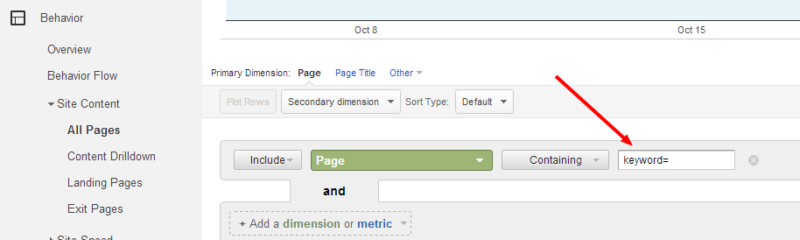
Google Analytics – Filtering All Pages Report
In the example below, while the keywords have been removed for anonymity, keyword number four might represent a good opportunity for the site. A reasonable number of people are searching for that term on the site, and when they search for it, the resulting page frequently leads to a sale:
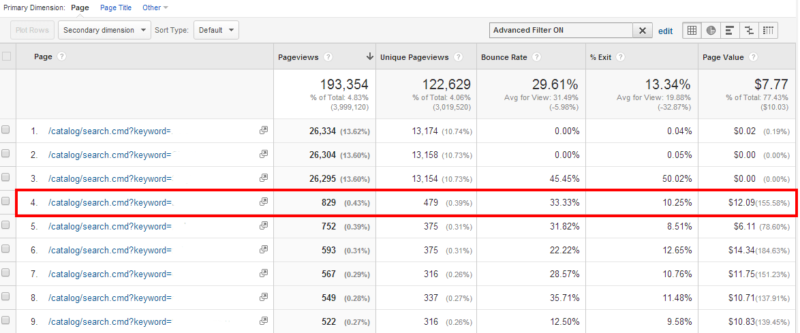
Google Analytics – Filtered All Pages Report
You should be looking to see how you can optimize within your own site to make these products more visible, and you should also research the searched terms to see if there is a reasonable opportunity for them to drive new traffic from the search engines.
Keywords You Didn’t Know Were Opportunities
Another great tactic is to find keywords you might already be ranking for that you are not currently tracking or targeting.
I have written here in the past on strategies to overcome and even leverage “not provided” keywords using Searchmetrics to understand the holistic universe of keywords that might be opportunities for you, to find keywords related to yours and to build a content optimization strategy to drive traffic from those groups of keywords.
I, of course, love Searchmetrics’ toolset for this, and for a ton of other SEO insights, but another tool I have started using recently is AuthorityLabs’ “Now Provided” tool to help uncover what keywords are driving traffic to a site.
In addition to providing the comprehensive rank tracking across multiple search engines, platforms and domains that they are known for, the tool is a quick and powerful way to uncover not only opportunities where even a small change in rankings might have a big impact on your bottom line, but also terms you may not even have known you were already ranking for.
This report pulls in data from Google Analytics and SEMrush, along with adding data and calculations from AuthorityLabs themselves, to show the top organic landing pages for a site and up to the top 50 keywords that page ranks for in Google.

AuthorityLabs Now Provided Report – Landing Pages
When you drill down to the page level, the report gives you each keyword, or at least the top 50 ranked by predicted traffic level, that this page currently ranks for.
In the example below, the “new term” is a term this site wasn’t tracking or optimizing for. In fact, they are ranking #11 in Google without that phrase even appearing anywhere on their site.
They weren’t tracking or optimizing for this keyword at all. It does, however, closely match one of their products, so traffic coming from this term has a good possibility of leading to sales conversions.
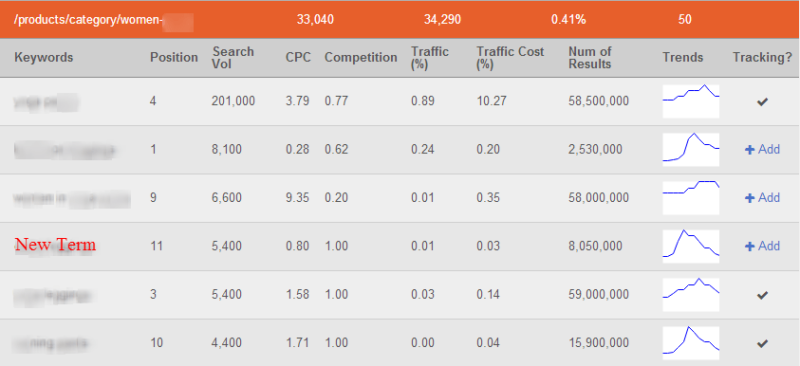
AuthorityLabs Now Provided Report — Ranking Keywords for Page
Imagine what might happen if they added a page to their site optimized around this keyword, or even if they added a single instance of that keyword phrase to the page, tweaked the title tag and/or added an additional internal link to this page. It’s quite likely that term would move up from the first result on the second page to low or even midway up the first page of the search results and drive more qualified organic traffic.
One of the great features of this tool is that it allows you to export all of the data for all of the keywords it found (in this case, 1,060 keywords) as an Excel CSV file. By doing a little data cleanup and applying data filters, you can quickly group keywords into similar opportunities.
In addition to showing you the landing page, the keyword and data like bounce rate, position, search volume and AdWords CPC, it also gives a rating for the competitiveness of the term (on a scale of 0 to 1.0) and an “opportunity” rating.
The opportunity rating is calculated by AuthorityLabs based on numerous factors. It allows for quick sorting by what they predict might be the best opportunities in terms of both traffic and monetization.
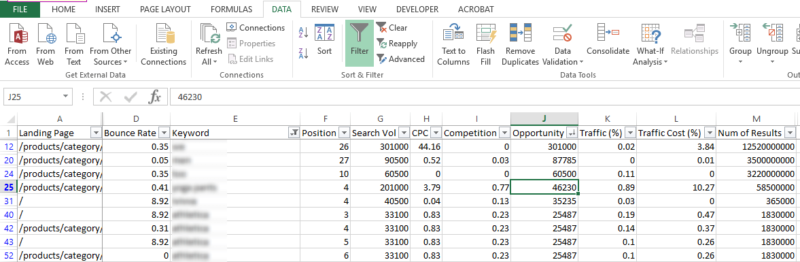
AuthorityLabs Now Provided Report – CSV Export
You can sort this report and look for either the highest opportunity scores, or even perhaps the highest AdWords cost per click, to look for opportunities. If you can drive organic traffic rather than buying the most expensive clicks, you can achieve a much higher ROI.
One of the ways I like to sort this report is by position. Moving from position 2 on a search engine result page to position 1 can lead to a big bump in traffic, up to perhaps double the traffic from that term. It makes sense to analyze all of your position 2 terms to see how feasible it is to increase each to number 1.
Another opportunity might be to filter the report by any terms where you rank 11, 12 or 13. These terms are likely getting little traffic by residing on page 2 of the results, and relatively little effort may be required to move some of them to page 1, where they have the potential for a much higher click-through rate from the SERP.
There are any number of ways you can sort and filter the report to find your best opportunities to either increase the ranking on a keyword you already focus on or find ones that you rank for that you didn’t even know were driving traffic to your site (due to that annoying “not provided” thing).
As an aside, one really cool report from AuthorityLabs that I haven’t seen anywhere else, even in Google Analytics (despite that being where the data comes from), is the “Number of Pages Driving Google Search Traffic by Day” report. This isn’t traffic or keywords, but rather the total number of pages on your site receiving Google organic traffic on a daily basis.
This report can serve as a “canary in the coal mine” for your site. If you notice a sudden drop-off in the number of pages driving traffic, you may have some issues with Google manual actions, crawling errors or the inadvertent blocking of a portion of your site from the crawlers.
I like to use it as a bellwether for keyword and content optimization. As the number of pages driving organic traffic grows, it helps signal that you are driving traffic from an ever-increasing number of keywords to an ever-increasing number of pages. This can help tell you that your on-page optimization and content creation efforts are being effective in helping your search engine optimization.
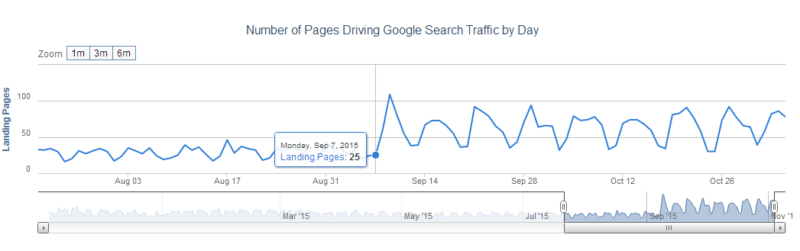
AuthorityLabs Number of Pages Driving Google Search Traffic by Day Report
In the example above, you can see the point where this site relaunched. After the relaunch, accompanied by new content creation, the site was driving traffic from a substantially higher number of pages.
Final Thoughts
I’ll bet you didn’t know that, within your current site, there is a goldmine of keyword opportunities that can drive more traffic, sales and visibility for you. Never assume your keyword strategy is “finished” until you’ve exhausted all of your opportunities to drive more varied, relevant, organic traffic.
In the case of mining your site search, your customers are giving you what you need to create a better user experience and to drive more conversions.
You’re never going to find these hidden opportunities unless you look in the right places. Now that you know, set aside a time to go and explore these new keyword opportunities and start driving more traffic.
Contributing authors are invited to create content for Search Engine Land and are chosen for their expertise and contribution to the search community. Our contributors work under the oversight of the editorial staff and contributions are checked for quality and relevance to our readers. The opinions they express are their own.
Related stories