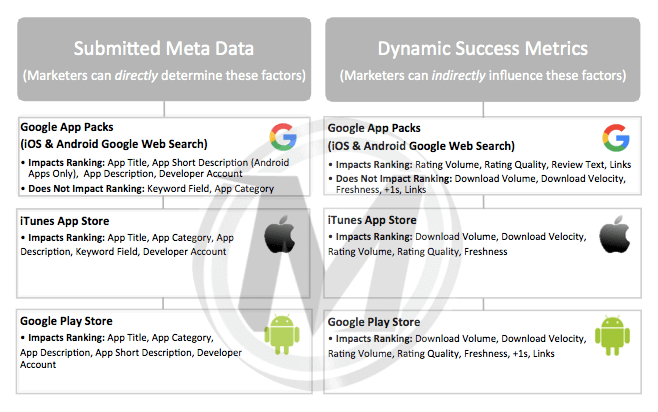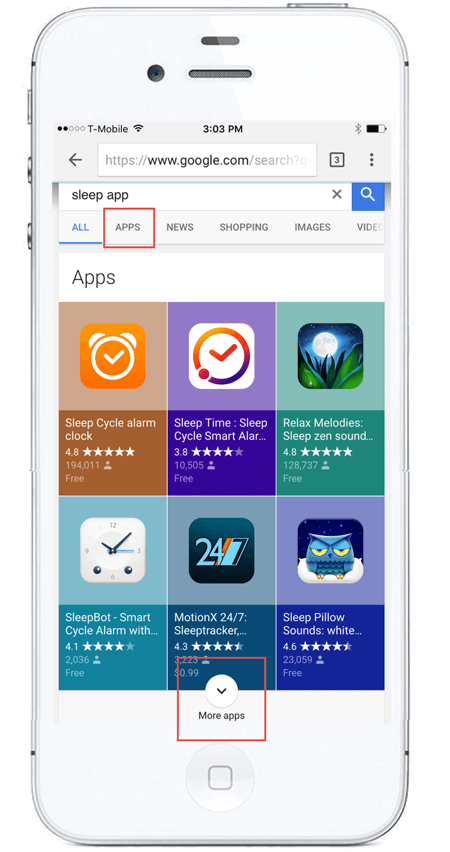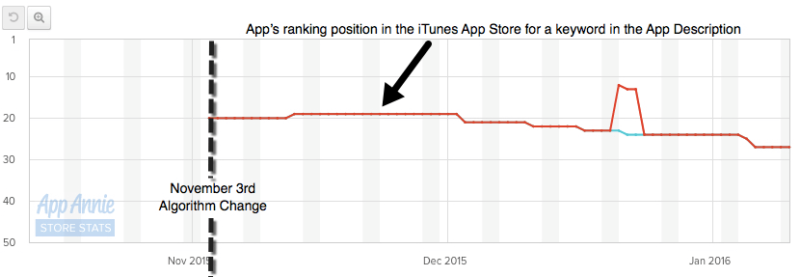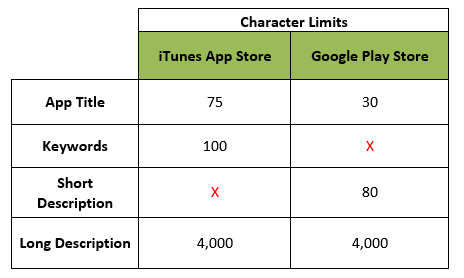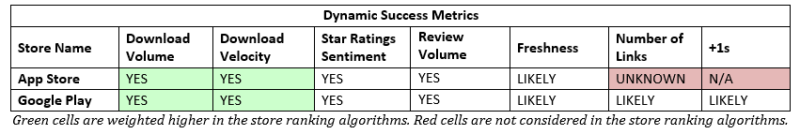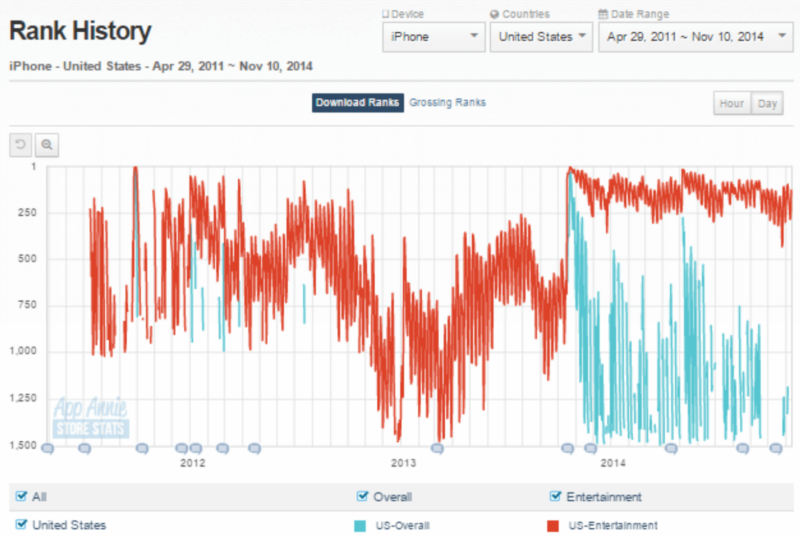App Indexing & The New Frontier Of SEO: App Packs & App Store Search
In this third and final installment of a series on app indexing and how it impacts search engine optimization, contributor Emily Grossman discusses how to rank apps in Google search results, as well as in Google Play and the iTunes App Store.

SEOs who are not paying attention to apps are missing a large part of the mobile SEO picture. Even if your company does not have an app, recent changes to Google mobile results allow apps to compete with your website for the same rankings. In many cases, app results are winning.
In addition to Google’s Deep Linking changes, which focus on crawling and ranking internal app screens, there have been significant changes to the way Google ranks entire apps, often directly at the top of the search results.
The inclusion of App Packs in mobile search results has dramatically improved app discovery in Google. Now, 27 percent of people find apps through web search, compared to just two to three percent in 2014.
Beyond that, Google is further minimizing the Google Play Store by testing Android app downloads directly from search results. Despite these gains in mobile web search, 40 percent of people still find apps by searching the OS-specific app stores (the Google Play Store and the iTunes App Store), so the app stores and app store optimization are still a critical part of any app marketing strategy.
Apps and app deep linking have changed mobile SEO substantially, especially in the past nine months, and their impact has become much more visible.
This is the third in a series of articles designed to demystify the important linkages between SEO and app marketing. The first and second articles focused on how to use deep linking and app indexing to drive discovery of deep app screens in iOS9 Apple Search and in Google Search.
This article will explain how to rank entire apps in Google search results, called App Packs, as well as in the OS-specific app stores, Google Play and the iTunes App Store.
The relevant ranking factors that will be discussed in this article are summarized below:
How To Rank In Google Apps
Google has been ranking apps directly in mobile and desktop search results for some time now. But until recently, Google only displayed apps as traditional blue links to app store download pages, which were evaluated with an algorithm similar to the regular web-ranking algorithm.
Historically, searchers looked for apps in OS-specific app stores. Unlike a search engine in a browser, the app stores were included natively on the phones and only showed app results that were compatible with the search’s device.
In the past year, however, Google has gotten better at evaluating and ranking apps, as well as detecting and filtering for device and OS compatibility. Now, more and more app search traffic is moving to Google.
To meet the growing demand, Google added the new Universal “App” option in the top of their mobile navigation, and soon after, launched the stylized App Packs to search results.
As you will recall, App Packs are different from app deep links because they send search traffic directly to the OS-specific app store landing page, rather than opening a deep screen in the app on the user’s phone.
App Pack results are OS- and device-specific, so only apps that will work on the device that you are searching from (based on the handset and OS version number) will rank.
As shown below, they are presented in Google’s mobile search results as colorful tiles that include the app name, icon, star ratings and price.
App Packs can include one, three or six apps and often also include an AJAX expansion arrow (highlighted above) that will allow as many as 12 apps to be shown. For every app that is included in an App Pack, one web ranking is pushed off the page.
This means that even if you are not promoting an app, the App Pack rankings could dramatically impact your brand’s mobile search visibility. If your website was ranking number one, it could be in position seven now because it has been pushed down by six apps above it.
App Packs are triggered in mobile search results when Google determines that a user is looking for an app or a task that could be performed by an app. Right now, App Packs primarily show up when a user searches for common app head-terms like “games” or for tool-related queries like “photo editor” or “travel planner.”
App Packs are also ranking well in queries for specific app titles or brands, like “Angry Birds” or “Disney.” App Packs may also be triggered by different types of keywords, depending on the context.
NOTE: Most keyword reporting tools are not effectively reporting on App Packs, so you should test on physical devices or a device-specific simulator to see the real impact that App Packs are having on your top keywords. Remember, Android and iOS devices will be different.
Google has not published any data on the number of searches that are currently containing App Packs. This is presumably because they can vary substantially depending on the searcher’s device and because Google is still testing and tweaking the value that App Packs provide users.
Google has also not provided any click-through rate (CTR) data on this type of result, but it would seem the CTR varies based on the number of apps that are presented and the placement of the apps. Google could even use this data to test and tweak the App Pack presentation aspect of the algorithm.
When there is a sizable and strong group of potential apps to rank, Google will generally float the App Pack to the top, but if there are fewer or weaker apps that should rank, Google will sometimes put the App Pack at the bottom of the results.
It is currently possible, but less common, to see an App Pack mixed into the middle of a result set, like a News or Image result might be.
App Pack Ranking Factors
Google crawls app landing pages from both app stores and uses its own algorithm to determine which apps should rank in an App Pack. They do not rely on rankings in the OS-specific app stores (Google Play or the iTunes App Store) for these rankings.
However, often the apps that rank well in an App Pack also rank well for similar searches in their OS-specific app store because they share many of the same ranking signals.
Google treats App Titles like Title Tags and App Descriptions like on-page text. In a previous iteration of the App Pack presentation, a portion of the App Description was included like an SEO meta description, and though the current presentation does not include any part of the description, it does still contribute keyword relevance.
One of the best ways to target Google App Pack search results is by adding appropriate keywords to your App Titles and Descriptions when submitting apps to the OS-specific app stores. For example, users in an app store may not search for “kids app” because “app” is implied from the context, but a Google searcher will almost always include “app” if they are looking specifically for an app. Similarly, searchers in the Google Play store may not include “Android” in their query, but Google searchers likely will.
Google may also rank apps based on keywords from the user reviews that are included on the app landing page. Like traditional on-page SEO, keywords at the top of the page are given the most weight so the impact of keywords in user reviews is often quite minimal but can occasionally improve an app’s ranking in the Pack.
Star ratings are also a strong App Pack ranking signal. It is possible for an app with a keyword match in just the description to outrank an app with a keyword match in the title if the app has a higher star ranking. Star ratings can also impact the click-through rate for the app, since Google scrapes and displays star ratings in the App Pack result.
Google has also indicated that App Indexing may have a slight, positive impact on App Pack rankings. The algorithm may also evaluate external links and social signals to the app download pages, as it does on traditional web page rankings, but this is still unclear.
Ranking In OS-Specific App Stores
In addition to App Packs in Google Search, OS-specific app stores can also rank and drive downloads to entire apps. Since a large portion of searchers (40 percent) are still using the OS-specific app stores to find apps, it is important to make sure that your app is ranking there, as well.
The optimization of applications for ranking in the OS-specific app stores is called App Store Optimization (ASO). In many cases, developers that build and submit apps in these marketplaces are unaware of the value and strategy behind ASO, so simple changes can sometimes drive significant results.
Most SEOs have a normal workflow that they rely on to optimize web content and even app content for rankings in Google, but measuring success and ranking in the app stores is a bit different. Besides having less sophisticated ranking algorithms and reporting, neither of the OS specific app stores has directly engaged with the SEO community to communicate Best Practices. There has been no explicit discussion of the prioritization of ranking signals beyond simply specifying character counts and warning about trademark infringement.
Most of what is “known” about the OS specific app store algorithms has been determined through testing and experimentation over the years.
OS-specific app stores have access to more information about the app than Google’s crawlers do, but they are still in the early phases of search engine development (think web directory submissions à la 1995).
Neither app store appears to have access to any of the deep linked content from within apps,* so currently, they determine keyword relevance for search results based primarily on meta data that is submitted with the app manifest and dynamic ranking factors that reflect how the app is performing at the time. Apps with the highest overall performance in both areas will achieve the highest rankings.
*Google could easily share App Indexing data like app screen titles and descriptions with the Google Play Store to influence Google Play rankings in the future. We suspect that they have held off on using App Indexing as a major ranking factor in the Google Play Store because it would unfairly disadvantage apps without web parity that are unable to participate in App Indexing (apps without web parity can only participate in App Indexing if they are part of an exclusive beta).
Submitted Meta Data
The iTunes App Store and Google Play use slightly different algorithms. With the exception of the Keywords Field, both stores evaluate the same elements (sometimes called different names), but they attribute different algorithmic weight to each.
A summary of Submitted Meta Data components including the App Title, App Category, Keyword Field, App Description and Developer Account Name are outlined below, along with their relative weight in both of the app store algorithms.
| Submitted Meta Data | |||||
|---|---|---|---|---|---|
| Store Name | App Title | App Category | Keyword Field | App Description | Developer Account Name |
| App Store | YES | YES | YES | POSSIBLY (NEW?) | YES |
| Google Play | YES | YES | N/A | YES | YES |
Green cells are weighted higher in the store ranking algorithms. Red cells are not considered in the store ranking algorithms.
Now let’s dig into each of these pieces of submitted meta data a bit more…
App Title
One of the first things to consider when submitting an app is what its name should be. Each app actually has two names — the official “App Title” and the “App Display Name.”
The official App Title appears on the app store landing page. This is set in iTunes Connect or the Google Play Developer console when the app is submitted, and it plays a major role in app store search rankings. App Titles can be up to 30 characters long in the Google Play Store and up to 75 characters long in the iTunes App Store (a recent change from the previous 255-character limit).
The App Display Name is the name under the app icon on a user’s device. It DOES NOT contribute to keyword rankings. On iOS, the App Display Name is called the “App Bundle Display Name,” which is set in the info.plist file in Xcode, and on Android it is called the “Label Attribute,” which is set in the AndroidManifest.xml.
The Best Practice for character limits on the Display Name is 11 characters including spaces. After 11 characters, the name can be truncated with an ellipsis, throwing off the look of the app name on the user’s device.
Truncation limits are pretty firm on iOS and more variable in Android because of the greater diversity of screen sizes and font settings. App Display Names can be tested for length by installing a beta build of the app or by creating a custom folder on a test device.
Many developers make the mistake of thinking that the display name and App Title have to be exactly the same. Using only a brand name as an official App Title is a missed opportunity in terms of keyword rankings and conversions. Users are less likely to download a branded app if the title does not clearly explain the purpose or core functionality of the app.
If you have an app in either of the stores, you should make sure that it has a descriptive and keyword rich App Title. Ideally, searchers should have a very strong understanding of the value and functionality of the app, just from the title. If not, you can update the App Title to be more compelling and clear. It is not a good idea to change the App Title with every update, but it is fine to make strategic changes to the App Name every once in a while.
Here are a few examples of popular apps with descriptive, keyword-rich titles and abbreviated display names:
App Category & Sub-Categories
After selecting the App Title, it’s important to choose a category or categories for the app. App categories are essential for people who are browsing the stores, perhaps looking for apps in a certain group or theme without having a particular app or functionality in mind.
App categories can also behave like keywords in app store algorithms and improve the app’s rankings for the category keywords. In Google Play, most apps can only be submitted to one category, but in the iTunes App Store, apps can be submitted to an additional “secondary category.” The additional category allows the app to target additional relevant keywords, which can be very advantageous, so it should not be skipped.
The category decision can also be strategic. Submitting apps in aggressively competitive categories does not provide much visibility over the general rankings, so it might be more strategic to submit the app to a less competitive category where it is easier to achieve top rankings.
There are a few different ways to analyze the level of competition within a category. Companies like App Annie and Sensor Tower publish app statistics for each store, and a simple Excel chart and graph can help you visualize the data and decide.
To do your own evaluation, use a data source like App Annie’s free Top Charts reports. Pick the top categories that you are considering, and plot the top 25 apps in each of those categories on a grid. The overall store ranking of each app should be on the Y-axis, and each app’s category ranking on the X-axis. Steeper lines represent less competitive categories — in these, it is possible to rank well in the category (the left of the X-axis) while not ranking as well in the overall store (Y-axis).
Categories with shallow lines indicate more competitive categories — apps have to rank very well in the overall app store to get any top visibility in the category (the “Games” category is consistently like this in both stores).
In some cases, apps may also be submitted to special editorial categories where apps are hand-selected by human staff. For instance, in the Google Play Store, qualifying apps can be submitted to the “Family” category in addition to the normal category selection. In the iTunes App Store, qualifying apps can be submitted to a similar “Kids” category in addition to the primary and secondary categories.
This can be particularly advantageous because these editorial groupings are more exclusive and often featured prevalently in the app stores UX. They also act as a “bonus” keyword, adding to the normal impact of your category selections on the app’s keyword relevance.
Keyword Field (iTunes App Store Only)
Beyond the App Title and App Categories, there are a few other pieces of meta data that SEOs can keyword optimize. The iTunes App Store evaluates a special “keywords” field to drive rankings in its algorithm.
The keywords field is not public-facing, similar to the meta keywords tag in early web SEO. The iTunes App Store algorithm currently gives the keyword field slightly less algorithmic weight than it has in the past, but it still contributes significantly.
The keyword field can contain up to 100 characters of comma-separated keywords that are relevant to the app. This is not very much space, so it is important to optimize strategically. Tools like SensorTower and MobileDevHQ can report on the relative search volume and level of competition for each keyword in the iTunes App Store.
Keywords with the highest traffic and lowest competition should be included in the keyword field to maximize the potential visibility for the app. To take full advantage of the characters available, do not use spaces in between words (for example, use “banana,orange,grape” instead of “banana, orange, grape” or “banana orange grape”). Even if you are targeting a keyword phrase, each word in the phrase will also need to be separated with a comma and no spaces (for example, use “fruit,salad” instead of “fruit salad”)
In the past, the iTunes App Store algorithm couldn’t understand synonyms, tenses, plurals or contextual keywords, so this keyword field had to include any and all variants of a keyword that an app wanted to target. Now that the iTunes App Store’s algorithm is more sophisticated, SEOs no longer need to waste space with excessive synonym or plural variants in the Keyword Field. (For example, an app that used to submit “jump,jumping,jumped,jumps” could now address all these keyword variants with just “jump.”)
The App Store’s new, better understanding of keyword variants and context has made it easier for iOS apps to target a larger number of keywords and keyword phrases. Unfortunately, the iTunes App Store algorithm does still not understand all synonyms and semantics, so you should monitor the app’s rankings for important synonyms.
It is a good idea to review and update your keyword list each time you make an update to an app. The easiest way to do this is to order the keywords from most to least important. At each update, you should review how the app is ranking on the various keywords.
If the app is struggling to rank on particular keywords, especially ones that are less important, then it might be a good idea to switch those words out for words that might allow the app to perform better. Track how the app performs on the new keywords, and ideally you’ll see incremental improvement in overall rankings with each update.
App Description
The next piece of meta data that needs to be optimized is the App Description. The App Description is an app listing requirement that is used to explain the value and functionality of the app. It can also add supporting keyword optimization to bolster app rankings.
Until recently, only Google Play was using the App Description for keyword relevance, but now, both Google Play and the iTunes App Store are using it to inform their app ranking algorithm.
UPDATE: We have recently heard from some ASOs that they have still not seen a correlation between keywords in their iOS description and their app’s rankings. Their data only shows the apps ranking for contextual keywords from the title, categories, and keyword field, so descriptions may not be impacting all iOS apps at this time. Our apps have started to rank for some keywords only available in the app description that are not otherwise contextual with the app’s title or keyword field. These rankings are shown in the graph below.
In the Google Play Store, you can submit a short description and a long description, but in the iTunes App Store, you can only submit a long description. The long description can be up to 4,000 characters in both stores, while the Google Play short description is limited to just 80 characters.
The keywords used in the long description(s) should mirror and support keywords selected for the App Title and App Categories, including reasonable use of synonyms and related terms, like traditional on-page SEO.
Tools like Sensor Tower and MobileDevHQ can estimate the search volume and the level of competition for each keyword in the iTunes App Store and Google Play Store. Keywords with high traffic and low competition are ideal.
Keywords used in the Google Play short description have an even stronger correlation to keyword rankings and are also highly correlated with App Pack rankings, discussed above. The most important keywords should also be referenced here.
It is a good idea to review your description each time you update your app. Make sure that it is accurate and informs readers about any significant updates, improvements or benefits. You should also make sure the description is formatted in a way that is easy to read on a mobile phone.
The Google Play Store allows for more rich text in the long description than the iTunes App Store, but simple text formatting can still go a long way. Including meaningful bullets, headings and paragraph breaks can make your App Description much easier to read and more compelling. This helps drive downloads and prevent uninstalls.
Developer Name
The Developer Name is another piece of meta data that you can optimize. The app store algorithms consider keywords used in the name of the developer account that submits each app.
This means that you don’t always need to repeat keywords used in your developer name in other areas of your app meta data in order to rank for them in the OS-specific app stores. For example, if the Developer Name for your app is “GlitterPony LTD,” you don’t need to optimize your description or title for “GlitterPony.”
That said, it may make sense to repeat a keyword from the Developer Name in the App Title if it is especially competitive and relevant, because keywords used in the title are given additional algorithmic weight.
For example, if you’re targeting a highly competitive keyword like “Photo,” and your Developer Name is “Photo Business LLC,” you’d still want to make sure that “photo” is repeated in the App Title to have a better chance at ranking.
At this point, you may have already committed to a Developer Name by setting up a developer account in iTunes Connect or the Google Play Console, but if you have the opportunity or flexibility to change it, a strategic name change could help drive rankings.
In the App Store, developer account names are strict, and once they are in place, they are hard to change without intervention from Apple’s Developer Support Team. It’s much easier if you can choose an accurate and keyword-relevant Developer Name from the start.
Apps can be transferred to a new Apple developer account, but certain features – like in-app purchased subscriptions – may be lost in the process. In the Google Play Store, developer names are easy to change, and the process is documented here.
Dynamic Success Metrics
Dynamic Success Metrics are the other half of the app store search algorithms. They are based on user behavior in the app stores, and they are constantly changing and being updated. While we can’t directly determine these metrics, we can influence them.
Apps that can create an active and positive influence on these Dynamic Success Metrics will have an easier time ranking well for a broader range of keywords over time. Dynamic Success Metrics differ between the OS-specific app stores, and not all of them are entirely known or described overtly by either store.
From what we know, they include: Download Volume, Download Velocity, Ratings/Reviews Volume, Ratings/Reviews Quality, Freshness (how recently the app was updated), Links (Google Play Only) and +1s (Google Play Only).
A summary of the Dynamic Success Metrics and their impact on rankings in the two app stores is included below. You can see that the Dynamic Success Metrics in the iTunes App Store are fairly simple and straightforward, focusing mostly on download volume and velocity and only somewhat on Review Volume and Sentiment.
Google Play has a slightly more complex evaluation that also includes metrics like “links” that are more traditionally associated with web-based algorithms.
Optimizing for this dynamic part of the algorithm will be different from what most SEOs are used to, but don’t let this deter you, because these elements are extremely powerful.
App Download Volume And Velocity
Download Volume and Velocity are two of the biggest determinants of an app’s ranking in the OS-specific app stores. “Download Volume” is the total number of times an app has ever been downloaded, and “Download Velocity” is the number of times an app is downloaded in a given period of time.
Driving app downloads is especially important at the launch of a new app, because a strong launch will indicate that the app is particularly sought-out or popular. When launching a new app, marketers should leverage all normal digital marketing channels to help drive download volume and velocity. This includes using email, PR, social media and on-site promotion to notify your most loyal users and the interested public about the launch or update.
Most seasoned app marketers will also invest in paid ads to drive app downloads, especially during a launch or an update. This is because the app store algorithms do not distinguish between downloads generated from paid ads and downloads generated from organic search search — the two combined will contribute to an app’s ability to rank organically.
Here, the velocity generated by paid downloads helps the app rise in the app rankings, which, in turn, drives overall Download Velocity and Volume. It has a compounding effect. Ian Sefferman from Mobile Dev HQ says that apps can gain as many as three organic downloads for every two paid downloads.
One of the toughest questions app marketers face is when to stop paying for app advertising, especially if you are working with an app that has an aggressive and frequent update schedule. Making this decision can be more of an art than a science, but generally, campaigns for free apps can be turned down or shut off when top rankings have been achieved on all the core branded and unbranded keywords. Even then, the keyword rankings and app downloads should be monitored closely for a drop.
If either metric falls outside of the normal performance for the app, restart or increase the campaigns. Obviously, more sophisticated calculations and arbitrage are needed to determine when (if ever) ads should be stopped for paid apps.
NOTE: While running ads is OK, purchasing app downloads through click farms that use bots or even people to download and install apps on thousands of phones is not okay. Apple and Google have both spoken out against this practice.
They are working to develop methods of identifying and penalizing apps or developer accounts that do it. Both stores actively gather engagement data, so apps with an unusual download-to-engagement ratio could easily be flagged as suspicious and penalized or banned in the near future.
App Star Ratings Sentiment & Volume
Star ratings and reviews are another important Dynamic Success Metric that marketers can influence. Both the quality and volume of star ratings and reviews contribute to an app’s ability to rank.
Activities that help minimize negative star ratings and reviews and maximize positive star ratings and reviews can make your app more appealing to potential users while also making it more algorithmically likely to rank.
The best way to encourage positive star ratings and reviews is by adding a review dialogue into the user-flow of the app. The review dialogue asks people if they like the app or not.
People who respond that they like the app are linked to the app store landing page and encouraged to leave a positive review. People who respond that they do not like the app are linked to a bug-report form in the app to provide feedback directly to the development team.
There are a variety of tools and custom solutions that developers can use to initiate a review request dialogue when someone is using an app. If you use a tool or develop your own custom review dialogue, these are the core Best Practices to keep in mind:
- Send happy people to review your app; send unhappy people to your support/help center. Try to determine how someone feels about your app before asking for a review. This will help keep negative reviews out of the store (so they can’t negatively impact rankings). This feedback can also help your QA team generate a great support queue full of tickets.
- Don’t interrupt a user to ask for a review. Never ask a user to review your app right when they launch the app. This prevents them from doing the very thing that they opened your app to do, so they will likely leave a negative review if they choose to participate at all. It is best to trigger reviews when there has been a clear success in the app, like after the user has won a game or completed a task. This will make it more likely that they have time to provide a review and more probable that the review will be positive.
- If a user says they don’t want to review your app, don’t ask them again. Repeated requests that ignore user input generally lead to more negative reviews than positive reviews, which can hurt rankings. It is okay to let users to choose “remind me later” in the review dialogue, but the most you should ask for a review is about once a month. Even then, you should include the “never ask me again” option in the dialogue, so that you do not hurt the experience for an enthusiastic user who would prefer not to leave a review.
Most low star ratings and negative reviews are caused by actual technical difficulties in the app, so those should be addressed as quickly as possible.
Eliminating major roadblocks to successful use of the app can have a dramatic impact on star ratings, and thus the overall ranking of the app. An example of a technical change that lead to a significant rankings increase in late 2013 is shown in the graph below.
Beyond this, a great way to keep bad reviews out of the app stores is to include a “Help” and “FAQ” section in the app, and make those screens indexable in Google search. This provides struggling users with immediate feedback and assistance.
You should also strive to accept and solicit feedback in all the channels where you communicate with customers, including social media, email and on your primary website. Negative feedback issued in these channels does not affect app rankings and is usually more productive than app store reviews.
When you make it easy for app users to provide feedback, you remove frustration from the path of someone who already wants to complain. You also make it easier to facilitate a two-way dialogue in the event your development team has questions or cannot recreate a problem. If you can fix the problem, you may convert someone who otherwise would have been a detractor into a potential advocate.
Any company with an app should actively monitor their app star ratings and reviews, and the best tool for the job is usually AppAnnie.
Even without a paid subscription, this tool can chart and graph the star ratings and reviews and aggregate them for you by version number or country. This is a great way to get a sense for the successes or concerns with a recent launch and to create a punch list of things that must be addressed in the next update.
The Google Play Store even allows developers to respond to positive and negative reviews. You can use App Annie to prioritize the reviews that need a response.
Updates/Freshness
If you’ve increased your downloads and improved your ratings and reviews, the next thing you’ll want to evaluate is the app’s update schedule. Both Apple and Google want to show current apps in their app stores, so apps that are more frequently updated tend to perform better.
This Dynamic Success Metric is not as strong a ranking signal as the other previously mentioned factors but can be seen as more of a “booster.” If the app has other strong signals, recent updates may help it improve in the rankings. If the app is already performing poorly across the board, an update will not generate a significant increase in rankings, if any. This is why it’s easiest to see the correlation between updates and rankings on high-download volume apps.
App updates may also be an indirect ranking factor. App stores will typically only display ratings and reviews for the current version of the app, so a strategically timed update can “over-write” the visual representation of historically bad app ratings and reviews in the app stores.
Users are more likely to download an app that does not appear to have bad reviews, so an update that resets the star rankings and reviews could encourage more downloads, which is a direct ranking factor.
Links & Google +1s
Google has spent more time building out search algorithms than Apple. Since Google has a deeper understanding of search and their users’ cross-device behavior, they also include some web-style signals as light ranking factors in Google Play.
The number of links an app landing page receives will help drive rankings in Google Play. It is important to link from your website to your app store’s landing page in both the Android and iOS world. But for Android, there may be an additional benefit from driving links from app review sites, YouTube videos, editorial aggregated lists and the like. At some point in the future, when app screen crawling becomes more sophisticated, deep links from one app screen to another may also help contribute to Google Play rankings.
Similarly, Google Play incorporates the +1 system from Google Plus, to allow users to indicate that they like a particular app. This also has a slight algorithmic ranking in Google Play rankings. When users “+1” an app, Google may promote the app to that user’s Google Plus “friends” network in the Google Play Store.
This social endorsement can incentivize more downloads. Sharing information about your app on Google Plus — including reviews, tutorials, videos and update information — can help drive +1s from the audience that is most likely to engage with the app.
Conclusion
Apps are becoming more and more accessible in search, and this represents a truly pivotal moment in search marketing. Users can now discover apps in more ways than ever before — they have the potential to rank well in the OS-specific app stores or directly in Google.
Both specific app screens and apps as a whole can rank, depending on the context. With that, SEOs have many growing opportunities to improve app visibility through different kinds of search engines and stores.
New technologies like App Streaming will soon allow users to preview app content without a need for editorial text and screenshot “previews” in the app stores. This new way of showcasing apps threatens to make app meta data inefficient, or even entirely obsolete. The user benefit of app meta data may soon diminish or be retired, like the meta keywords tag in early SEO.
Now that Google is also testing app installs directly from search results, will App Stores be able to survive? Will they dissolve or linger only as relics, like so many website directories in the early dot-com days? Or will they evolve to surface apps based on more sophisticated algorithmic signals?
Especially as Deep Linking and App Indexing become more common, app discovery may continue to shift from the app stores to more traditional search engines, but for now, app stores still drive the bulk of app downloads.
An optimization strategy that combines app meta data optimization, dynamic success metric optimization, App Pack optimization and tactical app indexing will ensure the app is optimized for current marketplaces while also preparing for the future.
With the rise of new wearables and internet-connected devices, ASO will continue to evolve as new app stores and marketplaces emerge. SEOs investing in strategies to optimize content beyond websites and traditional Google search will reap the early-market rewards in this new era.
Contributing authors are invited to create content for Search Engine Land and are chosen for their expertise and contribution to the search community. Our contributors work under the oversight of the editorial staff and contributions are checked for quality and relevance to our readers. The opinions they express are their own.
Related stories
New on Search Engine Land