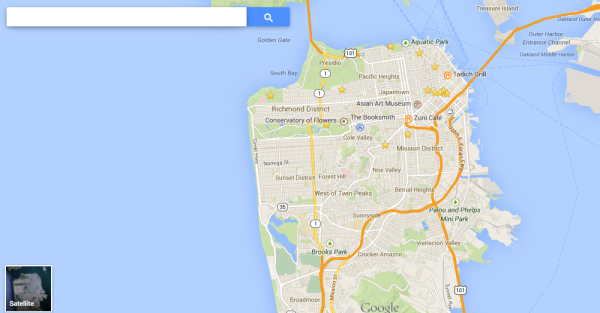Exploring The New More Dynamic, More Social Google Maps
At the Google Developer conference keynote this morning in San Francisco, one of the clear highlights was the introduction of a redesigned Google Maps experience for the PC and mobile. The New Google Maps are available now with an invitation. Already the leading digital and mobile mapping service, the various feature and UI improvements put […]
At the Google Developer conference keynote this morning in San Francisco, one of the clear highlights was the introduction of a redesigned Google Maps experience for the PC and mobile. The New Google Maps are available now with an invitation.
Already the leading digital and mobile mapping service, the various feature and UI improvements put more distance between Mountain View and its competitors. While Microsoft, Nokia and Apple offer some or even many of the same mapping capabilities, no one offers “the complete package” that Google does.
The new Google Maps offer a redesigned UI, though it’s not a radical departure from the existing Maps UI. The search box has been located in the upper left, and the map now fills the screen.
Though similar to the existing mapping experience, the page is less cluttered and “cleaner.”
In the lower left, users can easily switch between satellite and conventional map views. A search for “sushi” reveals a new presentation of search results on the map, with a new set of icons.
There are different views of search results. They can be sorted by “top reviewers,” Google+ social circles or “top results.” Notice the more prominent ad unit below the info window. That unit will potentially make a much larger impact than ads on the old Google Maps.
Users can access the familiar list of search results by clicking on “go to list of top results” in the info window. That list looks like this:
There currently don’t appear to be any sponsored results on this page, but I would imagine that will eventually change.
If you drill down to the level of an individual business, the info window in the upper left populates with a range of more detailed information. In the case of a sushi restaurant, that includes Zagat ratings information (with additional, enhanced Zagat information a click away) and whether anyone in my network liked the place.
Streets and other important information relevant to the business location are highlighted. This is dynamic and contingent on the particular location and degree of zoom. As you zoom out or shift to a nearby location, this level of detail disappears.
Street View and interior business photography are accessible from the info window, without the need to drag and drop or place the awkward “little man” on the map. By opening Street View or other imagery associated with the listing, you’re taken into an immersive experience, with some imagery drawn from Google Earth.
Google Earth View (3D imagery) is available on browsers that can accommodate WebGL (most recent versions of Chrome, Firefox).
As implied by the social filter, Google Maps is also now more personalized and places greater emphasis on discovery. This makes Google Maps a more formidable competitor for social sites such as Foursquare and Facebook.
A new “Explore” tab near the bottom of the map (lower right) opens a carousel of images and suggests popular sites and things to do in a particular location.
Individual user data, search history and social data influence local results. Google said today “the more you use it the better it will get,” taking the product out of the realm of “commodity mapping” and into the arena of Google Now and virtual assistants.
There’s also richer public transit information available in the new Google Maps. Users are able to get a broader view of their public transportation options and schedules. There’s also a comparison view (below), which is helpful if there are multiple options available.
This is not an exhaustive product tour. But, it provides a taste of the new UI and some of the new features, which are also available on mobile. It’s an impressive product and one that will be very hard for Google’s competitors to match.
The new Maps are available on Android, iOS devices (with a dedicated tablet experience) and the Web. Below is Google’s video tour of the new Maps.
Contributing authors are invited to create content for Search Engine Land and are chosen for their expertise and contribution to the search community. Our contributors work under the oversight of the editorial staff and contributions are checked for quality and relevance to our readers. The opinions they express are their own.
Related stories
New on Search Engine Land