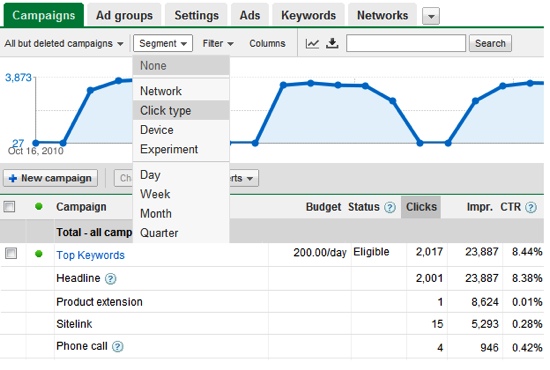Google AdWords Gets New ‘Click Type’ Report
If you take advantage of some of the relatively new AdWords features like click-to-call, Sitelinks, and Product Ads, there’s a new report in your AdWords account to show how each one is performing. It’s called “Click Type” and you can access it by going to Campaigns > Segment > Click Type. Here’s a screenshot from […]
If you take advantage of some of the relatively new AdWords features like click-to-call, Sitelinks, and Product Ads, there’s a new report in your AdWords account to show how each one is performing. It’s called “Click Type” and you can access it by going to Campaigns > Segment > Click Type. Here’s a screenshot from Google’s announcement:
As you can see, the report separates different types of clicks — in the example above, there are stats for Headline, Product extension, Sitelink, and Phone call.
Contributing authors are invited to create content for Search Engine Land and are chosen for their expertise and contribution to the search community. Our contributors work under the oversight of the editorial staff and contributions are checked for quality and relevance to our readers. The opinions they express are their own.
Related stories