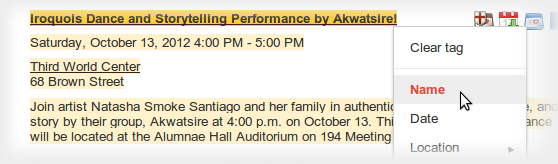Google Introduces Data Highlighter Tool For Structured Data Markup
Google announced on the Google Webmaster Central blog a new tool that makes it incredibly easy for site owners to markup their pages with structure data. The Data Highlighter tool. The Data Highlighter is a browser based point-and-click tool that lets authorized site owners add rich snippet / structured data markup to their web pages. […]
 Google announced on the Google Webmaster Central blog a new tool that makes it incredibly easy for site owners to markup their pages with structure data. The Data Highlighter tool.
Google announced on the Google Webmaster Central blog a new tool that makes it incredibly easy for site owners to markup their pages with structure data. The Data Highlighter tool.
The Data Highlighter is a browser based point-and-click tool that lets authorized site owners add rich snippet / structured data markup to their web pages. Prior, the only way to add structured data markup to your web pages was to go into the HTML code and add it there. No longer do you need to know HTML to add this markup data – you can now use the Data Highlighter tool.
The Data Highlighter tool is currently only available in English and for event calendar markup data but Google plans on adding more to it in the future.
To use it, go to Google Webmaster Tools, choose your site, then select the “Optimization” link on the left, then select the “Data Highlighter” option.
Here is a picture of how the tool works:
After you finish “tagging” up the content with the tool, you can hit publish to submit that structure data to Google. Google can then use it to richen up the search results by adding event data and other rich snippet markup to the search results, which can lead to a higher click through rate on your snippets.
As you tag or markup content with the tool, the tool learns from it. After about 5 to 10 manually tages pages, Google says they are smart enough to figure out the rest of the pages automatically. Google said:
If your page lists multiple events in a consistent format, Data Highlighter will “learn” that format as you apply tags, and help speed your work by automatically suggesting additional tags. Likewise, if you have many pages of events in a consistent format, Data Highlighter will walk you through a process of tagging a few example pages so it can learn about their format variations. Usually, 5 or 10 manually tagged pages are enough for our sophisticated machine-learning algorithms to understand the other, similar pages on your site.
Here is a video demo on how it all works and for more details, see the help article over here.
Related Articles:
- Google Upgrades Their Rich Snippets Testing Tool To Better Reflect Display In Search Results
- Google Confirms Hidden Benefit Of Authorship: Bonus Links After A Back-Button Click
- Google’s Authorship Fail: How Truman Capote Was Credited As A NYT Writer 28 Years After His Death
- Examining Real World Uses Of Rich Snippets & Markup
- Top Ways B2B Marketers Can Best Utilize Rich Snippets
- Structured Data Markup Was Inevitable, But Is It An Admission Of Failure?
- Google Shows Movie Trailers Right In Its Search Results
- Want Your Picture In The Google Search Results? Add A Google+ Profile
Related stories
New on Search Engine Land