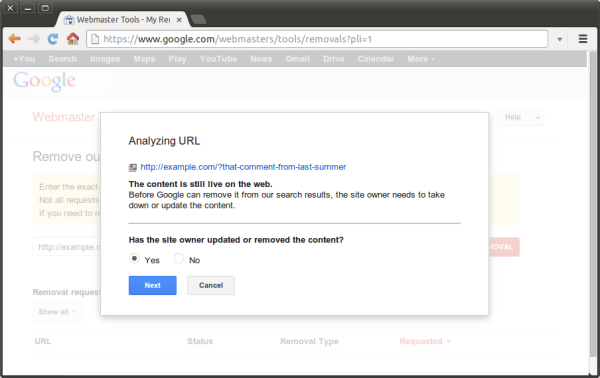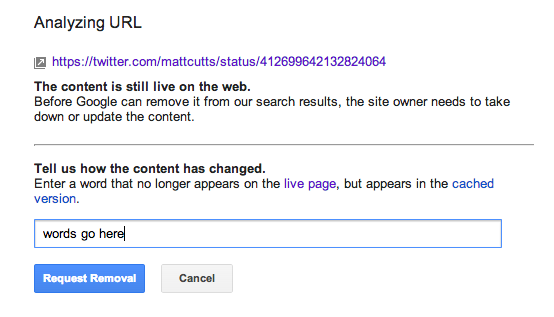Google Launches Improved URL Removal Tool For Third-Party Content
Google has released an improved URL removal tool that the company says was specifically designed to improve the ability to remove third-party content from its search engine. John Mueller, a Google Webmaster Trends Analyst, announced the change on the Google Webmaster Central blog. Google’s long had this tool, so what’s new? We checked with Google directly and were […]

Google has released an improved URL removal tool that the company says was specifically designed to improve the ability to remove third-party content from its search engine.
John Mueller, a Google Webmaster Trends Analyst, announced the change on the Google Webmaster Central blog. Google’s long had this tool, so what’s new? We checked with Google directly and were told:
The tool is now smarter since it checks the URL that you enter and lets you know what options you have. It first checks the URL then guides you toward a more specific flow that’s best for the type of removal you want to request. An example would be better recognition of some soft-404s.
The tool is accessible at google.com/webmasters/tools/removals and looks like this:
The tool will let you remove pages that were completely removed or snippets of content on a page that were removed.
To remove a whole page, the page must have a proper HTTP result code (403, 404, or 410), has a noindex robots meta tag, or is blocked by the robots.txt. Sometimes soft-404s will work, but Google does not guarantee it. Then you go to the URL removal tool, enter the URL and Google will analysis the URL to see if it is gone. If it is gone, the removal request will be initiated.
To remove snippets of content on a page, you can use the same tool but you need to ensure that content is removed from the page. Then go to the tool and enter a word that no longer appears on the live page, but which is still visible in the cache or snippet. Then the tool will take it from there.
Here is a screen shot of this screen:
For more details or help on this updated feature, see the Google Help section. Also see our past article on using the tool and removing content from Google:
Related stories
New on Search Engine Land