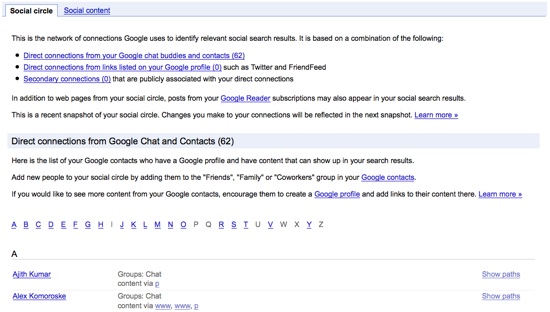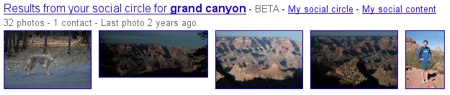Google Social Search Goes Live, Adds New Features
Google has begun the rollout of its Social Search product, a way of seeing customized search results based upon the people in your social network. Social Search has been an opt-in Google Labs experiment since its debut in October, but will be available as a beta product in the “next few days” to all users […]

Google has begun the rollout of its Social Search product, a way of seeing customized search results based upon the people in your social network. Social Search has been an opt-in Google Labs experiment since its debut in October, but will be available as a beta product in the “next few days” to all users on Google.com.
Our article on the initial debut, Google Social Search Launches, Gives Results From Your Trusted “Social Circle,” provides an in-depth guide to how Google Social Search, including:
- how to access Social Search (reminder: it’s under the “Show Options” link on the search results page)
- how it determines your social circle
- how it finds and presents content created by people in your social circle
- how it ranks the content it shows
- and more
With today’s rollout to Google.com, there are a couple interesting additions to Social Search since our previous coverage that deserve mention.
What’s New with Google Social Search
First, a Social Search “dashboard” — Danny suggested this in his October article. The dashboard shows two elements of what’s happening behind the scenes:
- a list of everyone in your social circle and how you’re connected to them
- a list of all of your own content that might appear in other users’ social search results
Google provided this screenshot of this dashboard:
This is a great addition to Social Search, but it’s still missing a way to remove people from your circle or cleanup the list in any way. In my circle, for example, I’m connected to both “Jeffrey Quipp” and “Jeff Quipp.” It’d be nice to be able to combine those into just one Jeff.
When using Social Search, you’ll be able to access this dashboard by clicking either of the “My social circle” or “My social content” links that appear next to the heading that tells you that you’re seeing Social Search results, like this:
And that’s the second addition Google has made to Social Search: It now includes image search as well as regular web search. Google says you’ll be able to see images that your social circle has shared on sites like Flickr and Picasa.
Social Search Optimization?
While playing around with Social Search for a couple hours last night, the marketer in me came to the conclusion that I need to optimize for Social Search. Off the top of my head, here are two quick ideas:
- Build out my Google Profile with additional information about the other social networking sites I use.
- Make connections with more friends via Gmail and Google Chat (which gets top-billing on the dashboard’s list of contacts in your circle).
If I’m hoping my content shows up more often when others use social search, these things seem pretty obvious. Theoretically, they should improve the content I see when using Social Search, too.
Contributing authors are invited to create content for Search Engine Land and are chosen for their expertise and contribution to the search community. Our contributors work under the oversight of the editorial staff and contributions are checked for quality and relevance to our readers. The opinions they express are their own.
Related stories
New on Search Engine Land