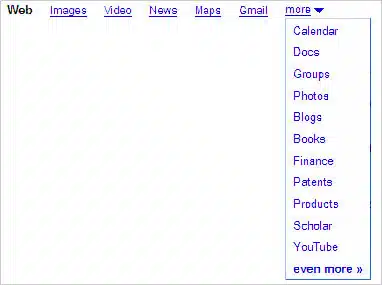Google’s New Navigational Links: An Illustrated Guide
After months of testing, Google is rolling out new ways to navigate within its search results and between different Google properties. Here’s an illustrated guide to the old and new. Let’s start with the home page. How it currently looks, for someone who is logged in: See the links the red arrow is pointing at? […]
After months of testing, Google is rolling out new ways to navigate within its search results and between different Google properties. Here’s an illustrated guide to the old and new.
Let’s start with the home page. How it currently looks, for someone who is logged in:
See the links the red arrow is pointing at? Those vertical search links have been directly above the Google search box for years. Over the coming days, they will now jump to the top left-hand side of the page, as shown below:
In addition to linking to Web, Images, Video, News and Maps search, there’s also a new Gmail link. As for that "more" link, it opens a drop-down menu with these options:
That same set of links will appear on various Google properties you visit.
Google calls this the "Google Navigation Bar," and it is meant to let you
navigate primarily through various search properties, though applications like
Gmail, Google Calendar and Google Docs also show up.
Marissa Mayer, vice president of search products and user experience, said me
the navigation bar is also "property dependent" and will change depending on its
"nearest neighbors." For example, the bar above knows you are on a search
property, so search neighbors get listed. In contrast, consider this bar for
when you are in Gmail:
See how Gmail is now the "selected" link on the far left, then you can jump
to other applications such as Calendar, Docs and Photos?
Aside from navigational links, new "contextual navigation" links will appear
for searches. Do a search, and if there are relevant results that show up from
across various Google search properties, you’ll see links to these appear
Click on any of those the red arrow is pointing at, and you can then drill
into specific listings from those vertical search engines.
Contributing authors are invited to create content for Search Engine Land and are chosen for their expertise and contribution to the search community. Our contributors work under the oversight of the editorial staff and contributions are checked for quality and relevance to our readers. The opinions they express are their own.
Related stories
New on Search Engine Land