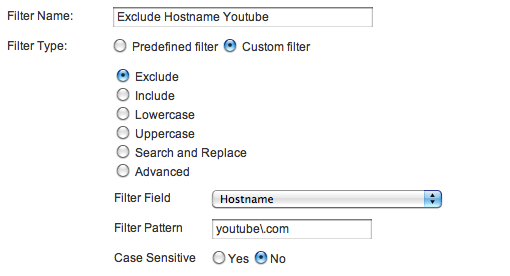How To Integrate Google Analytics & YouTube
As companies spread their media mix, and expand their activities to YouTube, Facebook, Twitter, LinkedIn and other social channels, it is essential to try and integrate numbers as much as possible. And this integration should not only be on the marketing message and design, but also on its tracking. It is important to have a […]
As companies spread their media mix, and expand their activities to YouTube, Facebook, Twitter, LinkedIn and other social channels, it is essential to try and integrate numbers as much as possible. And this integration should not only be on the marketing message and design, but also on its tracking. It is important to have a centralized marketing measurement tool that can provide us with the ROI of each of the channels.
I have previously discussed Google Analytics integrations with Webmaster Tools, with Website Optimizer, and with Feedburner at Search Engine Land. In this post, I will discuss how to best integrate Google Analytics and YouTube Branded Channels.
Who Can Benefit From It?
Recently, I created the Online Behavior Channel on YouTube, and considered the choice of investing in a branded channel or not. The main factors that led my decision to invest in it were the option to add a customized header with links to my content and the possibility of adding Google Analytics to it.
Therefore, if you are not a branded channel, you do not have the option to track it with Google Analytics (see all branded channel features in this pdf).
Below is a screenshot showing where to find the Google Analytics option and how easy it is to add the code.
Setting Up Google Analytics
As it is clear from the screenshot above, it is very simple to add the Google Analytics tracking code to a YouTube branded channel.
However, I recommend the configuration below to your Google Analytics profiles in order to keep the data clean and analizable.
Use the same Account ID (UA)
The first decision to be made is the account that will be used: will you use the same account you used for your website or a different account?
I believe you should always use the same account, this will enable you to see the stats for your YouTube channel together with those of your website or separately (see below the configuration you needed).
Create YouTube & Non-YouTube Profiles
In order to be able to analyze your YouTube traffic separately or together with your website traffic, you should create two new profiles on your account:
1. Only YouTube Traffic: this profile shows only the behavior of visitors to the YouTube channel.
2. NO YouTube Traffic: this profile shows only the behavior of visitors to the website.
In addition to the profiles above, the overall profile that includes all domains (which is the default profile) should be kept for analyzing the aggregate traffic to the website.
Wishes For A Better Integration
A few months ago I wrote a Google Analytics Wishlist, which included the main items that I felt were missing in the tool, including a more powerful integration with Adsense, with Website Optimizer and with Webmaster Tools.
Following my experience with YouTube and Google Analytics, I feel the integration is far from what companies need. Here is what I would like to see further detailed in Google Analytics on YouTube:
- Subscribes as Pageviews. In order to enable the tracking of YouTube conversions on Google Analytics, the YouTube team should add a trackPageview call every time someone subscribes to the channel. This is fundamental as one of the main objectives of the YouTube Channels is to get people to subscribe to it. Today, this cannot be measured using Google Analytics.
- Video interaction as Events. As part of YouTube insights, they offer Hotspots stats, a report showing which parts of the video are “hotter”. If this type of information was available on Google Analytics (as Event Tracking) that would be a great tool to analyze video interaction.
As I believe Google is always looking into ways to integrate their tools, I am looking forward to improvements to this integration.
Contributing authors are invited to create content for Search Engine Land and are chosen for their expertise and contribution to the search community. Our contributors work under the oversight of the editorial staff and contributions are checked for quality and relevance to our readers. The opinions they express are their own.
Related stories
New on Search Engine Land