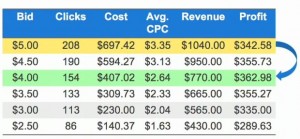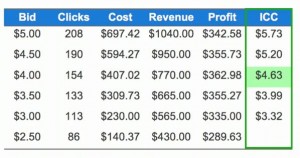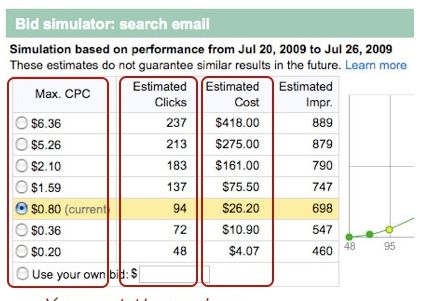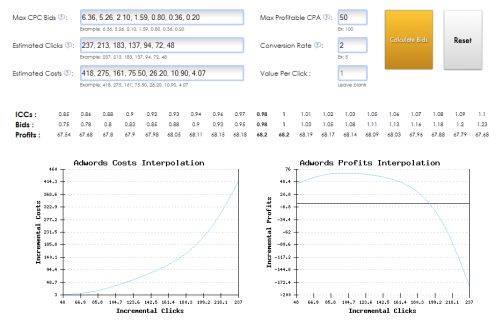How To Master Paid Search Bidding
One of the biggest concerns in paid search is how much to bid for each of your keywords. It’s certainly a major part of a successful SEM campaign if you can crack this puzzle, you’re probably going to do pretty well in this business. It’s easier said than done, right? It’s almost like trying to […]
One of the biggest concerns in paid search is how much to bid for each of your keywords. It’s certainly a major part of a successful SEM campaign if you can crack this puzzle, you’re probably going to do pretty well in this business. It’s easier said than done, right?
It’s almost like trying to beat the stock market – only someone with a crystal ball could really nail it on the head every time. However, with some historical information and a few calculations you can get fairly close to figuring out the right bid to use for each keyword.
Today, let’s check out how Google Chief Economist, Hal Varian, teaches bidding in his Google AdWords Bidding Tutorial. He explains that proper bidding is anchored in a simple cost vs. profit analysis.
All you have to do is make sure you bid in a way so that you bring in more revenue than you spend. It’s easier said than done and you will certainly have trouble bidding correctly for every keyword, but as long as you follow this standard process, you should be able to bid well more often than you bid poorly and come out ahead in the end.
Basic Bidding
The first step is to figure out the conversion rate of the keyword. This should be a fairly easy metric for most SEM pros to figure out, but for any newbies to this industry, your conversion rate is your Total Number of Conversions divided by your Total Number of Clicks. So, if a keyword drove five conversions from every one hundred clicks, your conversion rate is 5% (5 conversions/100 clicks).
Once you know that keyword’s historical conversion rate, you then need to figure out your Value per Click (VPC). The VPC calculation is your Max Profitable Cost Per Action (CPA) multiplied by your conversion rate.
What is your Max Profitable CPA? It’s the most you’re willing to pay for that action/conversion and not lose money. In his tutorial, Varian recommends not padding that number for profit but rather setting it just at the break even point.
For example, if you’re reselling leads for $100 each, you may set your Max Profit CPA at $100. You’re in this to make money, right?So, you may feel the urge to bring it down to $75 to make sure you make $25 per lead, but try to resist that temptation.
Think about this: what if I told you I could get you a million leads for $90? Would you really turn away $10 profit per lead? If you used $75 in your calculation, then you may be end up optimizing out of that profit. For this exercise, we’ll go ahead just use $100 for the Max Profitable CPA.
With a Max Profitable CPA of $100 and a conversion rate of 5%, your Value per Click is $5.00 ($100 x 5%). Basically, at the end of the day, each click of that keyword is going to be worth five dollars to you. This also means that if you paid five dollars per click, you would just break even. To make a profit, you have to pay less than your Value Per Click.
Varian makes a simple observation that your actual Average Cost Per Click (Avg. CPC) in almost all situations is going to be lower than your Max Bid. So, using that rule of thumb, Varian concludes that bidding at your Value per Click should always lead you to a profit. However, you may find yourself bidding over your Value per Click often because your Avg. CPC still is below that threshold.
The five dollar bid now puts you in the ballpark, but I would argue that doesn’t mean you’re in the game. Since raising your bid usually increases your Click Thru Rate (and conversely, clicks), does that mean by raising your bids will automatically increase conversions? Of course not. And will that incremental cost lead to more profits? Not always.
In fact, in the video (see screenshot below), there’s an example where lowering the five dollar bid to four dollars actually creates more profit because, even though it generates less total revenue, the higher costs associated with a higher bid eats into the net revenue.
Advanced Bidding Using Incremental Cost Per Click (ICC)
To truly win at paid search, you need to take that starting bid and optimize to an optimal bid in order to maximize your efforts. But how do you do that?
To accomplish this, the tutorial presents the metric, Incremental Cost per Click (ICC), which is the Cost of Incremental Clicks divided by the Number of Incremental Clicks.
In the example below, you can see that increasing your $4.50 bid to $5.00 does get you eighteen more clicks, but at an incremental cost of $103.15. When you divide them, that’s an ICC of $5.73.
And once you calculate out your ICC for other bid levels, you can easily see which bids come closest to your Max Profitable CPA without going over. In this example, $4.00 is your optimal bid.
To calculate out your ICCs, you would need to have the performance data for your keyword at various bid levels. Back in the olden days of search (circa 2004), we would have to build tests to set different bids and then analyze the data. But now, we have Google’s Bid Simulator that can provide some of this data.
What is the Bid Simulator? From the AdWords Help article on this topic:
The Bid Simulator enables you to see the advertising results you could get if you used a different maximum CPC bid for your keyword or ad group. It doesn’t predict the future, but it estimates the click, cost, and impression data that your ads would have received over the last seven days had you set different bids.
For example, suppose you have a maximum CPC bid of US$1.00 for your keyword, and you wonder what results you’d get with a bid of US $1.50 or US $0.75. The bid simulator shows the clicks, cost, and impressions you would have seen with these other bids over the last seven days.
To generate data, our system analyzes the auctions on Google and the Search Network from the last seven days. The bid simulator uses internal auction data, such as Quality Score information for you and your competitors, to estimate where your ad would appear and how frequently it would have gotten a click. The bid simulator keeps everything the same except for your bids. For example, it uses the same values for your competitors’ bids, traffic on Google, and Quality Score.
Thanks AdWords! To access the Bid Simulator in the UI, go to the Keyword tab and look in the Max. CPC column. Click the little graph icon and you will see a table like the one below that shows you clicks and impression based projected out at various bid levels. You can use this information to calculate your ICC and find your profit-maximizing optimal bid.
Here’s an example of what you’ll see when you click the Bid Simulator icon in AdWords:
Looks good on paper.
Easy, right? Ha. Well, on a training classroom’s whiteboard, it works out just fine. But we all know that there are many real-world variables that will disrupt this perfect plan of action.
Remember, the Bid Simulator is just a simulator. There’s no guarantee that your account will act in accordance to its projection. As well, even Varian admits that you should check the tool on a regular basis as the numbers might change due to changes in the competitive landscape of your keywords.
There’s also outside factors such as seasonality, economic downturns, new innovations in the marketplace, etc. that can drastically affect your conversion rates and Max Profitable CPA.
This is where the real value of an SEM pro comes in to be able to take the very quantifiable approach that Varian outlines and weigh it with the unquantifiable instincts that expereince can add.
Added value awesomeness from TenScores: The Bid Optimizer tool.
In this column earlier this year, I interviewed TenScores founder Chris Thunder regarding his quality score tracking tool. As you know, Adwords doesn’t currently provide historical data on Quality Scores.
TenScore’s tool allows you to link your AdWords account and then pulls down your QS daily so that you can track the progress of your optimization efforts. This is a really light, cost-efficient tool that could make a wonderful addition to the SEM toolbox for anyone serious about improving their Quality Scores.
Recently, I came across the TenScores free Bid Optimizer tool, which is a very simple online calculator that lets you insert your keyword’s Bid Simulator data and then graphs out your various ICCs in order to figure out an optimal bid.
It’s a really great tool that takes a lot of the math out of the bid calculations and makes it actionable. Just pop in your data and you’re ready to roll.
Bravo to TenScores and Chris! Here’s a screenshot:
Good luck to everyone out there on your bids!
Contributing authors are invited to create content for Search Engine Land and are chosen for their expertise and contribution to the search community. Our contributors work under the oversight of the editorial staff and contributions are checked for quality and relevance to our readers. The opinions they express are their own.
Related stories