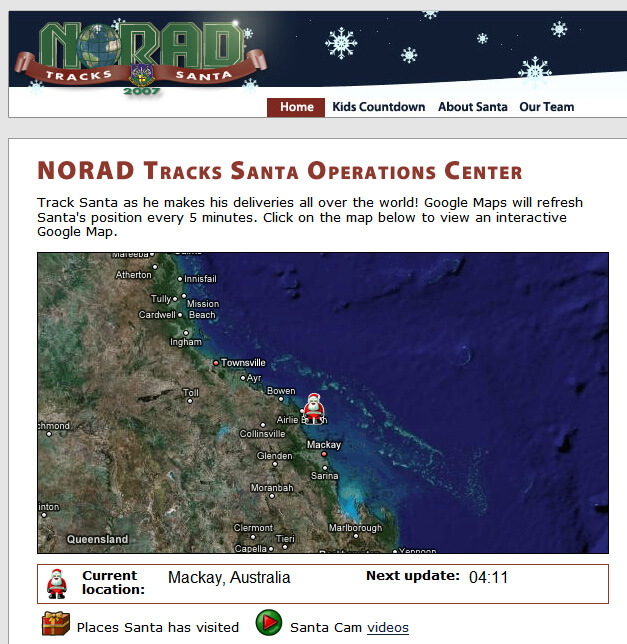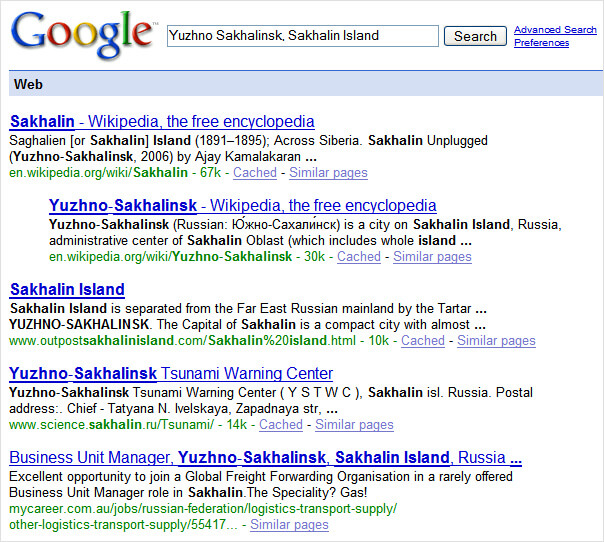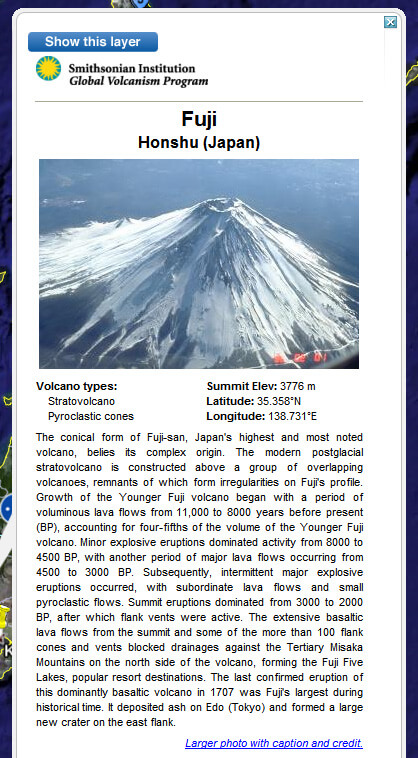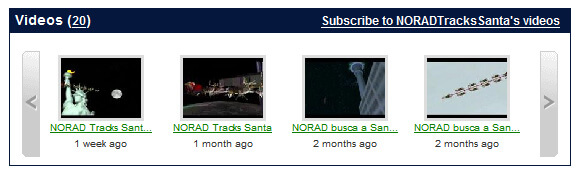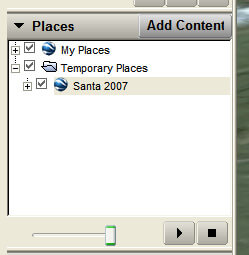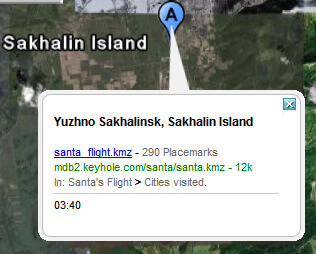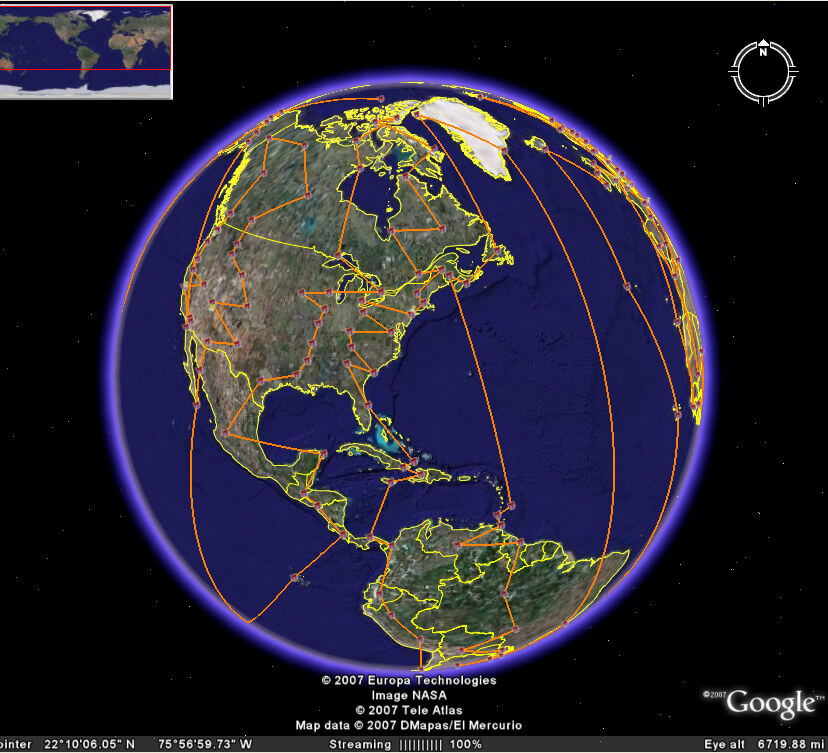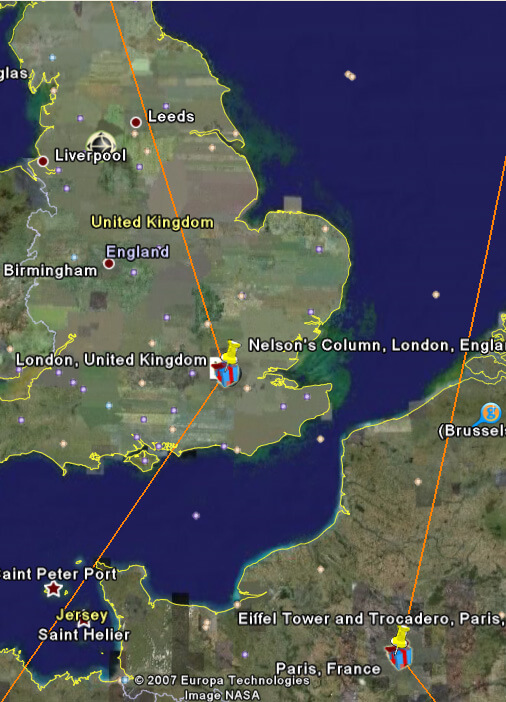The 2007 Santa Tracker Review: Your Guide To Tracking With NORAD & Google
I’m a serious Santa Claus tracker. When I was a kid, I used to get Santa updates from NORAD (the US missile tracking people) via the radio. As an adult, I’ve long used the NORAD Tracks Santa web site to keep up with St. Nick, Father Christmas, or whatever your local name is for the […]

I’m a serious Santa Claus tracker. When I was a kid, I used to get Santa updates from NORAD (the US missile tracking people) via the radio. As an adult, I’ve long used the NORAD Tracks Santa web site to keep up with St. Nick, Father Christmas, or whatever your local name is for the jolly red suited man. This year, Google officially partnered with NORAD, bringing the NORAD Santa tracking site some of its most substantial changes in years. Some of the changes I like, and some make me think I wish Google had stayed out of it. Here’s how to use the site, what’s different, and what’s cool.
NOTE: If you’re looking for the latest information on Santa tracking for the current year, see our Your Guide To Santa Trackers page.
Here’s what you currently see at the NORAD site, after making your language choice:
Santa was off the northeast coast of Australia when I made the screenshot above. Notice the little “Next update” timer in the bottom right corner? After five minutes, the view automatically changes. As I watched, he moved from Queensland down to Brisbane.
This is a big advancement over last year, where the map would get updated once per hour, with Santa moving to only 24 locations across the world. As a parent, it’s terrible if Santa’s not flying over your particular state, country, or region when you look with the kids. This change increases the odds that little ones will see he’s nearby.
Click on the map and you can get all interactive with what Santa’s been doing:
See all the little present boxes all over the map? They show you places that Santa’s visited. If you click on one, you get a pop-up window telling you to learn more about that particular area on Google:
The place pop-ups are pretty disappointing. All they do is generate a search query on Google like this: Yuzhno Sakhalinsk, Sakhalin Island. The folks behind the site clearly knew various places were going to be featured. How about linking to some human-crafted information, rather than results that aren’t going to be particularly kid-friendly. Which do you want the tots to see? This, as they currently get?
Or this type of thing, which Google Maps does for Mount Fuji:
With a little more work, these pop-ups would have been more than a cheap way to send Google some search traffic.
In some places, you see a video icon. That makes the pop-up show an embedded video like this:
The videos of Santa flying by various locations are the heart of NORAD’s site. This is what it has been known for over the past years. This is what I have depended on, the ability to show my kids that he’s nearby in video so they get a thrill and scamper off to bed.
In the past, these were files hosted by NORAD itself, which you’d play in various desktop media players. Now they’re all Google YouTube hosted. Of course.
I wish when you came into the NORAD main map page that the most recent video was prominently highlighted with an embedded player, rather than being an easy to miss icon in the map. I suspect many people are missing the videos because of the poor placement. Indeed, when I looked at the video for Santa flying over Sydney, only 213 views had happened.
Anyway, it’s a much better experience to watch the videos on YouTube itself, rather than via the map. There are two ways to do this. First, if you watch the video in the map, click on it, and you’ll be taken to a larger version on YouTube.
Alternatively, NORAD has a YouTube channel here. It’s poorly designed, in that the latest videos of Santa flying are NOT listed first:
Seriously — the latest video is from one week ago? And yet I just watched one via on YouTube from an hour ago? Something’s not right.
It’s not really any better if you go to the dedicated video list page here. At first, I thought the most recent videos are listed at the very end. But instead, they move around with no apparent reason, and the titles are all truncated, making it difficult to spot a particular area at-a-glance.
Here are links to his journeys so far that I’ve compiled:
- NORAD Tracks Santa – First Sighting
- NORAD Tracks Santa – Auckland, New Zealand
- NORAD Tracks Santa – Sydney, Australia
- NORAD Tracks Santa – Mt. Fuji, Japan
NOTE: THE CHANNEL HAS SINCE GAINED A MUCH NICER PLAYLIST HERE THAT CHRONOLOGICALLY LISTS ALL THE PLACES SANTA HAS BEEN.
The use of YouTube is great for those on low-bandwidth, because you no longer need to download a large file. But it’s TERRIBLE FOR TIME SHIFTING PARENTS. As I wrote before, I used to be able to guess at the location of videos before they were posted online. That was helpful for a dad who wanted his kids in bed around 9pm, rather than having to wait until the video for our area to appear at 11pm. But now that the videos are hidden on YouTube, I can’t find a way to locate them before a public release. Heck, as I’ve covered, just locating them at all is hard enough.
Google hasn’t just co-opted Santa into its search results and YouTube. Google Earth is playing a role. If you’ve downloaded Google Earth (here), you can then download this special Santa Tracker file. That zooms you to Santa’s current location, like this:
Don’t see him? Make sure you have this enabled in your Places settings on the left-side of the application:
About every minute or so, Google Earth automatically flies you to Santa’s new location. Cool. Very cool — way better than watching him on that “interactive” Google Map on the NORAD site. But not so cool is that all the places he’s already been — along with the videos — aren’t listed as a layer that you can enable.
Actually, there is a non-intuitive way to do this. PARENTS — MAKE YOUR KIDS TURN AWAY NOW!
If you know a place that Santa’s already been, such as “Yuzhno Sakhalinsk, Sakhalin Island,” search for that in Google Earth. You get a pop-up like this:
See that “santa_flight.kmz” link with 290 Placemarks shown? That’s Santa’s route for this year. If you click on that or directly download the additional file here, you get a new layer showing his entire route:
That Santa is one busy dude! By the way, I’ve used the same file to make a version you can view on Google Maps here.
In the past, Santa’s flown right past our house near Stonehenge, but this year, it looks like his route’s just taking him to London, then onward to Scotland:
Next to the map I mentioned way above, on the NORAD site itself, you’ll find phone numbers for calling NORAD Santa Tracker for a live update. I called, expected a recording. Nope — it was a real, live person! You can also email the trackers, which I also tried, asking where he was. About an hour later, I got an update.
Overall, despite the effort that’s gone into the NORAD site this year, I can’t help but feel disappointed. Rather than Google improving the site, it feels like they haphazardly slapped Santa tracking into a few Google products without much usability testing. Speaking as a parent, we deserve better than this. In particular:
- I should be able to hit the NORAD site and clearly find where Santa is, has been, and all the related videos without having to navigate through the confusing mess that is the NORAD YouTube channel.
- If I download a Santa tracking file for Google Earth, I shouldn’t have to stumble upon a second one that lists his expected route.
- I should also be able to go into “parent mode” and hit the video for my area at the bedtime I decide for my area — not 11pm.
Also, the animations currently showing seem to be the same ones used for 2006. It would have been nice to see fresh ones made for 2007 for new locations, along with some of the old ones for different locations brought back. England has cities outside London — and in the past, it was a thrill when our little area lucked out to have its own video. The same is true for anyone who lives outside the standard metropolitan areas that always get picked. I certainly can’t wait to see Santa one day fly into Newport Beach!
Let me add that it really pains me to write criticism of the NORAD site, because I dearly love what NORAD has done over the years and the work done by volunteers there. Check out the history of the site here. And despite this year’s flaws, there’s plenty for your kids to love. I’ll probably get Google Earth going on our family computer since it’s far better than watching those icons on Google Maps.
Contributing authors are invited to create content for Search Engine Land and are chosen for their expertise and contribution to the search community. Our contributors work under the oversight of the editorial staff and contributions are checked for quality and relevance to our readers. The opinions they express are their own.
Related stories
New on Search Engine Land