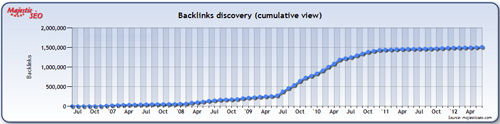SEO Baggage: From Account Managers To SEO Account Janitors
It seems like I am always investigating new SEO leads. I’m constantly digging through sites, looking for SEO-related issues and opportunities. Sometimes I find glaring issues. Some SEO issues are really tough to find. It’s like in that Weird Al movie UHF when the kid has to find a marble in a pool full of […]
It seems like I am always investigating new SEO leads. I’m constantly digging through sites, looking for SEO-related issues and opportunities. Sometimes I find glaring issues. Some SEO issues are really tough to find. It’s like in that Weird Al movie UHF when the kid has to find a marble in a pool full of oatmeal. If you want to find that marble, you’ve really got to dive in!
Lately, I’m noticing the content-related opportunities are glaring. It’s like they are practically jumping off the page and slapping me in the face.
The technical SEO opportunities, however, are often subtle. Then I’ll do a quick competitive analysis, and bam! – I have a pretty solid list of SEO items for a potential client’s website. But we can’t stop there. Nope. Not in 2012.
Today, nearly every potential client that I investigate has what I like to call ‘SEO baggage’. Maybe they were Pandalized. Perhaps it was Penguin that got them. Or maybe both. Maybe it was neither. I’ve also seen a lot of sites that got hit by unpublicized updates and/or manual actions.
No matter what happened – I’ve got to take into account every thing they have ever done in terms of SEO, link building, content strategy, etc… From my perspective, that is a little unfair, but that is the way it is.

Stanley Spadowski, SEO Account Janitor
SEO baggage is pretty much unavoidable these days. You will encounter it, so you might as well get used to it. It’s just part of the game now.
In some weird way, I see this as very analogous to relationships and dating. Do I want to start a relationship with this person, knowing that they have all of this baggage? In some cases, yes. In some cases, no. It just depends what you are willing to put up with. Did I just write that? Yes. Yes, I did. #LOL
If you were to avoid potential clients based on the fact that they got hit by a Google update, you would be eliminating a lot of potential clients.
So you’ve gotta keep an open mind, and you’ve gotta learn how to audit historical SEO campaigns.
We have to go from being SEO Account Managers to SEO Account Janitors – because apparently it’s now our job to clean up someone else’s crap!
The work of an SEO Account Janitor is not glamorous. However, the work is critical. In the words of my favorite movie janitor of all time:
Sometimes you just hafta take what life gives ya, ’cause life is like a mop and sometimes life gets full of dirt and crud and bugs and hairballs and stuff… you, you, you gotta clean it out… But if that doesn’t work, that doesn’t work, you can’t give up. You gotta, you gotta stand right up. You, you gotta run to a window and say, “Hey! These floors are dirty as hell, and I’m not gonna take it any more! – Stanley Spadowski in UHF
That’s some inspirational stuff right there. I have a feeling Stanley would make a great SEO.
How do I audit a client’s historical SEO strategies? Well, I’m glad you asked!
Here are a few of the things that I do when I start the historical SEO auditing process:
1. Audit The Link Profile
Get accounts with SEOmoz, MajesticSEO and AHREFs. This should be a no-brainer. These sites will let you download so much data about links. When it comes to Google Penguin, you need to know everything about your client’s link profile. That goes for external links and internal links!
Using these tools, download all the data you can get about external links. Create a master list of links and look for anything odd, such as exact match anchors appearing a little to frequently.
MajesticSEO has a graph that will let you see the historical growth of backlinks to any URL. Use that tool to see if there was anything out of the ordinary about your client’s link growth over the past months and/or years.
For example, in the following graph, you’ll see a site that acquired over 1 million links in 1 year. Awesome marketing or awesome link-building campaign? You decide!
BTW, if you’re looking for a link profile audit tool, also check out https://removeem.com.
2. Audit The Content
To make it really simple, I tell people that Penguin is about links and Panda is about content. If you can’t pin a drastic drop in organic traffic on Penguin, maybe you can pin it on Panda.
To diagnose any drops, you’ll obviously need access to your client’s analytics data. Because Penguin and Panda updates are so well documented, you will probably be able to line up a traffic drop with a Panda or Penguin update. If you find that Panda was responsible for drops in organic traffic, my recommendation is to look at the site’s organic traffic by Landing page URL.
It’s likely that when investigating the site, you probably noticed issues with content. But you can use your client’s analytics data to prove it. Drill down to organic search traffic by landing page URL, and then sort by visits. Export the entire list. You will probably find that a large percentage of URLs got little-to-no traffic in the past 4 weeks.
If you see that 40% of your site’s pages have not gotten any traffic in the past 6 months, I recommend either adding valuable content to those pages or deleting those pages altogether. Obviously, Google does not think those pages have much value. If there are enough of them, they can pull down the site’s overall authority. And maybe that’s why Panda got upset with the site.
Another way to get an idea about historical content is to use the tools over at SEMrush.com. They monitor rankings for 95 million keywords each month, and they have a nice little graph that shows how many keywords any given site ranked for (in the top 20 on Google).
Here is an example of a site that went from 5 million keywords ranking in the Top 20 on Google to just over 2.5 million.
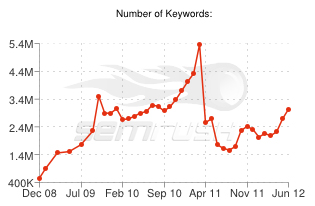
Historical Trends: Keywords Ranking in Top 20
That massive drop happened in March/April 2011. Hmmm… I wonder what update that was? ;)
It’s not perfect data by any means, but it can give you an idea of how well your client’s site was ranking over the past couple of years.
For example, if you see a domain ranking for 5,000 keywords for a year and then all of the sudden in March-2012 it drop to 1,000, you could get an idea of which Google update caused the drop.
3. Request Marketing & IT/Dev Project Calendars
Tools and data can only tell you so much. If you were hit by a Google update, you’re probably going to see it in the organic search data. That will give you a starting point on that front.
Regardless of penalties, you need to find out as much information as you can about content strategies, link building strategies, PR strategies, social media strategies, and all other forms of inbound marketing that occurred over the years. Marketing Directors can be your best source of information.
Do your best to get a marketing timeline and an editorial calendar from them. You will want to be aware of any major promotions, new products, discontinued products, press releases, media exposure, etc… This information could potentially help you explain any odd data trends.
Also, be sure to request the IT/Dev department’s project calendar. Technical, on-site changes can often cause issues, especially on the content side. I have seen issues where a 10,000-page site now has 1,000,000+ million unique URLs. And it was all due to a small update to how parameters are added to URLs. I have also seen rel-canonical tags misused in ways that are extremely detrimental to organic traffic.
Overall, you really need to get a good idea of any major technical changes made on the site in the past few years. Just be sure to play nice with IT/Dev – you will likely need their help to make changes to the site in the future!
Well, I hope those tips will help you on your journey. As SEO Account Janitors, we’re all in this together. Good luck!
Contributing authors are invited to create content for Search Engine Land and are chosen for their expertise and contribution to the search community. Our contributors work under the oversight of the editorial staff and contributions are checked for quality and relevance to our readers. The opinions they express are their own.
Related stories
New on Search Engine Land