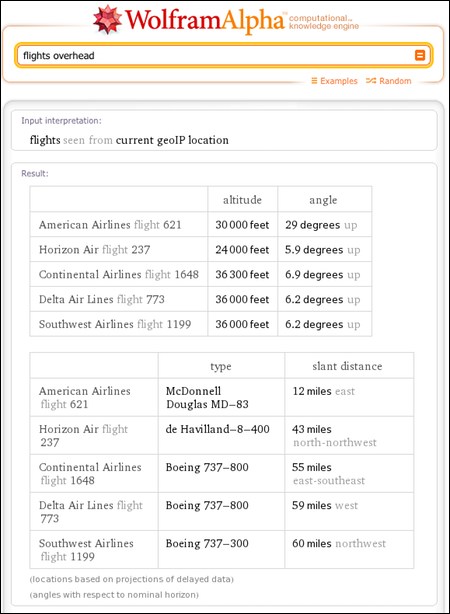Wolfram Alpha Offers New Twist On Flight Search: Literal Answers To What Planes Are Overhead
You may not love this as much as I do, but that’s okay. Wolfram Alpha has just launched what I’d have to put on any year-end list of the coolest search technologies of 2011: a tool that tells you, literally, what flights are in the sky above you. To access this literal, real-time flight search, […]

To access this literal, real-time flight search, just type “flights overhead” into the Wolfram Alpha search box, and voilá! If you’re using a desktop computer, Wolfram Alpha does its best to figure out your location automatically and — if there are flights in the sky above you — lists the commercial flights in the area. You’ll also see the planes’ altitude and angle against the horizon, how far away they are and the aircraft type.
Clicking on any of the flight titles gives more details — I can learn, for example, that American Airlines Flight 621 flies between Seattle and Dallas/Fort Worth. (This flight is probably a lot closer to Dallas right now than what Wolfram Alpha is showing me. I live in a rural area and we don’t get a ton of overhead flights, so it may be defaulting to show flights that have been overhead; those of you in more populated areas will probably have better real-time results than me.)
Chances are good that you have a solid roof over your head, so desktop search probably isn’t the primary use case here. You’ll probably be somewhere outside with a smartphone or mobile device and want to know where that airplane above you is going. And thankfully, the same search query works just fine on the mobile version of Wolfram Alpha. Here’s an iPhone screenshot, and I’m not using the Wolfram Alpha iPhone app — just the regular Safari browser.
Obviously, a couple flights left the skies above me between the time I did the desktop and iPhone screenshots. Not shown, but further down the page (on both desktop and mobile) is a sky map showing the same flights in a more visual way.
Wolfram Alpha’s blog post says you can also use this feature to find out things like what you were looking at when you shot a photo out the window of your airplane in mid-flight.
This super awesome, literal, real-time flight search is available for U.S. searches only. And since the data comes from the Federal Aviation Administration, it only works on searches for flights that have at least one endpoint in the U.S.
Seriously, when I was a kid, every time I saw a plane in the sky above me I wondered where it came from and where it was going. I’ll probably start wondering the same thing again now … and getting answers. Finally.
Contributing authors are invited to create content for Search Engine Land and are chosen for their expertise and contribution to the search community. Our contributors work under the oversight of the editorial staff and contributions are checked for quality and relevance to our readers. The opinions they express are their own.
Related stories
New on Search Engine Land