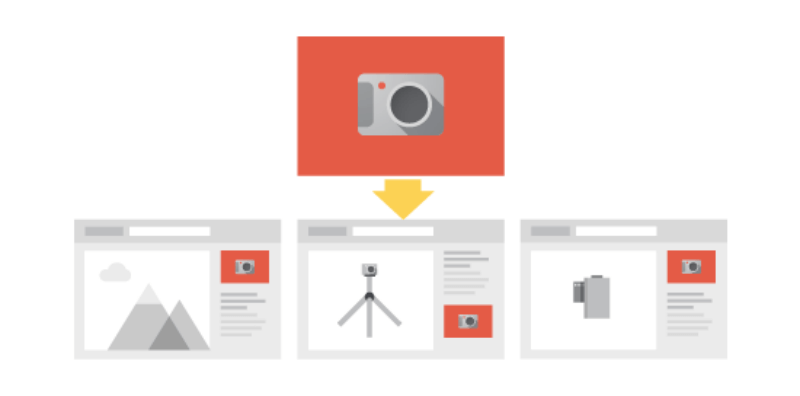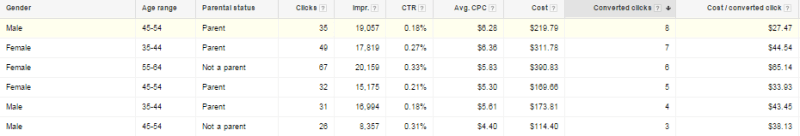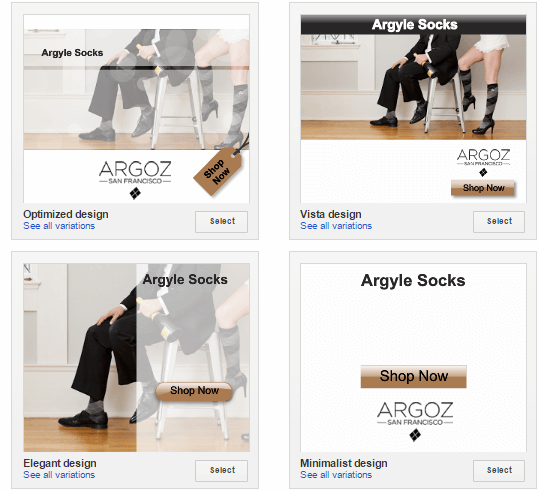2014, The Year Google Display Network Grew Up: Will SEMs Embrace It?
This was a huge year for AdWords changes. There has been ample attention given to many of the flashier new feature releases in 2014. There have also been many small changes that barely got a mention; many of those smaller, under-hyped updates were related to Google Display Network (GDN) targeting. Not a single change to GDN in 2014 was […]
This was a huge year for AdWords changes. There has been ample attention given to many of the flashier new feature releases in 2014.
There have also been many small changes that barely got a mention; many of those smaller, under-hyped updates were related to Google Display Network (GDN) targeting.
Not a single change to GDN in 2014 was “game changing” in and of itself. Reflect on them all together, though, and something big emerges: in the last 12 months or so, GDN has evolved to become a serious display advertising platform with almost all the bells and whistles (or some slight variation of them) that the traditional display folks use.
With the myriad of new GDN features, there are powerful new ways to reach potential customers outside of just Remarketing. Some are narrowly targeted and can produce results as high-intent as search. Others are more top-funnel and can increase awareness.
Effective GDN targeting requires tossing out many of the practices and mindsets you apply to your search campaigns and instead embracing a display media buyer’s mindset.
GDN is no longer a keyword and sub-par placement network. If used properly, it’s an ad exchange and a demand-side platform (DSP) with multiple kinds of targeting, dynamic creative capabilities, and real-time buying dynamics.
With the right targets, the right creative, and utilization of new reporting and optimization tools, “search-like” performance can be achieved for almost any advertiser.
Focus On Personas
Personas are a key part of traditional display campaigns. A persona is comprised of demographic and behavioral qualities that define your target customer(s). Though Google has had age and gender targeting in GDN for many years, parental status targeting (a key demographic indicator) was released in 2014.
Additionally, a Q3 update to the GDN demographic reporting not only highlights demographic features in a much more attractive and readable way, it also shows combined statistics for age, gender and parental status. We can now more effectively target and read performance on a persona level.
The data illuminates persona-based findings such as in the above example where middle-aged parents are driving more volume and lower CPAs. From an optimization standpoint, you can have a sense of who your key persona is, test other targets and more. Don’t be afraid to exclude demographic groups that don’t fall into your performance expectations while focusing effort on those that do.New Audiences & Behavioral Targeting
Though contextual targeting still exists via keyword, topic and placement targets, Google is moving away from this toward a focus on behavioral targeting with new types of audience targeting released in 2014.
Targeting the right users, regardless of the content they are consuming, is a much more powerful way to reach customers than going after topical content and hoping it attracts people actually ready to make transactions.
Search with Display Select campaigns were introduced early in the year, and as the year closes, Display Select-only targeting is rolling out to accounts. This targeting layers behavioral signals onto the old keyword contextual GDN targets to drive smaller audiences with much better performance results.
Google is retiring the “other” vague category interest targets — which were the first behavioral audiences in GDN. Instead, we have a new targeting type called “Custom Affinity” audiences.
These new audiences are modeled by manually entering free-form keywords or other websites that your customers are interested in. (Tip: include your competitors!)
This allows much more granular and flexible alignment with an advertiser’s offerings and the GDN audience it pursues. When executed well, results can be very much like search campaigns as you can control the fine-grained attributes of your targets rather than hoping Google has a pre-defined category that is at least “close” to the people you are looking for.
Broader Affinity Audiences, released early in the year, are Google’s broadest targeting brush. They are top level categories modeled on broad user behavior.
If used by themselves (without layering) the goal would typically be to drive some kind of prospecting or awareness campaigns. If you want every Technophile to know about your gadget, this is the targeting type to use. But most direct response focused advertisers will not warm to this targeting type.
For large brands that invest in broadcast (TV and radio) advertising, Affinity Audiences allow similar reach with much better tracking and accountability metrics.
Finally, also released earlier in the year, we have In-Market audiences. These are the closest audiences to the bottom-of-the-funnel intent that search advertisers typically seek. If you are interested in dipping your toe into more GDN targeting with the highest chance of success, these In-Market audiences as well as the already existent Similar Users audiences are most likely to perform similarly to your search campaigns.
New Creative Types
Display advertising relies much more heavily on beautiful, sophisticated creative and messaging. In search text ads, we are typically trying to be clear on our offering, mirror a keyword and squeeze in a call to action. The result is often fairly dry.
In display, creative is front and center to success. The kind of creative you use will depend on your advertising goal. From a development standpoint, 2014 saw Google release many new kinds of creative units to achieve advertising goals in GDN.
This year there was a revamp of the Display Ad Builder which allows quick creation of flash and HTML5 display ads. They are not the most sophisticated ads out of the box, but they are way more attractive and customizable than the previous ad builder tool, and with a bit of time, care and the addition of custom content, can rival performance of other custom designed units.
Also released this year is the “Ad Gallery” where you can easily create and access several new creative types Google rolled out in 2014 : G+ promotion (social) ads, engagement ads, feed-based dynamic creative units and video ads.
Last Tuesday December 10th, Google announced yet another creative unit in the “Ad Gallery,” the Lightbox Ad. It’s a responsive dynamic format that aggregates content from YouTube, Google maps and other sources. Integration with Google Shopping feeds will be rolling out soon.
View Through Conversions & Reach Metrics
2014 saw many updates to Google’s conversion pixel. From a display advertising perspective, the most important one is the ability to control your view-through conversion window. Formerly, view-through conversions were always on a 30-day window.
Search marketers are not typically fans of the view-through conversion, we live in a world of very direct, click-based attribution. However, display marketers have long known the value of the view-through conversion. Used properly within display campaigns, view-troughs can be meaningful.
In a recent article in The Guardian, Dr. Paul Marsden from Unique Digital said,
[blockquote]“You are more likely to be hit by lightning than click on a banner ad. There is a one in 3,333 chance of clicking on a banner ad and one in 3,000 chance of being struck by lightning.”[/blockquote]
He was making a point about content saturation. However, this applies to display advertising, as well. If you are targeting people in apps and/or on YouTube, people are even less likely to click as they do not want to leave their environment of “video watching time” or “app using time.”
This does not mean that your ad has gone unnoticed or that these people are uninterested in your offerings. The interested user is just more likely to open another tab and navigate to an interesting offer directly or via search – if they convert, you generate a view-through conversion.
Additionally, many of the new GDN creative units carry so much visual information and expand to fill your entire screen — it’s impossible to argue that they are not influencing conversions that happen without a click. The key is making sure your view-through conversion window makes sense based on the type of advertising you are executing and the consideration period for your product.
It wouldn’t make sense to attribute a sale of socks to an unclicked banner a user saw 28 days ago, but if a user scrolled through several pairs of socks within your dynamic ad unit yesterday, attribution of that view-through does make a lot of sense.
Real Time Bidding
Search marketers think in terms of CPCs and typically shudder at the idea of giving Google algorithmic control of their bids. Display marketers, however, know that real-time bidding is key to display performance.
For awareness-seeking advertisers, Google released Active View CPM bidding in 2014. It allows advertisers to go after ad slots and impressions that are most likely to actually be seen and ensure that CPM dollars are truly driving ad views. The bidding is supported by a new set of active view reporting columns.
Performance campaigns should rely on CPA bidding. Conversion Optimizer is not new in 2014, but it has had updates this year that make it more powerful for the success of your performance GDN campaigns. It has gotten smarter.
Remember when you needed 15 conversion in a campaign to turn on Conversion Optimizer? As of mid-2014, this is no longer true. If you have sufficient conversions in your overall account, you can create new campaigns and immediately activate CPA bidding.
The reason is that Google knows so much more behaviorally about each user and their likelihood to convert — its just a matter of serving the right impressions to the right people to drive your target CPA.
Will 2015 Be The Year Of GDN?
Only around 30% of Google’s revenue in 2014 came from GDN — most analyses indicate this 30% is mostly Remarketing campaigns. With GDN representing a huge area of opportunity for Google to grow revenue, it’s pretty obvious why it would invest so heavily in new and better features.
The question is, can search marketers go outside of their search bubble, think more like display marketers and embrace different ways of reaching users and analyzing success?
Time will tell. If you are one of the brave search marketers blazing paths into these new GDN capabilities, take two more pieces of advice from the display marketers.
- The right frequency caps are very important: In AdWords, they are called impression caps and live on the Campaign Settings page. Also, check out your Reach and Frequency reports on the dimension tab and the Reach Metrics columns in various reporting views.
- Use burn pixels: In AdWords-lingo there are exclusion audiences; they allow you to STOP targeting people when the time is right and avoid creative or audience exhaustion.
Contributing authors are invited to create content for Search Engine Land and are chosen for their expertise and contribution to the search community. Our contributors work under the oversight of the editorial staff and contributions are checked for quality and relevance to our readers. The opinions they express are their own.
Related stories
New on Search Engine Land