4 automated campaign types and how to control them
Automation should supplement, not replace, your skills. At SMX Next, Michelle Morgan and Joe Martinez shared how they find a balance between human knowledge and machine learning for four campaign types.
Paid search practitioners have expressed a lot of frustration over the increasing amount of automation that platforms, like Google, have been implementing. However, this push towards a more machine learning-powered industry shows no signs of slowing. For advertisers that see the potential and opportunities that accompany more automation, there may be more impressions, clicks and conversions to be had.
“The idea here is, ‘How can we take some form of automated campaign type or strategy that Google is giving us and make sure that we’re controlling it?’” said Michelle Morgan, co-founder at Paid Media Pros. At SMX Next, she and Joe Martinez, also a co-founder at Paid Media Pros, shared four ways to leverage automation without surrendering control.
Smart Display with pay for conversions
“[Smart Display campaigns with pay for conversions] can be a really great option to leverage a lot of Google’s automation around the targeting, but then still control what you end up paying for those conversions,” Morgan said.
With Smart Display campaigns, targeting is automated and Google optimizes it as the campaign runs. Relinquishing control over targeting might sound like a leap of faith, but, “We’re okay with utilizing the Smart Display campaigns because we’re utilizing the pay for conversions bid strategy” Morgan said, adding that, in this case, pay for conversions is not like other automated bid strategies because it is only available for Display campaigns.
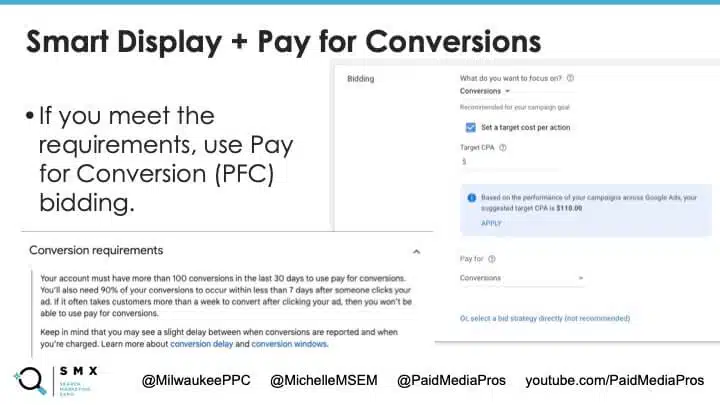
There are requirements to use pay for conversions, so you’ll first need to verify that your campaigns are eligible.
“The nice part is we’re letting Google just go crazy when it comes to targeting,” Morgan said. “The biggest criticism I hear from people for Smart Display campaigns is that they want the control of the targeting, but that goes away as soon as I tell them, ‘Yeah, but if we only want to pay $100 for a conversion, we can set that up and up until you get a conversion, you pay nothing.’”
Running a campaign this way can position your ads for more exposure, which typically isn’t ideal unless you’re also getting conversions, but you’re not paying for those impressions. “So now your brand is out there in front of people that Google thinks are relevant and you didn’t pay a lick for it,” Morgan said.
Dynamic Search Ads with exclusions and negative keywords
Dynamic Search Ads allow you to provide a URL (or a list of URLs) and Google will use that as inputs for an ad based on the keywords that are on the page and your ad copy.
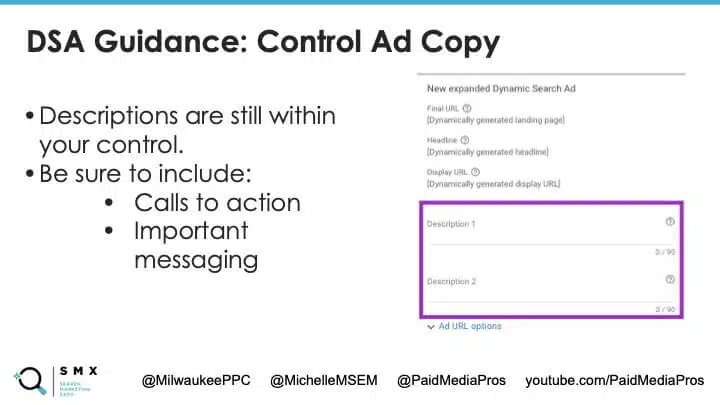
While the final URL, headline and display URL are determined by Google, the descriptions are still under your control, “So make sure that they include any important calls to action or messaging that you have, because you never know what Google is going to put in there based on what it found on your website,” Morgan said.

In the dynamic ad target section of your reports (shown above), you can view the search terms that triggered your ad, along with the headline and landing page that Google selected for that ad. “You can use that information to adjust what dynamic targets you have in the account,” she added.
You should be proactive with the pages you’re excluding (e.g., about us page, privacy policy, etc.) from your campaign, Morgan advised. You can do this by adding exclusions manually or submitting a page feed.
It’s also wise to use your negative keyword list. “One thing I like to do is always include whatever your account-level negative keyword lists are and then create a second negative keyword list, but this one is going to contain all of the keywords that you have in your account — all of the exact match keywords that you have, add those to a list,” she said.
“This is an explicit negative keyword list for your DSA campaigns and basically what you’re doing is making sure that anytime those exact match keywords are searched, they’re going to show in your Search campaign and not your DSA campaign.”
Custom video campaigns
TrueView for action campaigns will be transitioned into Video action campaigns soon. “We now get a longer headline and description, so now the placements have expanded and your ad will look a little bit different depending on where your ads are being placed,” Martinez said.
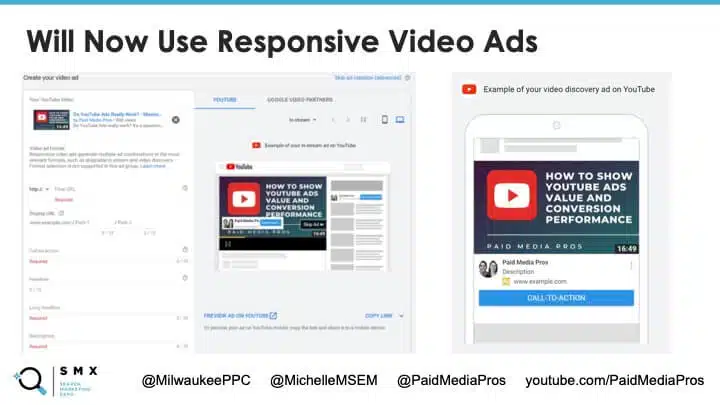
If you still want to create Discovery campaigns, you can still create your own by using the Custom video campaign option (shown below). “You want to have a standalone Discovery campaign? You can still do that,” Martinez said, “If you want to have a standalone Trueview for shopping campaign, you can still do that.”
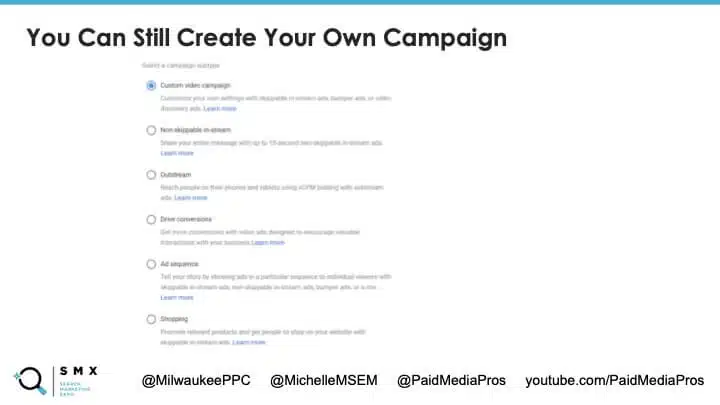
“[Google] still gives you the options for control,” Martinez added, “It’s just anything for Trueview for action, understand it is now rolled into the Video action campaigns and we only get responsive video ads here — they haven’t changed anything, they just pretty much added more fields for us to fill to make our ads a little bit more engaging.”
Broad match and smart bidding with remarketing lists
“Another full strategy that Google is really starting to push now is going full broad and running just on Smart Bidding — [I] don’t think that’s a good move for everybody,” Martinez said, “If you’re new to broad match or you’re just a new account, period, we say hold off a little bit or try something a little bit more specific.”
“If you really want to try full broad [and] you’re in a very niche, specific industry and you really need to expand your keyword reach, try using RLSA [Remarketing List for Search Ads],” he suggested. Layering in a targeting audience, such as people who have already been to your website, helps to ensure that the people that see your ad are already familiar with your brand.
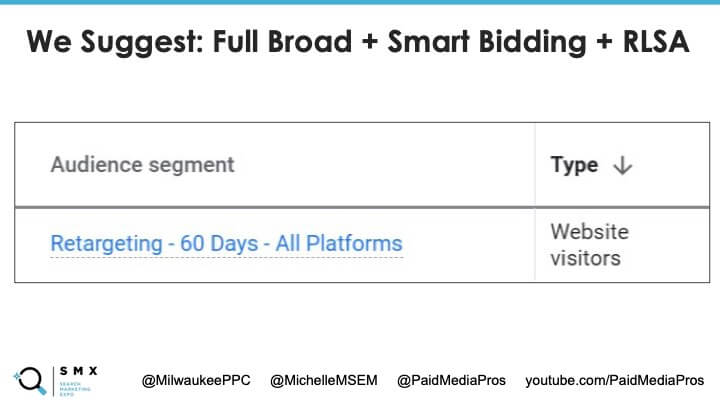
“This makes it a little bit more specific and makes me much more comfortable going after full broad and with the full Smart Bidding strategy, just to make sure I’m still getting in front of someone who at least knows who my brand is,” Martinez said.
As platforms continue to push forward with more automation, it’s up to search marketers to adapt. “Automation is going to keep getting bigger and bigger, and a bigger part of our accounts, whether it’s Google or any of the other paid media channels,” Martinez said, “So as people start embracing automation, the first users who do that and start actually testing all the changes first — finding out what works or what doesn’t work — those advertisers who actually embrace it are going to do better in the long run.”
Watch the full SMX Next presentation here (free registration required).
Contributing authors are invited to create content for Search Engine Land and are chosen for their expertise and contribution to the search community. Our contributors work under the oversight of the editorial staff and contributions are checked for quality and relevance to our readers. The opinions they express are their own.
Related stories
New on Search Engine Land