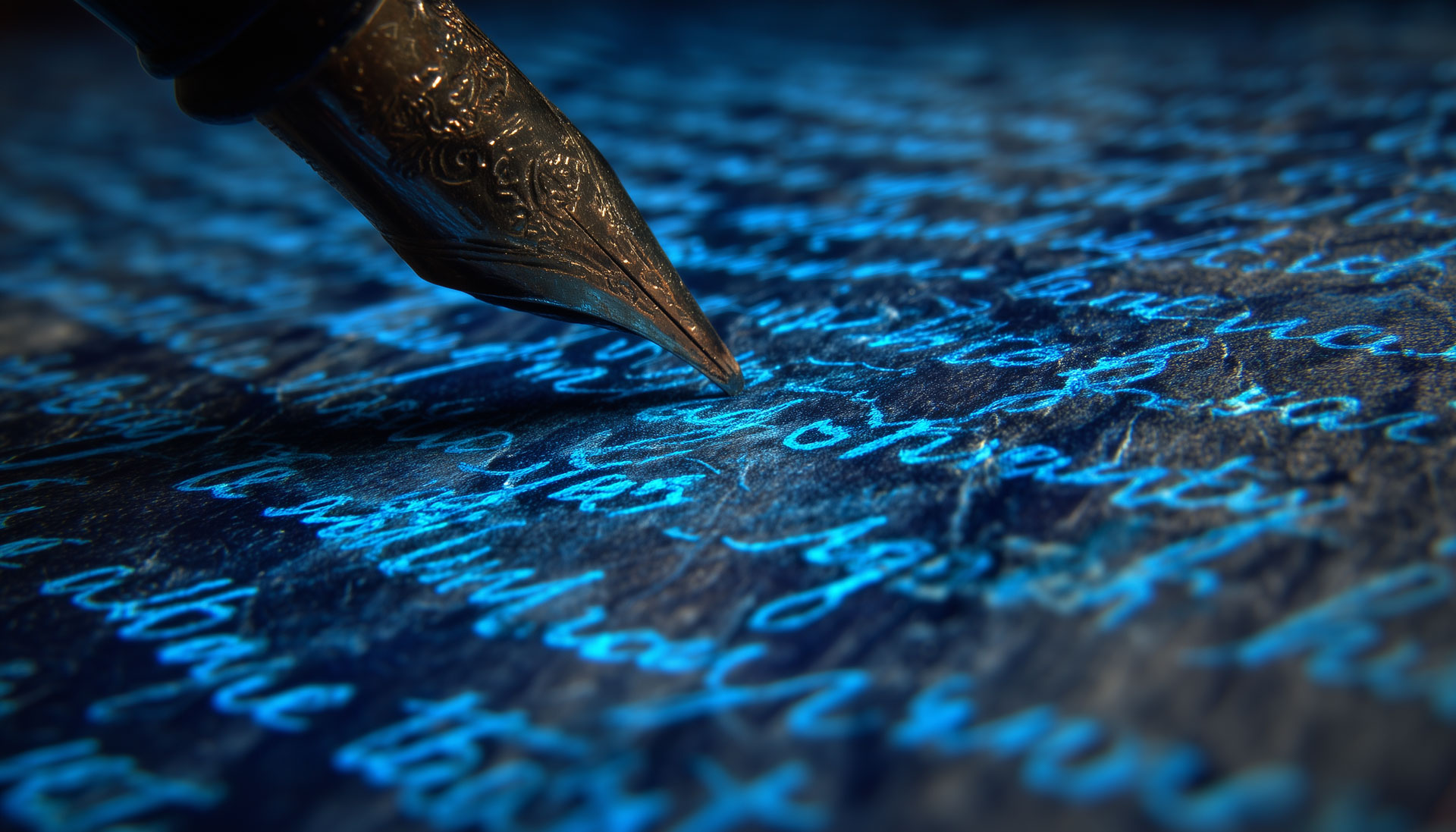8 free keyword research tools for SEO (that beat their paid alternatives)
Do you really need to pay a fortune to find the best SEO & PPC keywords for your business?

If you Google for a list of SEO tools, you’ll see there are almost 200 options on the market now.
All of them differ in features, amounts and sources of data, and, definitely, prices. But which of them do you really need? And, most importantly, do you have to fork out hundreds of dollars a month, or is there a way to cut the costs?
Today we’ll explore 8 of the best free keyword research tools. Each of them best fits a specific keyword research task and does the job no worse than their paid alternatives.
1. Rank Tracker
To find the most ample list of keyword variations and analyze their SEO profitability.
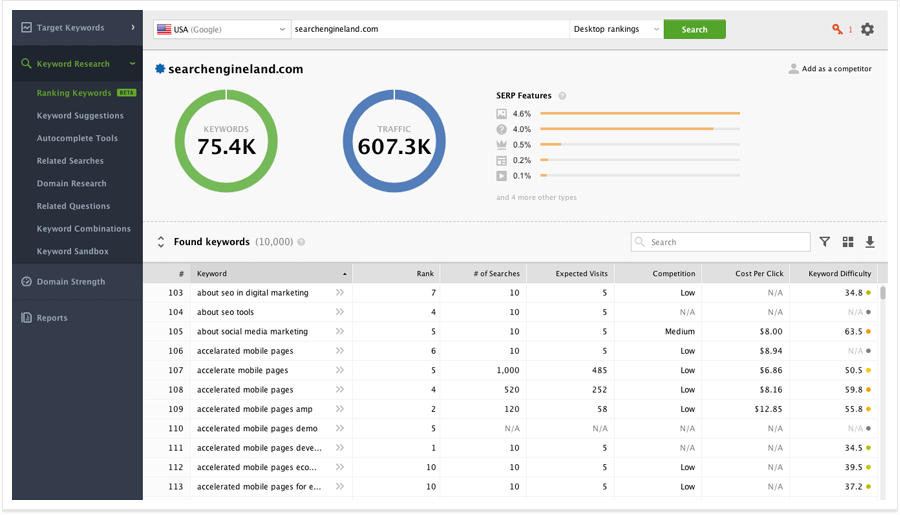
When to use:
Your best SEO keywords are often not very obvious. To find real keyword gems, you need to dig out all the possible variations from multiple data sources. That’s the essence of keyword research.
And this is where Rank Tracker comes in especially handy with 23 different keyword research tools inside it:
- Suggestions from Google, Bing, Yahoo, and Amazon;
- Google Ads Keyword Planner and Google Search Console integration;
- Database of all SEO keywords your competitors rank for;
- Long-tail keyword and question generator;
- Popular misspellings and permutations;
- And more.
Using the tools one by one, you get the most ample list of keyword ideas. More to that, you can analyze the keyword difficulty and traffic potential of each keyword you get. This lets you focus the SEO efforts on what takes the least effort to bring in the most traffic.
Free version:
Even though the tool has a more feature-rich paid version, the 100%-free version is absolutely enough for keyword research. It lets you use all the research tools and analyze the keywords’ traffic potential.
2. Google Search Console
To discover “low-hanging fruit” traffic growth opportunities for your current keywords.

When to use:
Google Search Console is the place to analyze your current SEO keywords with their average Google positions, impressions and CTRs.
Looking through this research data is a great way to find unexpected SEO shortcuts. For example, if your URL currently ranks on page two or three, Google already considers it pretty relevant for the keyword. And the URL might need just a little SEO boost to storm onto page one and start bringing you a lot more traffic.
Or you might notice that some of your page-one ranking keywords underperform in terms of clicks (have low CTRs). A little tweaking of their SERP snippets or adding the Schema markup could work wonders here.
Free version:
Google Search Console is a free keyword research tool.
3. Google Ads Keyword Planner
To decide which keywords to target with SEO and PPC.
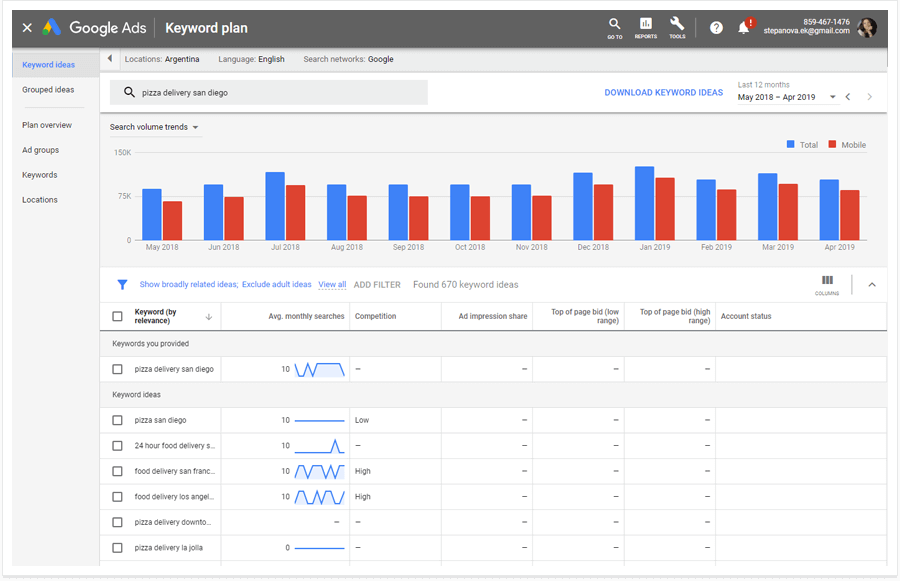
When to use:
For some keywords, low ad bids make it reasonable to simply purchase keyword clicks with PPC. For others, overly expensive clicks mean you need to win over the traffic with SEO.
So, before starting out any search engine marketing campaign, you need to split your keyword list between SEO and PPC targeting. And the best place to look for the needed data is, obviously, Google Ads Keyword Planner.
The tool shows you keyword suggestions, search volumes, cost-per-click data, advertiser competition and seasonal traffic fluctuations, all in one place. And it even lets you estimate the prospective PPC spends in your niche.
Free version:
Google Keyword Planner is a free keyword research tool. However, keep in mind that unless you are already spending enough money in Google Ads campaigns, your search volume analysis is limited to ranges (rather than exact search volumes). And you might need another tool (like Rank Tracker) for more precise search volume analytics.
4. AnswerThePublic
To find keyword suggestions through popular questions for featured answers and voice search optimization.
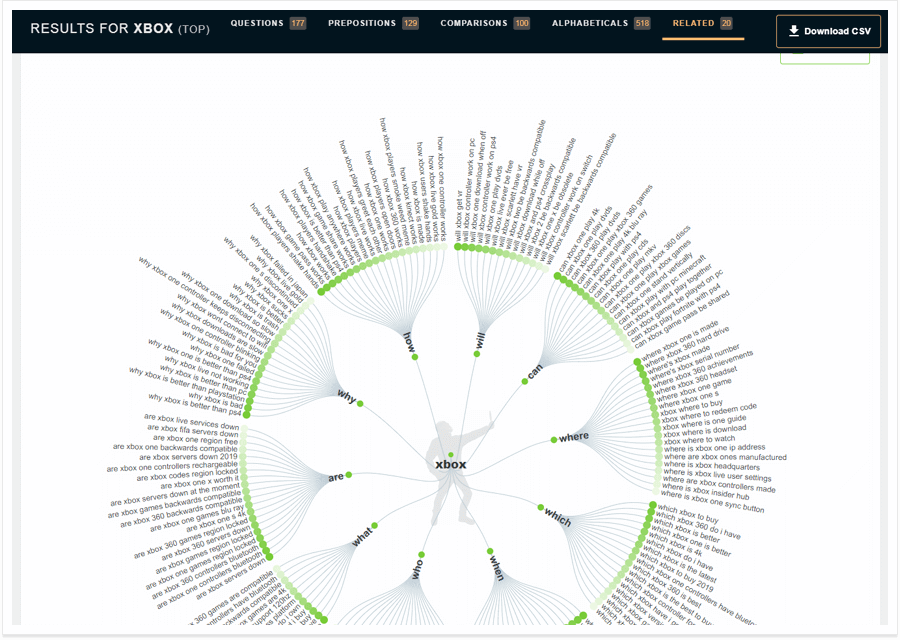
When to use:
With Google’s ability to better understand natural language, searchers got used to phrasing their queries as questions rather than separate words. The rise of voice search also helped this trend along.
Making your content to answer the exact questions is one of the key aspects of your keyword research success. Plus, question-based content has a bigger chance of squeezing into Google’s featured answers or the so-called “position 0” results.
The quickest and easiest way to find popular questions related to your business niche is AnswerThePublic – a no-brainer keyword tool that combines your main keywords with various question words (like who, what, why, etc.).
Along with questions, you will also get a handful of keyword ideas through “preposition” keywords (when your seed keyword is combined with another keyword via a preposition) and “comparisons” (like “your keyword vs another keyword”).
Free version:
AnswerThePublic is a free keyword generator.
5. Keyword Tool Dominator
Perfect keyword research tool for Amazon, Etsy and Ebay.
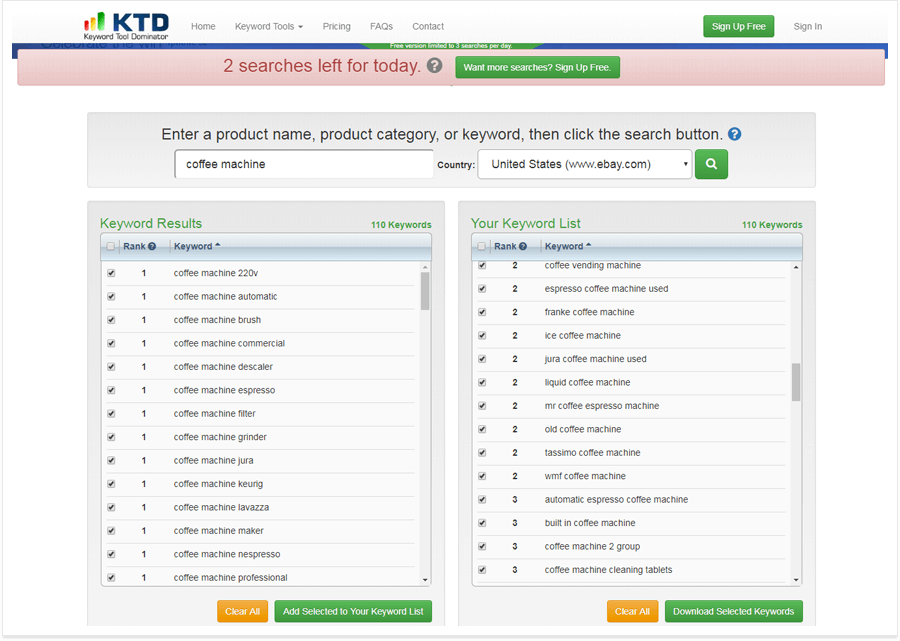
When to use:
The way your customers search Google differs from the way they search Amazon, Etsy, or Ebay. Google is used to find places to shop at, whereas Amazon et al. are searched for the actual goods they need.
For you as an Amazon vendor, it isn’t going to be enough to do keyword research for Google. You need to have your listing optimized for Amazon search as well.
A nice tool to dig through the Amazon database is Keyword Tool Dominator. The only thing to keep in mind is that there’s no way to check keyword search volume. What you get is a plain keyword ideas list.
Free version:
While it’s a free keyword research tool, without a paid license, you are limited to three requests per database a day.
6. Google Trends
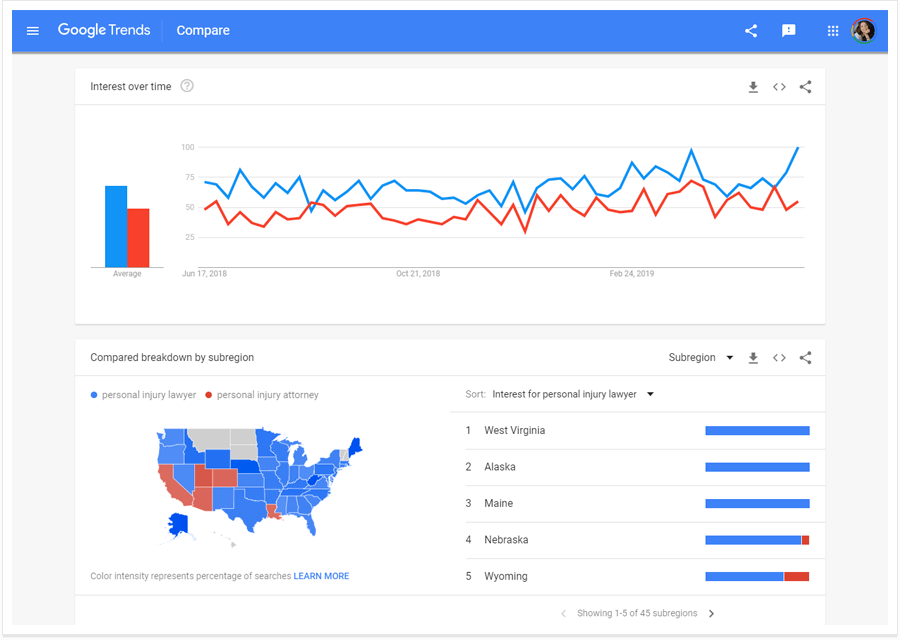
To find the right keywords for your local business.
When to use:
Anybody doing local keyword research knows that search patterns differ between countries. But, surprisingly, the trends also vary considerably from region to region — this is why a precise local keyword tool is needed.
Google Trends is here to help you identify city/location specific search volume variation. Just have the tool compare two synonymic queries to see how misleading a country level keyword analysis could be for a local biz.
For instance, according to Google Trends, even though “personal injury lawyer” is the most popular search request throughout most of the US states, in Tennessee and New Mexico you’re way better off when optimizing for “personal injury attorney”.
Another no less important use-case is tracking down your keywords’ seasonal fluctuation and being able to reliably predict how this or that keyword is going to perform in it’s high and low seasons.
Free version:
Google Trends is a free keyword tool.
7. Google Correlate
To pull unexpected keyword ideas from adjacent niches.
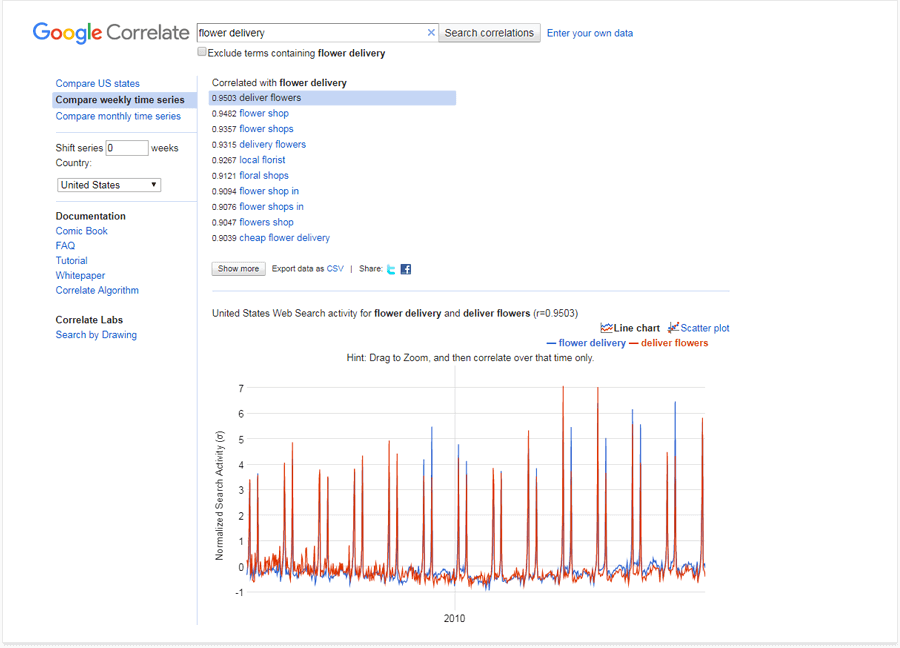
When to use:
When thinking of seed keywords for your business, most probably you’ve already listed the most obvious ideas. Say, it comes as no surprise you flower delivery shop should target all kinds of “local florist” and “roses delivery” variations.
But Google Correlate helps you look at your keyword list at a new, unexpected angle, identifying the words, whose seasonal interest fluctuations correlate with that of your main keywords.
For the flower delivery example, our main keywords are in correlation with other female present delivery services: chocolate delivery, dipped strawberries and so on. And even if those have nothing to do with your biz, you can probably utilize them in content targeting for holidays like St. Valentine’s Day.
Free version:
Google Correlate is a free keyword tool.
8. Keywords Everywhere
To analyze keywords while you’re browsing.
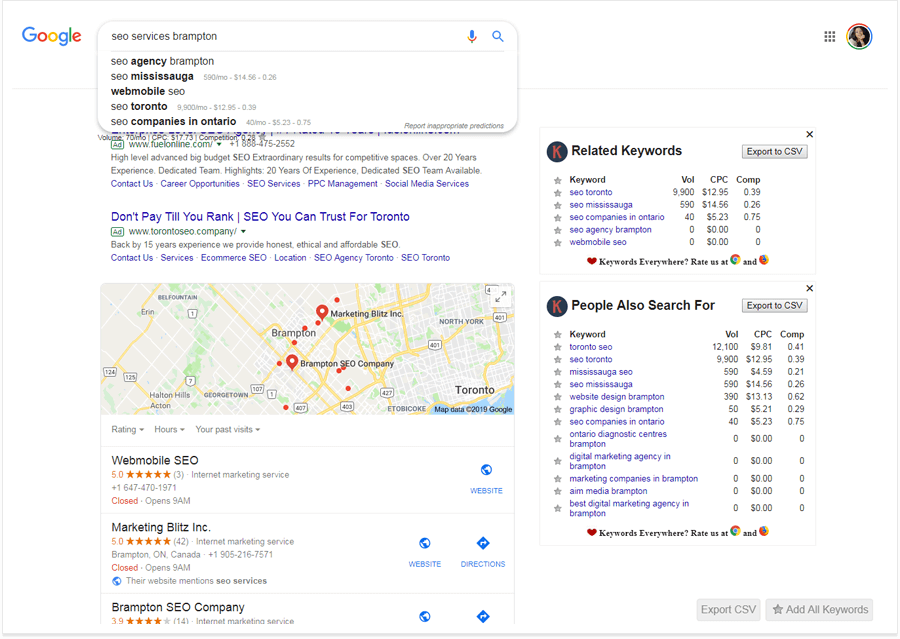
When to use:
Keywords Everywhere is a free browser add-on which lets you do keyword research naturally while browsing Google, Bing, YouTube, etc.
Every time you search for something it will be considered a keyword, and you’ll get keyword search volume immediately in Autosuggest. On the SERPs themselves, a box with new keyword ideas is embedded on the right-hand side of the page, so that you can fill in your keyword list without actually leaving Google.
Free version:
Keywords Everywhere is a free keyword tool.
These are the tools to always keep at hand
There’s hardly any SEO task more important than keyword research. Whatever goals you have, and whatever business you run, picking the right SEO keywords lays the basis and adjusts the direction of your SEO campaign. So you’d better make sure to pack your SEO toolset with a few of these free and easy-to-use tools.
Opinions expressed in this article are those of the sponsor. Search Engine Land neither confirms nor disputes any of the conclusions presented above.