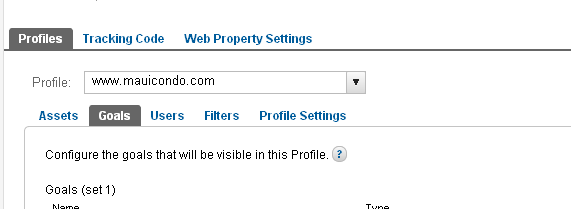A Beginner’s Guide To Setting Goals In Google Analytics
When I first started using Google Analytics, my “goal” was to not run away screaming. The intense amount of information, seemingly disconnected, made understanding what I needed so overwhelming. In my last article,we talked about the basic reports you should watch as a beginner. This week, we’re going to work on how to make Google Analytics […]

In my last article,we talked about the basic reports you should watch as a beginner. This week, we’re going to work on how to make Google Analytics work for you via Goal setup and configuration.
The first thing you need to do after login is find where to setup goals, which is not where you see the goal results. In reality, most of the setup in Google Analytics happens behind the sprocket in the upper right hand corner:
Once you’re in the right spot, you’ll see the “Goals” tab below where you choose the profile.
A note of caution, you’re allowed 5 sets of goals with 5 goals in each set. You don’t get to delete a goal and set something new up – so be choosy about what you put in here.
I’m going to show you a way to set up goals that will allow you to see a lot of information for one goal, so it’s not necessary to get extremely granular in your setup, to begin with anyway.
Before I start my setup, I boil down the ultimate “goal” of my pages. In e-commerce, these are generally 3 things:
- Did the visitor search for something?
- Did they add it to their cart?
- Did they buy it?
As I work in travel – a “shopping cart” is not really used, but there is valuable information to be found in how a user navigates your site through a date search, or as we call it “quick search.” My first goal is going to be an inquiry into how many people complete a quick search. Then, we’ll set up a goal for conversions.
First, name your goal something recognizable, so you know immediately what the end result of this Goal should be. I used “complete quick search.”
Next, set the goal to “Active” and give it a goal type. I use URL Destination. Although you can use Time on Site, Pages per Visit, and Event – those setups are a tad advanced and best left for another day.
Under “Goal Details”, enter the ultimate URL you want your visitors to hit in this goal funnel. I used the URL given when a quick search is completed. If you use session IDs and parameters in your URLS, you may need to use wildcards to see the goal. More on setting those up in the Google Analytics Help for Match Types.
If your URLs are case sensitive, check that box, and if you don’t run e-commerce, but are a lead generation site, you can set a value for every user that completes the goal. I don’t recommend this to start with, your numbers will be a tad wonky and confusing.
You then want to set the funnel for reaching your goal – so you check that box and you’ll see the boxes for the funnel to appear. This is where you copy in the steps a user could take to reach the goal. I recommend setting this up fairly simply – homepage, content page or two, goal page.
You’ll still see every entrance and execution of that goal as long as you don’t check the “Required Step” box!
Once you’re happy with the goal – click save and watch for results.
Because we didn’t click “required step” when entering our funnel urls, you’ll be able to see entrances and exits from your goal funnel that don’t follow your prescribed entry.
If you don’t have a “thank you” page to track, and this does happen via fancy JavaScript booking processes and the link, then you can set up virtual pages that will help you track reservations. That is a tad more advanced, so if you’re not technical, find a good consultant to help you with it. If you want to give it a try on your own, here are the Google Analytics instructions for virtual pages.
Seeing how users are interacting with your buying process is the key to fixing issues, making your guests more efficient in their choice, and finding room for improvement. Following these simple setup steps can get you a long way towards finding out more about your website, your buying cycle, and your selling process.
Contributing authors are invited to create content for Search Engine Land and are chosen for their expertise and contribution to the search community. Our contributors work under the oversight of the editorial staff and contributions are checked for quality and relevance to our readers. The opinions they express are their own.
Related stories
New on Search Engine Land