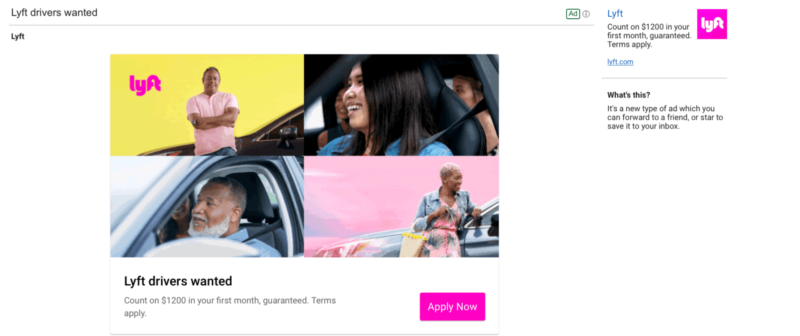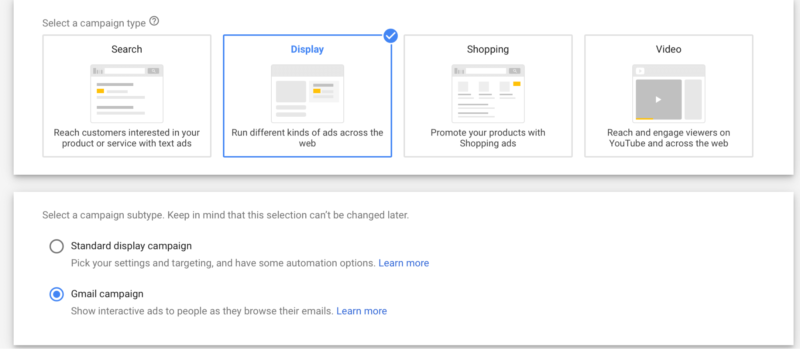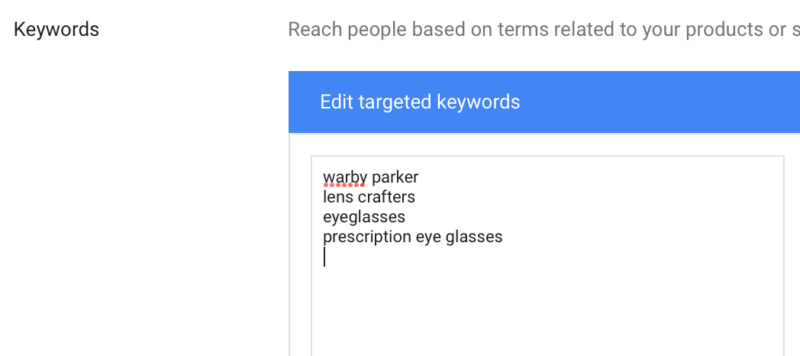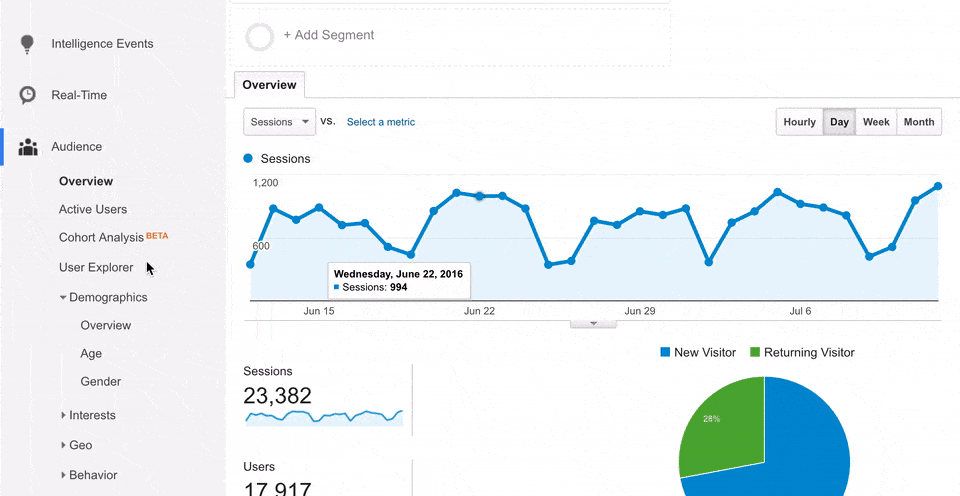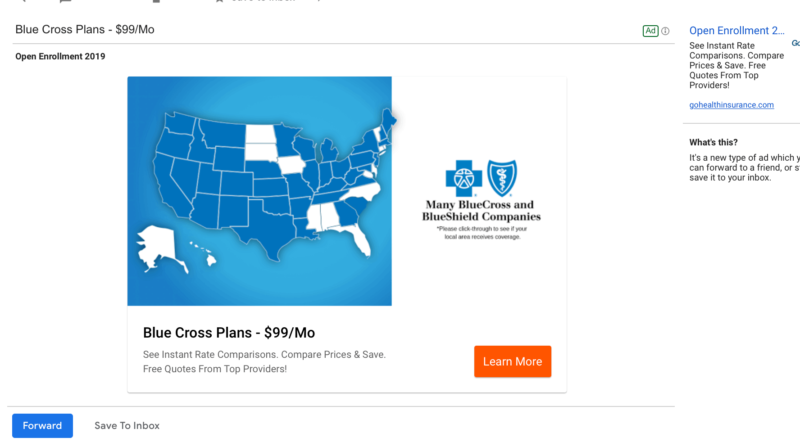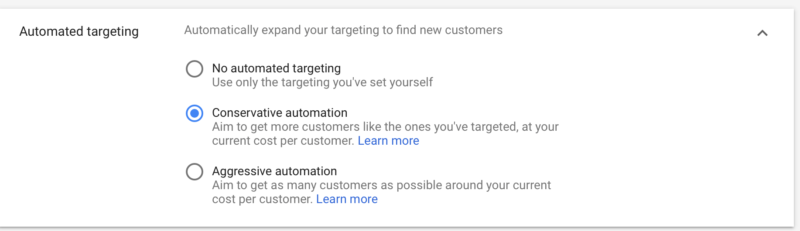A quick and dirty guide to winning with Gmail ads
In comparison with other ad placements, Gmail ads are less competitive and can help build brand awareness from within a potential customer’s inbox.
Email marketers love to brag about how email marketing is still one of the most effective digital marketing mediums. But what if you don’t happen to have tens of thousands of emails on hand? Or what if you want to get into the inboxes of new potential customers without…you know, breaking the law?
Fortunately, there’s a fairly easy way to do this: Gmail ads.
Now, I’m not trying to say that Gmail ads are as effective as your standard opt-in email marketing campaign. They’re not. But, if you want/need to get into more inboxes and don’t have the emails to do it, Gmail ads can help.
Gmail ads: A quick overview
If you’ve never given Gmail ads a try (or it’s been a while), Gmail ads show up as sponsored messages in Gmail users’ inboxes. Like every ad on Google, they show up with a little green “Ad” tag, but they otherwise look like a new unread message at the top of a user’s inbox.
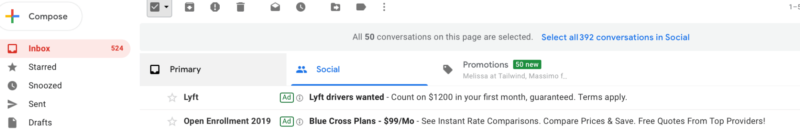
If someone clicks on your ad, they’ll see your email-style ad. These generally feature an image and call-to-action, along with a sidebar ad summary.
Simple enough, right?
Since many consumers spend an average of 2.5 hours a day checking their email (and that’s just checking their inbox, not anwriting or reading emails), Gmail ads are an incredible way to build brand awareness and potentially drive clicks and conversions for your business.
As a quick reminder, you can create Gmail ads by creating a new display campaign in Google Ads and then choosing the “Gmail campaign” option.
There are a lot of great resources out there that will take you through the ad creation process so that we won’t focus on that here. Instead, let’s take a look at a few different tactics you can use to get the most out of your Gmail ads.
Target the right audience
As with any display-type marketing campaign, the key to running successful Gmail ads is to pick the right audience.
You have three different ways to target your ideal audience with Gmail ads.
1. Keyword targeting
Keyword targeting allows you to target people based on their interest in certain words or phrases. There are a lot of ways you can use this, but one effective strategy is to target your competition’s branded keywords — especially if you are in an industry with big-name brands.
If you use this approach, however, your headline needs to quickly explain why people should open your email instead of sticking with the competition.
The best way to do this will depend on your business. For example, if you’re selling the same product as the competition, a discount is an easy incentive. On the other hand, if you’re selling a similar service, you need to focus on the advantages of working with your business.
2. Audience targeting
With audience targeting, you target an audience that you have already built out in your account. The most obvious use of this is your remarketing audience to expand the scope of your remarketing.
Another, sneakier way to use audience targeting is to upload your existing email list and use similar audiences to expand the scope and size of your list. In effect, this is almost an artificial way to expand your email list and reach thousands-to-millions of potential new customers.
3. Demographic targeting
Although demographic targeting often gets overlooked in display advertising campaigns, it can actually be the secret sauce that makes your Gmail ads really sing.
For most businesses, your ideal audience isn’t “anyone who uses the keyword ‘prescription lenses’” or even “anyone who visits our website.” It’s people who convert.
As a result, it doesn’t make sense to run Gmail ads to 65-plus-year-old women if the people who convert on your site are primarily 25 to 34-year-old men.
To figure out your ideal demographic targeting, all you have to do is see who is converting on your website in Google Analytics under Audience > Demographics > Overview.
If you filter by “Converters,” you should be able to identify your ideal demographic quickly.
As you can see in the GIF above, the ideal target audience for this client is probably men from ages 25 to 44. Once you know the demographics of who converts on your site, all you have to do is update your demographic targeting settings and, voila! You’ve just potentially saved yourself from a lot of wasted ad spend.
Make the most of your headlines
Headlines are an important part of any ad, but the right headline will make or break your Gmail ads.
That being said, you can’t just copy-paste your best text ad headlines into your Gmail ads. Your headline itself can only be 25 characters and your description is limited to 90 characters, so you don’t have a lot of room to explain why people should click on your ad.
In addition, it’s important to keep in mind that your headline and description should feel like an email subject line and body content. A description that reads: “Top Brands. Free Quality Lenses. Free Shipping and Returns. Money Back Guarantee.” feels a lot more like an ad than something like “Save 20 percent on complete pairs of prescription glasses, Don’t miss this limited time offer!”
As another example, here’s a screenshot of an actual Gmail ad with a great headline.
This headline is great because it seems like a natural email you might get from a healthcare vendor and includes an attention-grabbing offer that will hopefully make people curious to see what sort of healthcare they can get for $99/month.
One final way to make the most of your headlines is to include emojis. It might sound silly, but emojis have been shown to boost email open rates by as much as 254 percent. Just keep in mind that emojis work best when they are directly related to the content of your message (a pizza emoji on an ad for a pizza company, for example). Adding emojis for the sake of adding emojis usually doesn’t deliver amazing results.
Expand with automated targeting
Once you’ve tested out your ads and audience targeting, if you want to take things even further, you may want to look into some of Google’s automated targeting options.
As a general rule of thumb, I don’t recommend launching your first Gmail ads campaign with automated targeting, but Google’s algorithms have gotten a lot better over the last few years and they can be a great way to expand the reach of your campaign.
For certain products or services with a broad appeal, aggressive automation can be a viable option (just be thoughtful about your copy), but for most businesses, conservative automation works best.
In effect, this option works a lot like similar audiences—albeit on a potentially broader scale — so if your base audience already is a similar audience, this might not be the best option. Otherwise, it can be a good potential way to expand the reach and results of an otherwise functional campaign.
Conclusion
While Gmail ads aren’t for everybody, if you set them up right, they can be asset to a wide range of businesses. In comparison with other ad placements, they’re less competitive and they give you a great way to build brand awareness from within a potential customer’s inbox.
So, if you haven’t given Gmail ads a try (or it’s been a while since you’ve played around with them), try the tips above and see what they can do for you.
Contributing authors are invited to create content for Search Engine Land and are chosen for their expertise and contribution to the search community. Our contributors work under the oversight of the editorial staff and contributions are checked for quality and relevance to our readers. The opinions they express are their own.
Related stories
New on Search Engine Land