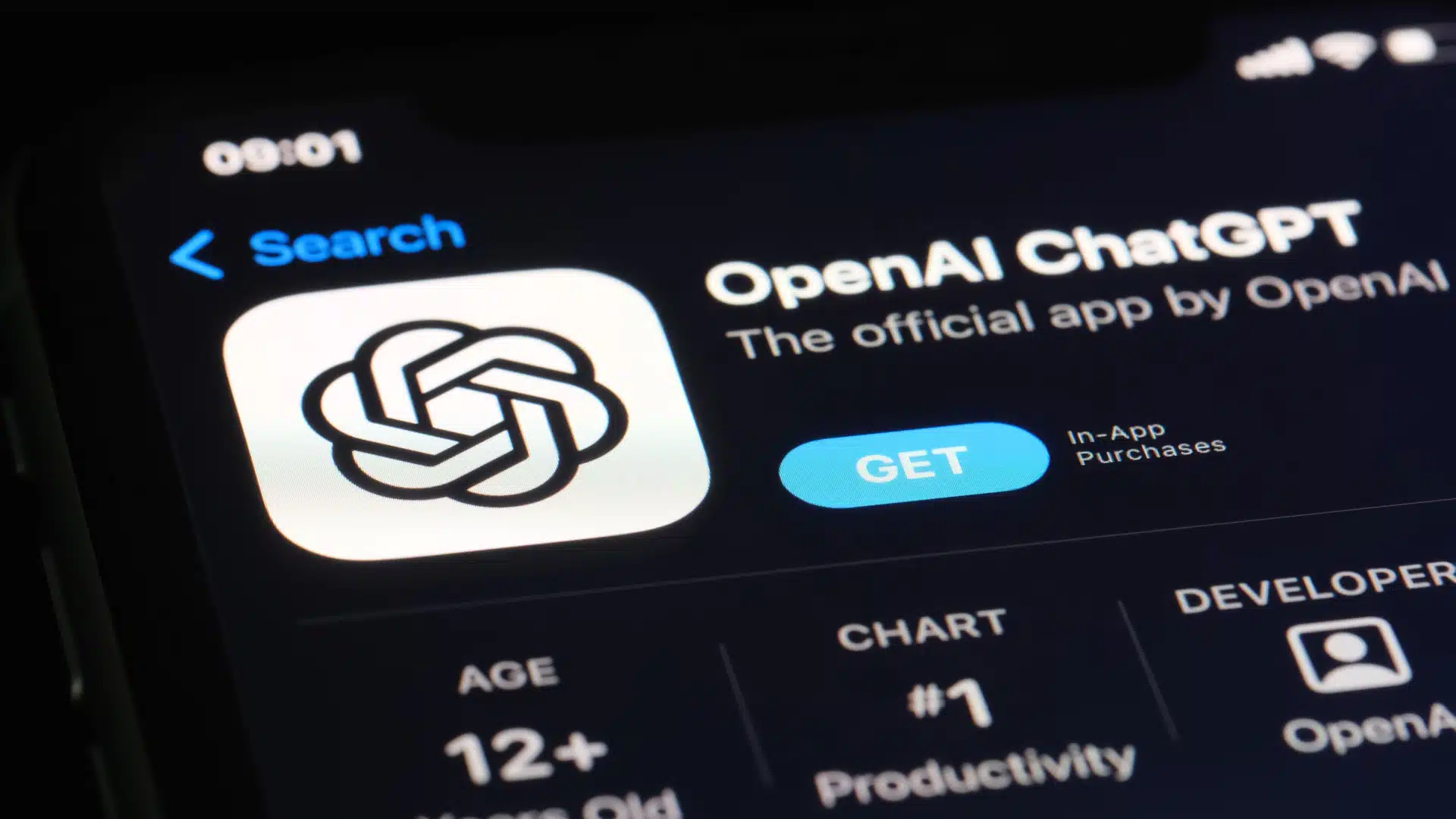Accurate tracking data: The key to optimal ad performance
Optimize your ad campaigns by addressing data inaccuracies. Leverage conversion APIs for more accurate tracking and better performance.
In the early days of digital advertising, it was pretty straightforward. Put in some keywords, set budgets and track your clicks and click-through rate.
As ad platforms evolved to measure actual conversions, we improved our PPC ads to better achieve our business goals.
In recent years, ad platforms have evolved even more, introducing smart bidding options that allow advertisers to control bidding to generate the most conversions, highest conversion value or lowest cost per conversion.
However, when utilizing these bid strategies, your ad performance can only be as effective if your data is correct.
You may have heard the term GIGO – garbage in, garbage out. In data analysis, if we put bad data into the system, regardless of its advancement, the data we get out of that system will not be accurate.
How accurate is the data we’re feeding back into these ad systems?
Take the target ROAS (return on ad spend) as an example. Suppose the revenue data we feed back into the ad platform is incorrect. In that case, our ROAS calculation will be incorrect and may falsely inflate or deflate the ROAS, leading to potentially higher costs for a campaign.
Users create data inaccuracy
Despite your organization’s best efforts, it’s probably a safe bet that employees created data inaccuracies.
From incorrect destination URL tagging to missing tracking tags on key website pages to applying the wrong conversion actions in campaigns, inevitably, your organization has some data inaccuracy.
Here’s an example I recently found for a new Google Ads client. In this scenario, the client is using both the Google pixel and the GA4 purchase event to track purchase conversions in Google Ads.
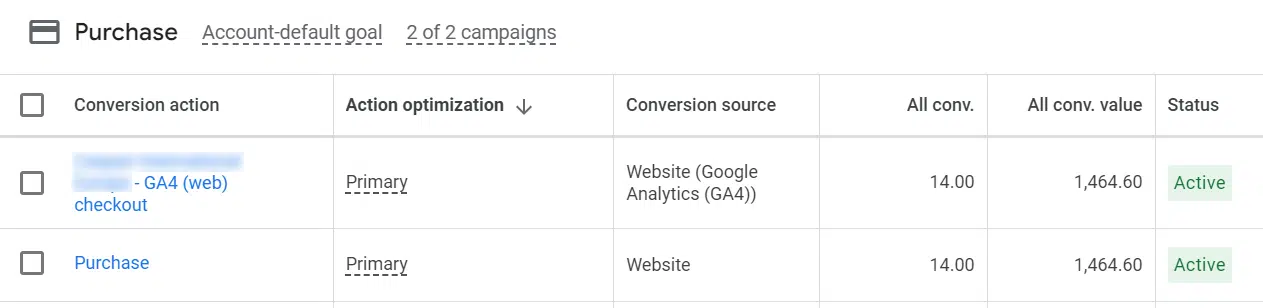
The two purchase events (pixel-driven and GA4 event-driven) are both being counted as a purchase conversion in Google Ads, and their combined conversion value would count as the total purchase conversion value.
This means that although the actual purchase conversion total is 14, it would be counted as 28, and the conversion value, which should be $1,464.60, would be doubled to $2,929.20.
Let’s review how these inaccuracies affect campaign performance.
For a campaign that uses a bid strategy of target CPA, the campaign would use the 28 purchase conversions as the total instead of the actual 14 purchase conversions.
If we set our target CPA at $10/conversion, the campaign then believes that the total cost for the campaign should be as high as $2,800 for 28 conversions; whereas the total cost should only be $1,400 for the actual 14 conversions. Incorrect data can lead to the campaign spending too much based on our stated goals.
Organizations need to minimize inaccuracy to help ensure that the data that passes back to the ad platforms is as correct as possible. Perform an analytics and advertising audit and check to be sure data is passed correctly.
Dig deeper: How to combine GA4 and Google Ads for powerful paid search results
Cookie tracking creates data inaccuracy
In addition to user-created data inaccuracy, cookie tracking, which has traditionally been how we measure conversions from digital ads, can also create data inaccuracy. Cookies, by the very nature of how they work, have limitations to their data visibility.
Here’s an example of how cookies can lead to data inaccuracy. In this client’s case, they are running Microsoft Ads and are tracking with the Microsoft UET tag. The client also sends email promotions to its email list. Both channels are also tracked using events in GA4.
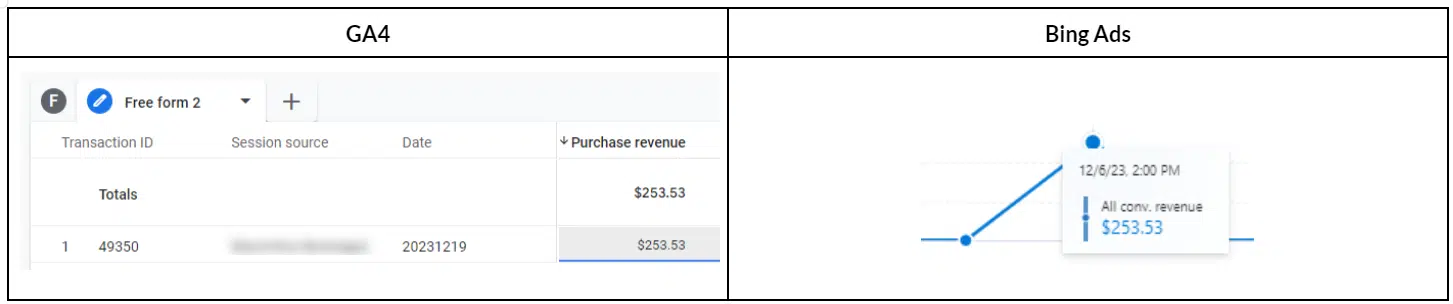
The company had a purchase for $253.53. In GA4, the session source for this conversion on 12/14 was an email marketing campaign.
However, in Microsoft Ads, the same purchase event was tracked by the pixel and attributed to the original Microsoft Ad, which the buyer clicked on 12/6, even though the buyer didn’t purchase until after the email on 12/14.
Microsoft Ads’ pixel claims the purchase conversion wholly for Microsoft Ads because the pixel doesn’t have the holistic view we have in GA4, where we track multiple channels’ performance.
While the ad contributed to the conversion, it was not ultimately the last touch channel. In reality, Microsoft Ads should likely only have 50% of the credit for this purchase, but because the pixel cannot see all of the data, it attributes 100% of the credit to Microsoft Ads.
If we spent $126.77 on the campaign and generated the reported $253.53 in revenue, then our ROAS is 200%. But if we were tracking and attributing the sale to only give 50% to the Microsoft Ad, then the actual ROAS would only be 100%.
So, if our bid strategy is a target ROAS of 200%, the pixel assumes we have met this threshold when perhaps we have not.
While this is a simple, two-step customer journey, many customer journeys are much more complex, with multiple steps in between.
Additionally, if your organization does not use a single source of truth (SSOT), such as GA4, for reporting, then each channel manager may attribute the same conversions to their channel.
In our client example, the Microsoft Ads manager and the email manager would both count this single purchase as $253.53 in revenue for a total across both platforms of $597.06 in revenue generated, which will not match our actual purchase revenue.
Dig deeper: Tracking in 2024: Where we are and how to prep
Third-party cookie tracking is being phased out
Ad platform cookies are considered third-party cookies because they are not cookies generated directly by your website.
To become more compliant with various privacy laws, Google is in the process of phasing out third-party cookie tracking.
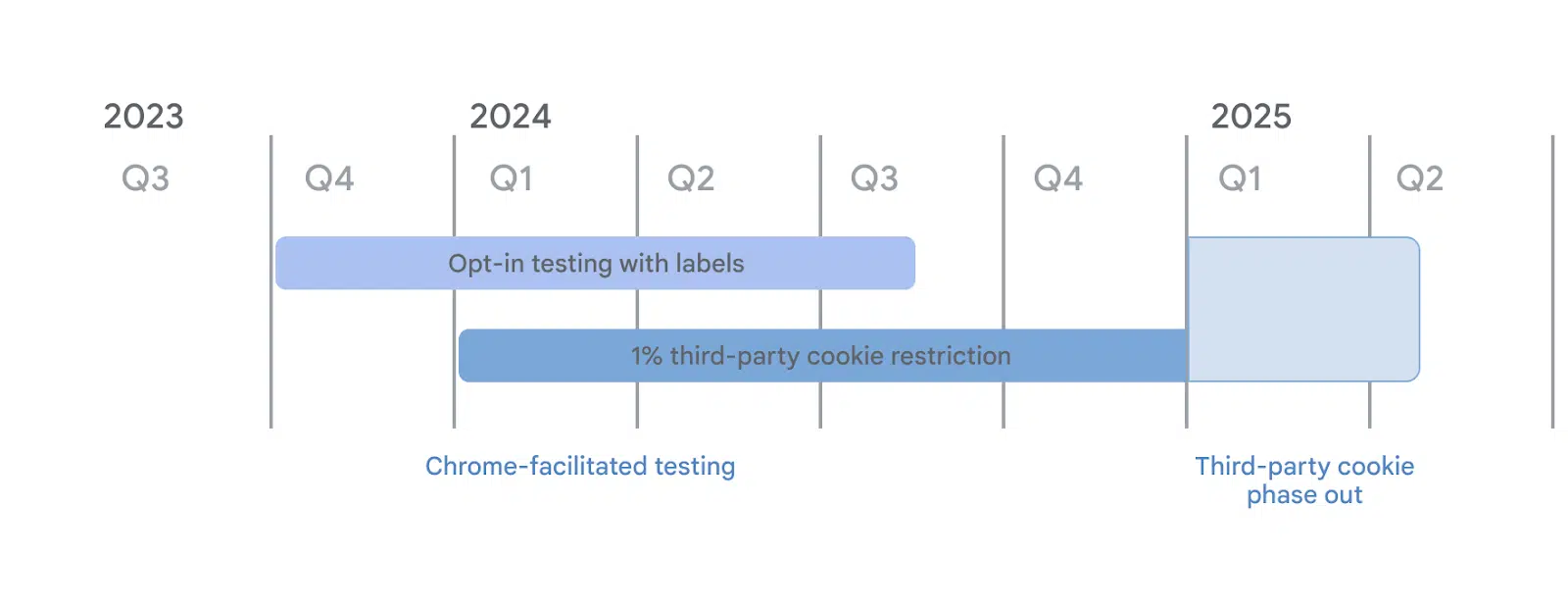
While cookie tracking hasn’t always provided the most accurate data, it’s been the workhorse we’ve relied on as digital marketers. However, there’s a new option your organization should be moving to now, ahead of the cookie phase-out, to ensure data continuity and accuracy.
Conversion APIs fix cookie tracking inaccuracy
If you advertise on Google, Facebook, LinkedIn, TikTok, Pinterest or Snapchat, you may have seen their attempts to have advertisers adopt their conversion APIs.
Unlike third-party cookies, which rely on the browser to set and be read, conversion API-based tracking sends user information directly from the platform’s server.
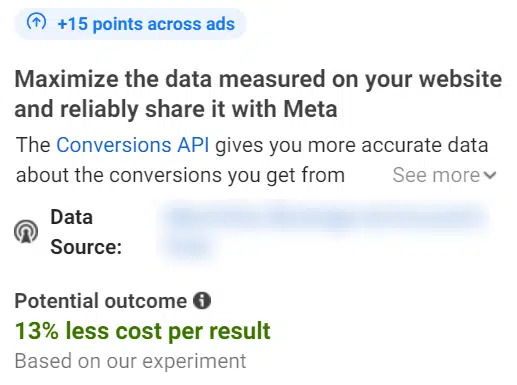
Since the conversion API method works on the server side and doesn’t rely on the browser, it can provide more accurate data because it doesn’t face certain limitations, such as ad and cookie blocking software and the tunnel vision that pixel tracking incurs.
Getting the data right
Your organization can take two main steps now to shore up your conversion data with ad platforms.
- First, audit your ads to ensure that users are tagging and tracking conversions correctly. Look for common missteps, similar to the Google Ads purchase example.
- Second, convert to the conversion API (CAPI) method. Implementing CAPI can be a bit technical, so you may need your web developer to assist.
Contributing authors are invited to create content for Search Engine Land and are chosen for their expertise and contribution to the search community. Our contributors work under the oversight of the editorial staff and contributions are checked for quality and relevance to our readers. Search Engine Land is owned by Semrush. Contributor was not asked to make any direct or indirect mentions of Semrush. The opinions they express are their own.