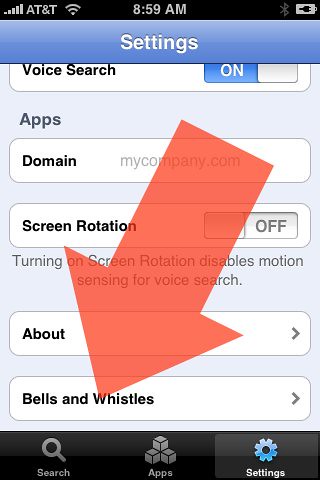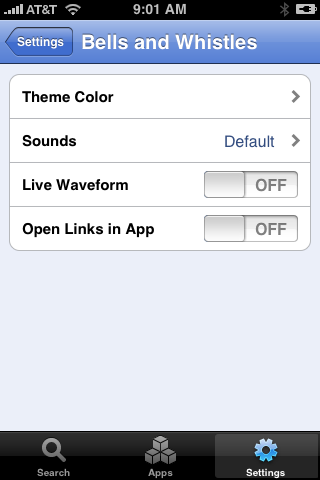Activate The “Bells and Whistles” On Google’s iPhone Mobile App
Google released the Google Mobile App for the iPhone about six months ago. They recently added voice recognition features to the app, which is loved by many Americans. But many missed a hidden feature in the App, named “Bells and Whistles.” In fact, no one noticed it, which is why Google blogged about it. To […]
Google released the Google Mobile App for the iPhone about six months ago. They recently added voice recognition features to the app, which is loved by many Americans. But many missed a hidden feature in the App, named “Bells and Whistles.” In fact, no one noticed it, which is why Google blogged about it.
To activate the bells and whistles button, you need to go to the “settings” area in the app and then keep on flicking the page up, over and over again, until you see the button show up. Here is a video demonstrating how to get the button to show up:
Here is a screen capture of the button that is hidden until you unlock it:
Here are the features behind this button:
Here is the neat color picker:
Here are the various sound options:
More coverage on this news at Techmeme.
Search Engine Land is owned by Semrush. We remain committed to providing high-quality coverage of marketing topics. Unless otherwise noted, this page’s content was written by either an employee or a paid contractor of Semrush Inc.