Better PPC account health in 2024: How to avoid modern pitfalls and wasted spend
Discover the costliest PPC campaign mistakes from industry veteran Melissa Mackey and learn how to fix them for optimal results.
Regular audits of Google Ads and Microsoft Advertising campaigns are crucial for PPC marketers.
Failing to do so can result in significant costs for clients, and what’s more, it’s often an entirely avoidable expense.
To avoid common pitfalls and optimize spending in PPC campaigns, Melissa Mackey, paid search director at Compound Growth Marketing, provided a comprehensive walkthrough of the most costly mistakes she comes across during auditing and her top tips for avoiding these errors at SMX Next.
Below is a summary of the insights and advice she shared.
Always check your campaign goal settings
Mackey shared a cautionary tale about inheriting accounts with ample clicks but minimal conversions:
- “This happened to me – I was thinking we would have to rebuild the whole campaign. Something must be wrong with it, right? But as I dug deeper, I realized something important was missing.”
- “What’s cool about Google Ads is they have goal settings at account level and campaign specific goals. This is a fantastic setting, but you need to make sure you’re careful about how you use it.”
- “In this case, the client wanted track custom goals of demo requests and lead forms. However, they had campaign specific goals selected instead – these were goals that couldn’t even be completed on the landing pages for the campaigns that were running on, which is why it showed zero.”
- “Once we switched the campaign specific goal to the correct goal, we started seeing conversions. This could have been disastrous if we decided to blow up these campaigns without digging into it. So always check your campaign goal settings and make sure that you’re actually measuring what you want to measure.”
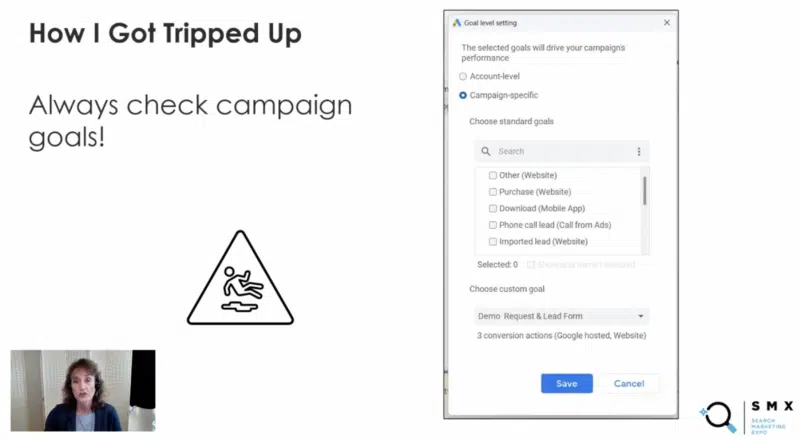
Default settings you should never use
Mackey suggested steering clear of certain default settings that come pre-configured in your Google Ads campaigns, despite the convenience of having them in place. For example:
1. Broad Match without smart bidding or audiences
- “Google will tell you that broad match can:
- Get you a 35% improvement in your target Cost Per Action (CPA).
- Find keywords that you never would have thought of to bid on.
- Deliver an overall better performance that’s more efficient.”
- “This is true – but only if you do it correctly. Broad match needs smart bidding and audience signals to be sure to get you the right customers. Using broad match with those two things works well, but using it without does not.”
- “Make sure you’re always layering on audiences and smart bidding with your broad match campaigns.”
2. Broad Match campaign setting
- “There is a broad match campaign setting that you need to really be careful about:”

- “If you turn this setting on (see picture above), it’ll say use broad match keywords for your entire campaign. That means you can only use broad match. Now, you may think that’s fine because that’s what I wanted to do anyway.”
- “The problem is you will not be able to add other match types further down the road because you’ve locked yourself into just broad match.”
- “I can think of few to no such situations where you would want to do this. You would always want to choose the ‘Use keyword, match types’ setting to give you flexibility.”
3. All the networks
- “When you create a new campaign, Search Partners and Display Network are both on by default. For our B2B clients, we usually turn off Search Partners because we don’t tend to get good results and there’s not enough control. Your mileage may vary, so test it, look at it, but be careful with it.
- “Display network – you should never run this alongside Search. Even though Google tells you, we have smart campaigns that can run in both Search and Display, what we have seen is that display will eat up all your budget. It’s also very challenging to optimize it properly and it is a best practice still to run separate Search and Display campaigns.”
- “So make sure that you opt out of display.”
4. Location targeting method
- “The default location targeting method is people who show interest in your targeted locations. This setting almost always leads to traffic from unwanted locations.”
- “I saw recently on LinkedIn, one of my paid search peers said that she saved a client $1,000 a month immediately just by turning off the setting.”
- “You may think you’re just reaching people in the United States, but your ads can actually serve to people anywhere if they’ve shown interest in the United States.”
- “Go to your location report in Google Ads and see where your ads actually served, you’ll see that they might have run in Turkey, Pakistan, India and a lot of other places you didn’t want them to run.”
- “The setting that you should use instead is ‘people in or regularly in your target locations’. This will help cut down on those unwanted locations and make sure that your ads just serve in the places that you want them to serve.”
5. Exclude locations that charge tax
- “You should always exclude the locations that charge tax or fees. There are seven locations that currently that have regulatory operating costs (or DST fees) and they charge tax for any ads that serve there.”
- “If you have location targeting set to ‘people in or who show interest in’, you will probably get traffic from these locations. And in addition to paying for that traffic, you also pay taxes on it. So this is something you don’t want to do.”
- “If you are not intending to target any of these seven countries, be sure to just exclude them as a matter of course, that way you won’t get charged.”
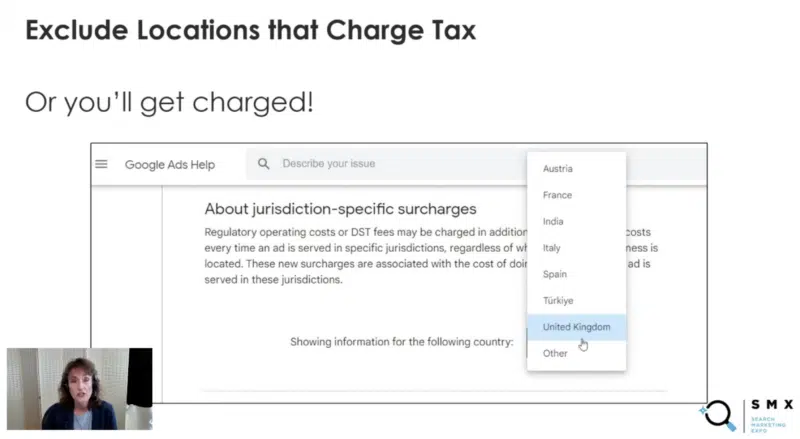
6. Conversion counting conundrum
- “Another area that trips people up is in the actual conversions that they’re counting.”
- “One of the first things that I audit when I look at a new account is what are we tracking as conversions? What’s primary, what’s secondary and what are the sources of those conversions? Because I think a lot of times we set up a conversion action and then maybe we decide we want to track something different. So we add the new conversion and forget to get rid of the old one – and that can really get you into trouble.”
- “Over-reporting results to your client can create a lot of problems. So make sure that you’re actually counting the correct actions and you’re only counting them once. That’s a really important point.”
Hidden settings
Mackey went on to address the many hidden settings in both Google Ads and Microsoft Ads – and how to deal with them.
Automated extensions
- “Automated extensions are turned on by default and they’re often completely irrelevant to what it is that you’re advertising.
- “Automated extensions can work well for ecommerce if you’ve got lots of products, but it would really be challenging to set up bespoke extensions for all of your campaigns.”
- “For B2B campaigns, we almost always turn these off. So, how do you do that? It’s not easy:
- “You have to click these three dots above the “more” button on the righthand side of the screen.”
- “Then you click account level automated assets.”
- “Click a more button again, then you click advanced settings and finally you get to the screen where you can actually turn these off.”
- “This is completely buried. If you didn’t know where it was, you would never find it. So it’s really important to understand where this is and then go in and turn off any of these extensions that you don’t want.”
- “We turn off all of the dynamic extensions for our B2B advertisers, such as: Call out, structured snippets, images, and site links. Some are okay to leave on such as ‘automated apps’ and ‘automated locations’ if that makes sense for your business. But definitely at least give this some thought.”
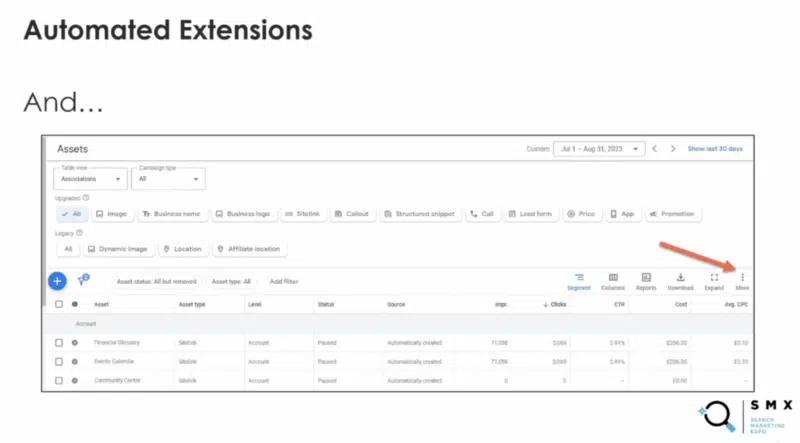
Expanded audiences
- “With expanded audiences, Google can expand and show your ads to other audiences that are similar to that audience.”
- “If you want to cast a wide net, this is fine. But if you have a very specific remarketing program set up, you definitely don’t want the ads showing in expanded audiences because it really undoes your whole strategy.”
- “Make sure that you opt out of expanded audiences if you don’t want to use them when you set up your campaign initially. It’s not easy to find as it’s buried. To do this, go to:
- Group settings.
- Select the option to edit ad group targeting.
- Go into every single ad group where you’re doing targeted audience segments and turn this setting off.
- Make sure you go through in the online UI and turn off optimized targeting for every single campaign that you don’t want it to run.”
- “Make sure that you do this if you don’t want to serve in expanded audiences.”
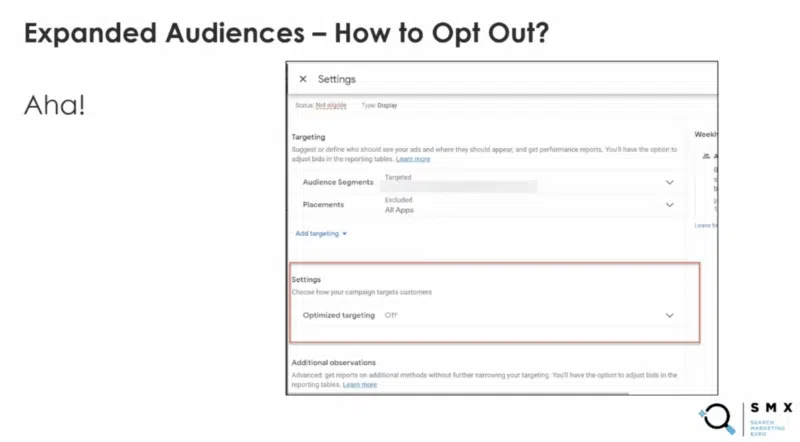
Microsoft Ad group settings
Microsoft Ads has a lot of ad group settings that are different from Google and this can be used to your advantage, according to Mackey. For example:
- You can schedule ad groups.
- You can use campaign settings.
- You can apply independent website exclusions.
- You can make independent bid adjustments and ad distribution (this is also where you opt out of the Microsoft Advertising network).
- You can make independent location bid adjustments and age settings.
Avoiding pitfalls
Next, Mackey talked about common mistakes she finds in audits and shared advice on avoiding them.
CPCs still matter
- “We’ve all gotten used to smart bidding where we don’t have to worry about setting bids every day and checking them and changing them. And that’s a good thing because the machines are much better and more efficient at this than humans are.”
- “However, cost per click is still how we’re charged, ultimately. And it can get very wildly out of control with smart bidding. So, it’s very important, especially if you’re using maximized clicks or a portfolio bid strategy in Google Ads, to go in and set a maximum CPC bid limit even if it’s a very high limit.”
Keeping tabs on CPCs
- “To keep tabs on your CPCS use a script. Nils Rooijmans has a wonderful website where he has a lot of free scripts and one that we install on all of our accounts is his high CPC bid script.”
- “This script allows you to say my CPC threshold is X amount and any time a bid goes above that I want to be notified. This doesn’t change anything in your account. It just emails you when your bids goes over your limit and then you can decide if you need to make any changes or adjustments.”
- “You can change the CPC threshold at any time. And this script is run hourly.”
- “You can also use this script to keep tabs on account changes. So if you’ve ever had a client who likes to go into your account and make changes without telling you or if someone from Google Ads has gone in and maybe auto applied recommendations on your behalf, you’re going to want to know about that.”
- “This is another script that just sends you an email if anyone who’s not on your list of recognized users has made changes in your account.”
Keep rules in check
- “We think we can schedule rules in advance and then we don’t have to worry about it again. However, be careful when you’re setting a rule.”
- “If you are using a Manager Account (MCC), the default is for rules to run at the MCC level. Now, this is OK, if you are just specifying campaigns that you want the rule to apply to, then it will only run on those campaigns, whether you’ve set the rule at the MCC or client account level.”
- “However, if you have a rule that just says ‘increase bids by 50%’ or ‘decrease budgets by 25%’ and you’ve set that at the MCC level, you’re going to have a lot of very unhappy clients.”
- “So make sure if you are setting up rules at the client account level and not at the MCC level – you really will save yourself a lot of headache there.’
Auditing your account
Mackey wrapped up her SMX Next session by emphasizing the importance of auditing your account. She concluded:
- “Whether it’s a new account or one you have been running for years, it’s a good idea to go through and audit it, check your settings and make sure that everything is the way that you want it to be.”
- “I recommend auditing all your accounts on a quarterly basis just to make sure that things haven’t gone out of whack. It’s very easy to copy campaigns, copy ad groups, forget to change the settings and have problems that you may not have noticed.”
- “So check all of your campaigns and make sure that everything is the way that you want it to be. You’ll get better account health in 2024 if you do this.”
Contributing authors are invited to create content for Search Engine Land and are chosen for their expertise and contribution to the search community. Our contributors work under the oversight of the editorial staff and contributions are checked for quality and relevance to our readers. The opinions they express are their own.
Related stories
New on Search Engine Land