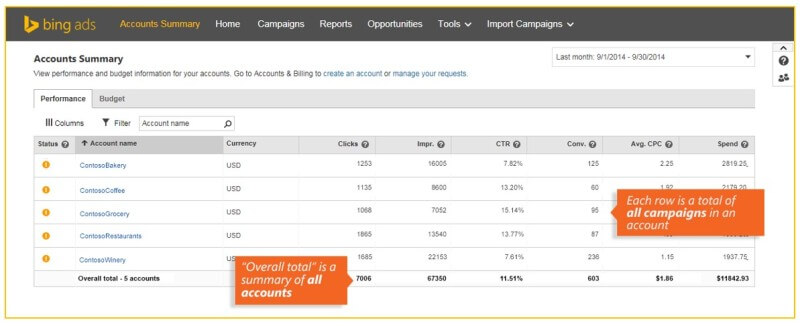Bing Ads Delivers An MCC: “Accounts Summary” Now Available For Managing Multiple Accounts
Bing Ads is delivering on a long-requested feature to make managing multiple accounts on the platform easier. Accounts Summary is Bing’s answer to the AdWords My Client Center (MCC). From Accounts Summary agencies and advertisers responsible for multiple Bing Ads accounts can toggle between accounts and get an overview of performance metrics for as many […]
Bing Ads is delivering on a long-requested feature to make managing multiple accounts on the platform easier. Accounts Summary is Bing’s answer to the AdWords My Client Center (MCC).
From Accounts Summary agencies and advertisers responsible for multiple Bing Ads accounts can toggle between accounts and get an overview of performance metrics for as many as 2,000 accounts.
If you currently manage more than one Bing Ads account, you should now see the Accounts Summary page after signing in.
The Budgets tab provides an overview of total daily budget and total monthly budget by account. For accounts that use insertion orders, the Budgets tab will also show IO purchase order, IO budget, IO budget remaining, IO start date and IO end date.
Managers can filter by account name on both tabs and adjust column selections.
Advertisers also have the option of defaulting back to viewing the Campaigns page at login.
Contributing authors are invited to create content for Search Engine Land and are chosen for their expertise and contribution to the search community. Our contributors work under the oversight of the editorial staff and contributions are checked for quality and relevance to our readers. The opinions they express are their own.
Related stories