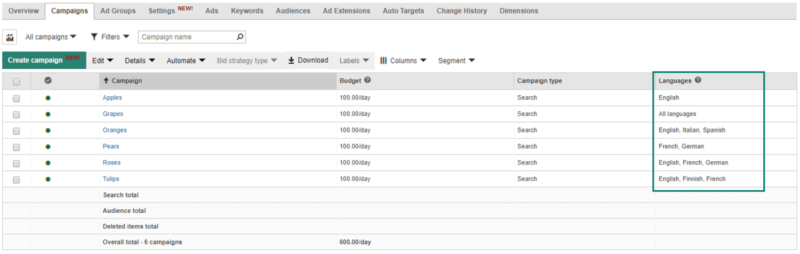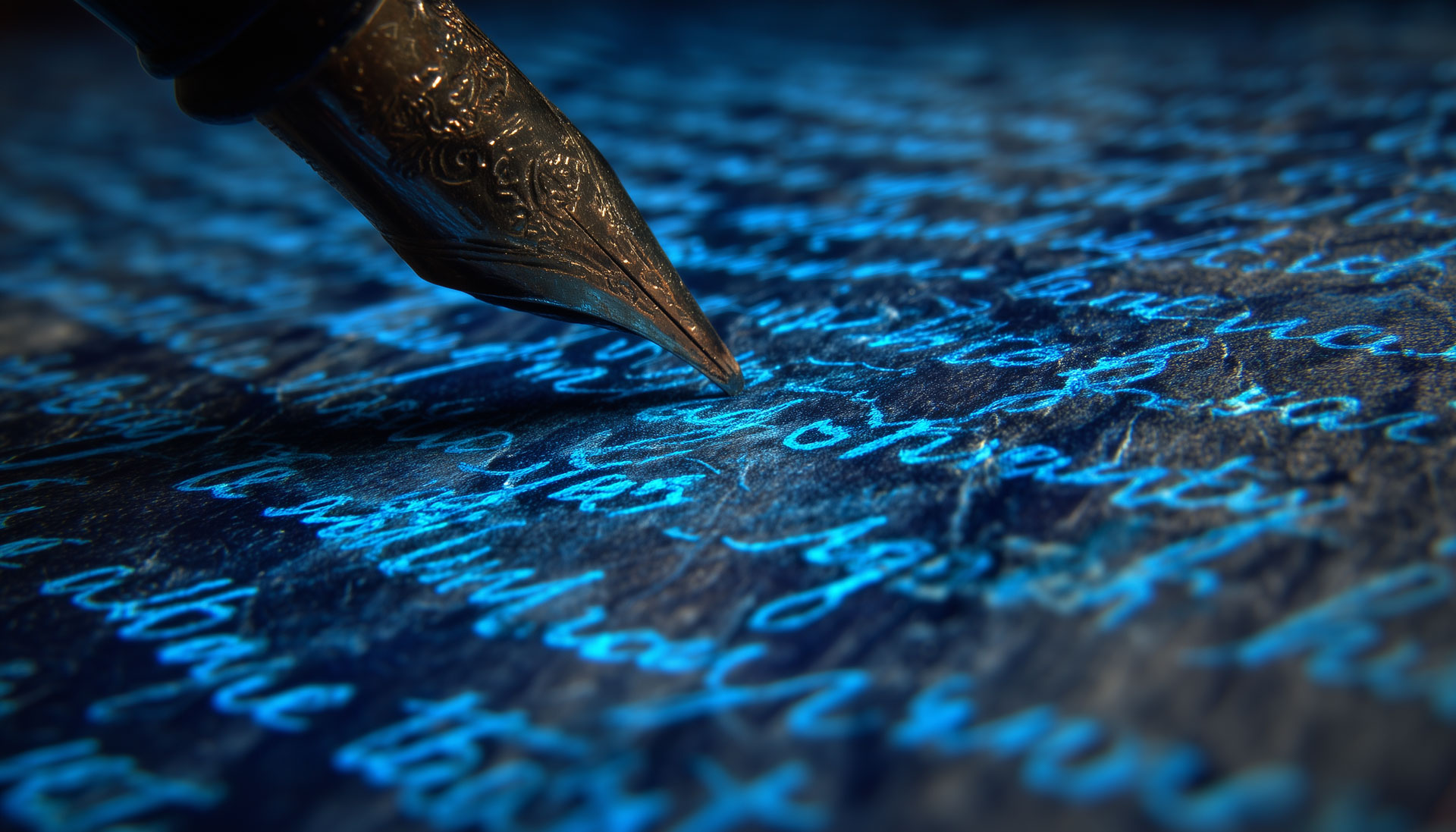Bing Ads now supports language targeting at the campaign level
The change brings language targeting in line with Google Ads, making campaign imports smoother.
Bing Ads announced Wednesday that advertisers now can target multiple languages at the campaign level. For global advertisers that don’t break out language targeting in separate campaigns, this will be helpful update.
What changed? Previously, Bing Ads only supported language targeting at the ad group level. That meant settings had to be carried through to multiple ad groups. It also meant that the settings weren’t in alignment with Google Ads campaigns, causing problems when advertisers targeting multiple languages imported those campaigns from Google Ads into Bing Ads.
How to set it up? Advertisers can still set language targeting at the ad group level, which will override the campaign settings. To set up campaign-level language targeting, simply select any or all of the 12 supported languages in campaign settings. Then, in ad group settings, select the option to use the campaign settings for language targeting. You can use bulk editing in the web UI to change language settings across multiple campaigns and ad groups.
Why it matters. Targeting additional languages can generate more impressions on more queries and expand reach. If you’re targeting multiple languages, a reminder that Bing Ads doesn’t translate your ads and recommends writing ads in the language you’re targeting.
Contributing authors are invited to create content for Search Engine Land and are chosen for their expertise and contribution to the search community. Our contributors work under the oversight of the editorial staff and contributions are checked for quality and relevance to our readers. Search Engine Land is owned by Semrush. Contributor was not asked to make any direct or indirect mentions of Semrush. The opinions they express are their own.