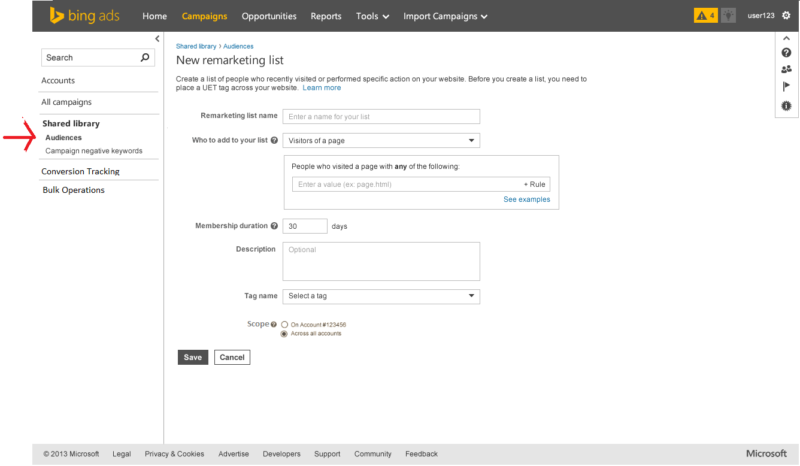Bing Ads Remarketing Now Available For Search And Shopping Campaigns
Retarget to past site visitors when users search on Bing or Yahoo.
Just ahead of the holiday surge, Bing Ads announced the launch of remarketing for search and shopping campaigns.
The promise of Bing Ads retargeting capabilities came last year with the launch of Universal Event Tracking (UET). Earlier this month, Bing Ads retooled UET to make it more intuitive to implement and include more functionality.
With remarketing in Bing Ads, you can serve ads on Bing and Yahoo search results (if the impression is served through Bing Ads) to users who have visited your website. It’s similar to RLSA in AdWords, but the remarketing extends to product ads in Shopping campaigns as well.
You’ll need to have UET tags set up on your site to get started. Once that’s set, you create remarketing lists in the Audience section of the Shared Library in your Bing Ads account.
Once you set up a campaign for retargeting, you’ll assign audiences at the ad group level and set your other targeting — such as products or keywords — in that ad group. You can set bid adjustments on audiences or add audience targeting to an ad group in order to show specific ads to users on a remarketing list and searching for the keyword or product you’re bidding on.
You create list associations in bulk from the Ad Groups tab on the Campaigns page by clicking on Edit > Associate with Remarketing lists. You’ll manage those associations in the Audience tab on the Campaigns page. This is also where you can see impressions, clicks, spend and more in the interface. A new Audience Performance report is also now available in the Reports tab in the UI or via the API for both granular and aggregate reporting on remarketing campaigns.
A list has to have at least 1,000 users in it in order to be used for remarketing, for privacy reasons.
Bing Ads remarketing is now available in all markets. Below is an introductory video from Bing Ads. For more details, see the full announcement on the Bing Ads blog.
https://youtu.be/ZBiisx_MUQ0
Contributing authors are invited to create content for Search Engine Land and are chosen for their expertise and contribution to the search community. Our contributors work under the oversight of the editorial staff and contributions are checked for quality and relevance to our readers. The opinions they express are their own.
Related stories
New on Search Engine Land