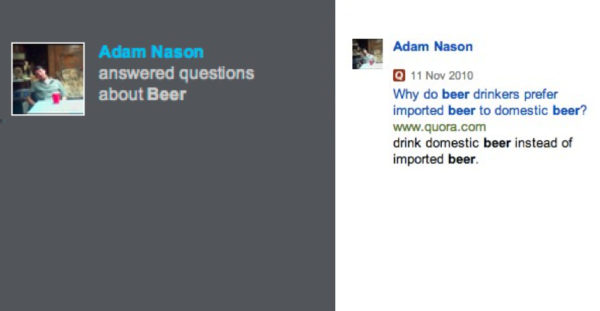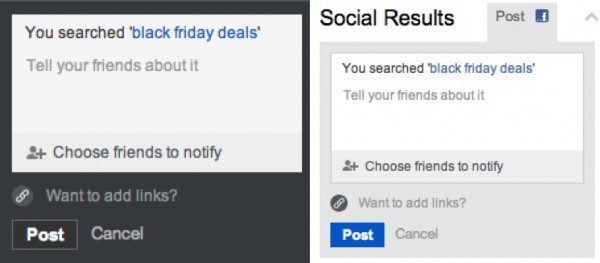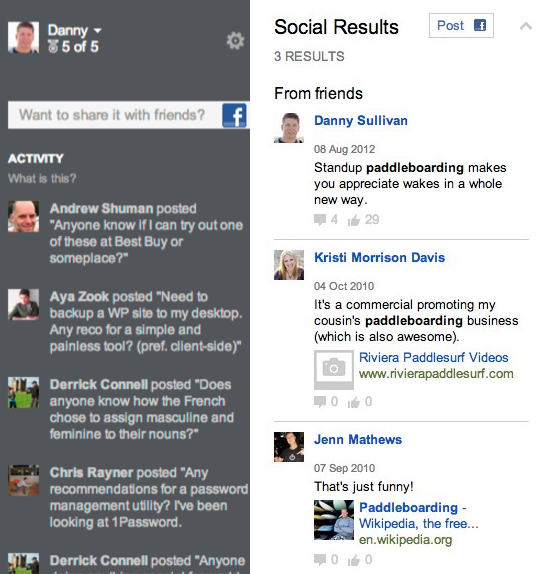Bing Testing Social Sidebar With New Look, More Answers
It’s been about six months since Bing unveiled its Social Sidebar, and the search engine is now testing a new format that drops the gray background and which shows more matching content from friends and social networks. Before & After Here’s an example of how the Social Sidebar still looks for most people: Here’s the […]
It’s been about six months since Bing unveiled its Social Sidebar, and the search engine is now testing a new format that drops the gray background and which shows more matching content from friends and social networks.
Before & After
Here’s an example of how the Social Sidebar still looks for most people:
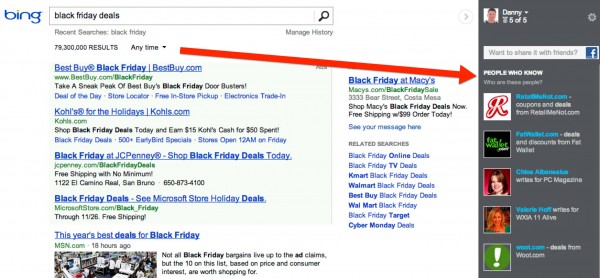
Here’s the “after” view, or how it appears to the tiny number of people seeing the new look:
The Visual Changes
In terms of visual changes, the new format:
- Replaces the gray background to keep the sidebar with the same white background as the rest of the search page
- Replaces the Facebook share box with a “Post” to Facebook button
- Adds a new “Social Results” header and count for matching social results
- Changes “Friends Who Might Know” and “People Who Know” sub-headings to “From Friends” and “From Social Networks”
- Drops “Activity” stream of general questions friends have posted on Facebook
Here’s a side-by-side of the main changes, the current format on the left, the new format being tested on the right:
No Need To Hover
One of the changes is that the “hover” display that would appear for the “People Who Know” section is gone. Instead, Bing is showing more expanded information in the newly-renamed “From Social Networks” section.
For example, the side-by-side below shows how the old-style gray column listing someone suggested to me as knowing about beer. If I hover my mouse, an expanded card appears to the left of the column:
In the new style display, the hover has been removed. Instead, more information is shown by default. Here’s a side-by-side of old versus new:
Facebook Sharing From Bing Still Possible
As mentioned, the Facebook sharing box at the top of the current Social Sidebar is replaced by a new “Post” button, but both work in a similar fashion:
More Social Activity
While the visual changes are easily spotted, the big change is behind-the-scenes, Bing tells me, is a shift to show more coverage of social content that might be deemed relevant to a search. For example, here’s a side-by-side for me for a search on “paddleboarding” on Bing:
On the left is how Bing currently operates. While there’s “Activity” shown, none of this is relevant to the search. These are just general questions people I know on Facebook have been posting, not questions (or answers) specific to my search. This activity doesn’t add much value to my search experience.
In the new format, that general Activity stream goes away. In addition, Bing is digging deeper through all the shares, likes, photos, comments and status updates that it sees on Facebook from those connected to you, in order to better surface content. That’s why in the new format, suddenly three posts from people I know (one of them myself) appears.
To date, I’ve found the Social Sidebar fairly hit-and-miss. I could do searches and not get anything from friends at all, so improved coverage might be helpful.
From a search marketing standpoint, there’s little that marketers can do to improve their visibility in the “From Friends” section other than to have a presence on Facebook and hope that people do count you among their friends. And as best I can tell (I’ll follow up more on this), friends really means being friends, not liking a particular page.
Postscript: Bing tells me that “From Friends” will not include any company pages you may have friended, only personal accounts. However, if someone you know likes a company page, that information may be shown to you or influence Bing’s social results.
However, the “From Social Networks” section can trigger if companies are deemed matches from their content on a wide-range of social networks, from Facebook to even Google+. However, one thing I’ve noticed is that it seems to be pulling in more from Quora, a source Bing added in August. If you’ve been answering questions there, that may help you show up more for related searches in Bing’s Social Sidebar.
If you don’t see the new Social Sidebar, hang in there. Bing tells me only a tiny number of people are currently getting the test. If it’s deemed to go well, then more should get it and perhaps it will become the new standard in the coming weeks.
Related Articles
- Bing Relaunches, Features New Social Sidebar
- Foursquare Tips Now Integrated Into Bing’s Social Sidebar
- Bing Adds Friend-Tagging To Social Sidebar
- Bing Brings Quora Content Into Its Social Sidebar
- Search Facebook Friends’ Photos On Bing
- Bing’s Social Sidebar Gains Klout Scores & People Recommendations
- Bing Now Handpicks News Writers For Its Social Sidebar
Contributing authors are invited to create content for Search Engine Land and are chosen for their expertise and contribution to the search community. Our contributors work under the oversight of the editorial staff and contributions are checked for quality and relevance to our readers. The opinions they express are their own.
Related stories
New on Search Engine Land