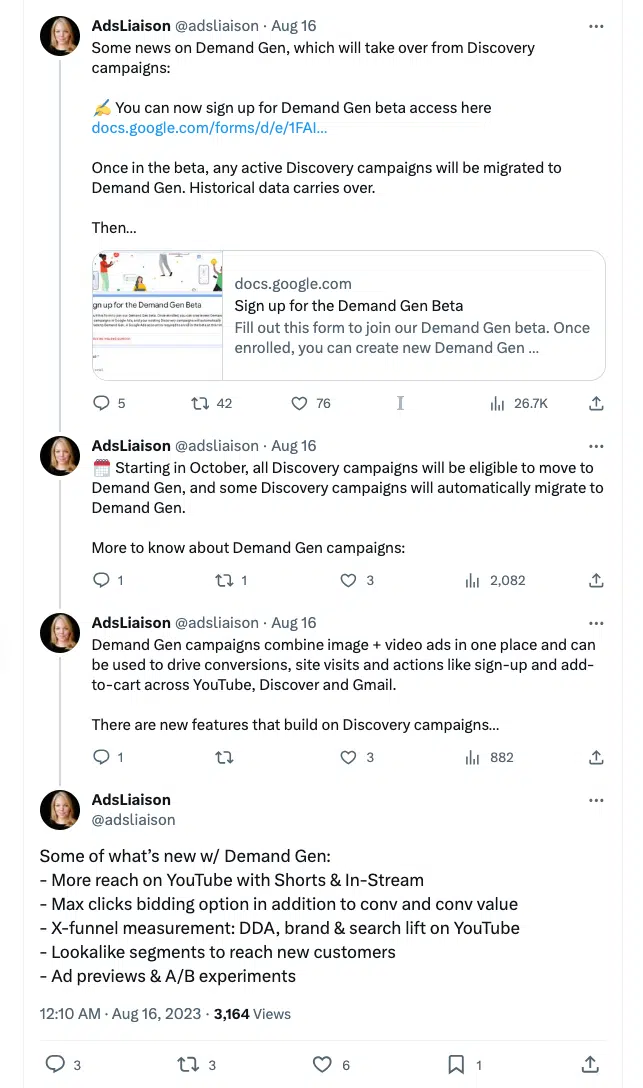Google Demand Gen campaigns: Migration and best practices
Gain early insights into Demand Gen best practices, including campaign and budget management, through real-world examples from beta testing.
Demand Gen campaigns – the shiny new tool in the Google Ads toolbox – will become available to the PPC public starting this month.
Those lucky enough to be part of the beta test have seen and experienced firsthand what Demand Gen offers, though deeper insight is still some time away.
While we’re still testing Demand Gen and will be for the foreseeable future, I have had enough time with it to better explain:
- How Demand Gen works and its differences from Discovery, which it replaces.
- What to expect with the rollout and how to approach it.
- Advice on Demand Gen campaign and budget management.
I hope my experiences with Demand Gen can provide some context as you navigate this new territory.
Demand Gen explained
When Demand Gen becomes available in your accounts, you’ll give up your ability to create Discovery campaigns. This is because it directly replaces Discovery campaigns, which are much less algorithmic and have fewer inventory types.
Demand Gen leans into automation and machine learning to do most heavy lifting like Performance Max. Both campaigns use algorithmic targeting, whereas their previous iterations allowed you to select your targeting settings more freely.
But where Performance Max is a full-funnel campaign, Demand Gen (as the name implies) focuses largely on driving awareness and filling the top end of your funnel.
Using Performance Max without a data feed, and only creative assets with audience signals, is somewhat similar to what Demand Gen tries to do.
That setup pushes out Image, Display, and Video ads across all the different networks (except for Shopping). It’s still more focused on bottom-of-funnel conversions than Demand Gen, whose primary goal is to create new demand.

With Demand Gen, you can still add your audiences and create lookalikes, something new to Google that anyone familiar with Meta Ads will recognize. This works by seeding the system with a list – customers, email subscribers, people who take pixel-based actions on your website – and targeting people who closely match it.
It’s a good way of finding new audiences, exactly what Google has said Demand Gen seeks to do. If we compare Demand Gen with its predecessor, the biggest differentiator is creative. Discovery only allowed creatives built using images, carousels of images, or your product data feed. Demand Gen lets you add video; not only standard YouTube videos but also Shorts.
It doesn’t take a linguist to figure out that Demand Gen is Google’s attempt to help advertisers generate demand, since Google Ads has typically been seen as a channel to capture demand as people are looking for something.
It seems that’s a reputation they want to shake because even the interface is built like a paid social campaign, bearing several similarities to how Meta Ads structures their product.
But because this is new to Google, remember that Demand Gen will not do the best job of pushing someone from initial awareness straight to purchase.
You will see a lower reported ROAS than you would with a similar campaign on Meta; this is the nature of generating demand via different Google products (like YouTube or Gmail) instead of a social media platform.
Does that mean Demand Gen is actually driving less revenue? To be determined – you’ll have to look at third-party revenue and attribution tools to figure that out.
Demand Gen migration guide
By looking back at how Performance Max rolled out, we can learn what we might expect from Demand Gen.
Google is in forward-thinking mode as they retire many of the manual controls we’ve become familiar with. The PPC paradigm continues to shift in favor of automation and machine learning, and advertisers who embrace this change will be at the forefront of progress.

We’ve seen that Google is willing to be very aggressive to push us in that direction, even with a new product like Performance Max (which I believe is still relatively raw). But they continue to implement improvements on a constant basis, with plenty of new updates on the roadmap.
The good news is that Google has been taking inputs and feedback from advanced practitioners quite seriously. We’ve seen proof of this in the form of changes to the Performance Max product over the last year or so that originated from conversations with the PPC community.
While I’m personally happy to see that engagement grow, trust in Google is in short supply these days for valid reasons. This isn’t helped by the fact that they’re moving us to a world where we tell them our objective and provide the right data inputs, and they make the magic happen.
But whatever your feelings, the facts are this shift is going to continue because that’s what Google wants. If we want to stay on board, we need to get on board.
What we can learn from the Performance Max rollout
Performance Max ended up cannibalizing Local and Smart Shopping campaigns, and it will now absorb a third campaign type: Read Google’s announcement on upgrading Dynamic Search to Performance Max, which I believe will eventually be retired.
Performance Max also allows you to create audience signals – including ones built off the people you target with Demand Gen campaigns – but will ultimately target whoever it feels is a good fit, whenever it feels is the right time.
And just as we’ve seen Gmail Sponsored Promotions absorbed by Discovery campaigns, we should expect a similar pattern of cannibalization, independence, and deprecation for Discovery with Demand Gen.
Dig deeper: How to harness DSA wins in Performance Max
Demand Gen best practices
Campaign management suggestions
Google has made recommendations for Demand Gen bidding and budget goals, which we’re still testing:
- Target CPA should be 2x your standard campaign performance.
- Daily budget should be:
- Either 15x your Target CPA.
- Or 20x your average conversion value divided by Target ROAS.
These are the suggested benchmarks to give the campaign space to operate and find interested new audiences. But they mean that Demand Gen is effectively off-limits (or a money suck) for accounts and brands with smaller budgets.
Google’s other advice is to give Demand Gen between four and six weeks to factor in conversion delays and allow for a data-gathering learning period. Combined with their budget suggestions, the math won’t often check out on smaller budgets.
Historically, Google has recommended setting your budget at 5x your Target CPA; that’s something we’ve found to work with Demand Gen. Since they want larger budgets to give it more space, similar to YouTube Ads, it may not work well for most smaller campaigns.
We’re seeing Demand Gen fit (so far) in an account that wants to layer something on top of its maxed-out Search, Shopping, and Performance Max. We’re still testing, but at this time, for smaller advertisers with smaller budgets, it may not drive enough conversions to merit a long-term spot in the media mix.
Working with clients and leadership
As with any new campaign from Google, getting clients and bosses on board with Demand Gen will be a challenge for many marketers.
Some clients like to be part of beta programs and try exciting new things. They know that if you find a win before the rest of the market even comes looking, your first movers’ advantage will set you up well.
We’ve seen that with Performance Max and many other Google beta programs, so we know which of our clients are like that and pitch them accordingly.
For other clients – especially with larger accounts – you always want to be testing new things anyway; at that level, you need to unlock new opportunities constantly.
We try to use about 10% of the overall budget (no more) to try different things continuously. It could be a new campaign of an existing campaign type, testing new keywords in a Search campaign, testing a new Performance Max setup, or any place we see or think there might be new opportunities.
It’s important to keep your testing budget to a reasonable figure, like 10% of overall spend, because experiments that go poorly can throw off your entire account’s performance.
Setting realistic expectations
Demand Gen is new, and its primary goal is to get in front of new audiences. So it’s fair to expect fewer conversions with a higher CPA or lower ROAS, and not necessarily measure this campaign the same way you would measure Search or Performance Max.
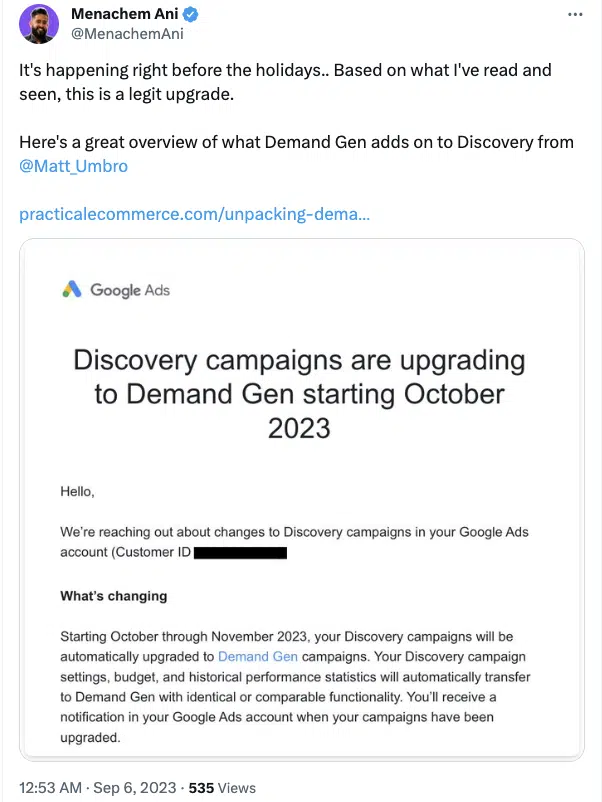
In larger accounts, it always helps to allocate a portion of the budget to address upper-funnel audiences – especially if you’ve got a good nurture program in place.
With a six-figure monthly budget covering Search, Shopping and Meta, you want to ensure you’re also driving net new awareness – video views, website visits, branded search.
That fresh demand is critical, but it has to come from somewhere and is never free.
Examples from managing Demand Gen during the beta
I’ve been fortunate enough to get my hands on Demand Gen earlier than most advertisers, and I’ve taken advantage of that early access to try it in a few accounts. Here are three examples of those early experiments and what we learned.
(It’s worth noting that just like with Performance Max, you’ve got to have pieces in place to block spam from coming through with lead generation – connecting your CRM, adding a reCAPTCHA to your form, etc.)
Example 1: Lead gen/ecommerce hybrid
For this account, we migrated a long-running Discovery campaign targeting warm audiences – like website visitors and subscribers – as well as more broad audiences – like custom intent, affinity, and interests.
Once we started to ramp up that campaign, it improved enough that we could actually measure conversions at a decent ROAS and leads at a healthy CPA. My guess is that’s because it had so much historical data when we made the switch.
This is one use case we’re really happy with and will continue ramping up.
Example 2: Lead gen with low spend
In a second lead gen account, we’re testing a brand-new Demand Gen campaign at $50-100 per day that has just started driving conversions, but at a very low conversion rate. From what I’m seeing, small budgets may struggle even with strong signals.
Google’s suggestion is to set your budget at 15x your expected CPA, so it could be that we have to test that.
Example 3: Lead gen with moderate spend
Our third test account – also lead gen – spends a modest $1,500 a day and definitely struggles more. It drives traffic and conversions, but the Target CPA is a bit higher than we expected.
It’s too soon to say definitively, but it seems that you need a slightly larger budget for Demand Gen. We’re still determining the reality of the situation. If you manage low-spending accounts, you should too once you get access.
Get your plans in order – you’ve got 6 months
It’s October, which means Google will have begun giving advertisers and accounts access to Demand Gen. That process will run for the next six months, giving you enough time to start making preparations for the switch.

For now, your focus should be on setting up creative testing frameworks.
There are no experts on Demand Gen campaigns other than the folks who built it. To the rest of us marketers and media buyers, it’s a new puzzle that we’re figuring out together.
And despite my findings, you should not assume that you’ll have to drop five figures a day to make Demand Gen work without testing it to see if that’s really the case.
If one thing remains true about Google Ads, it’s that they’re always capable of surprises.
Contributing authors are invited to create content for Search Engine Land and are chosen for their expertise and contribution to the search community. Our contributors work under the oversight of the editorial staff and contributions are checked for quality and relevance to our readers. The opinions they express are their own.
Related stories