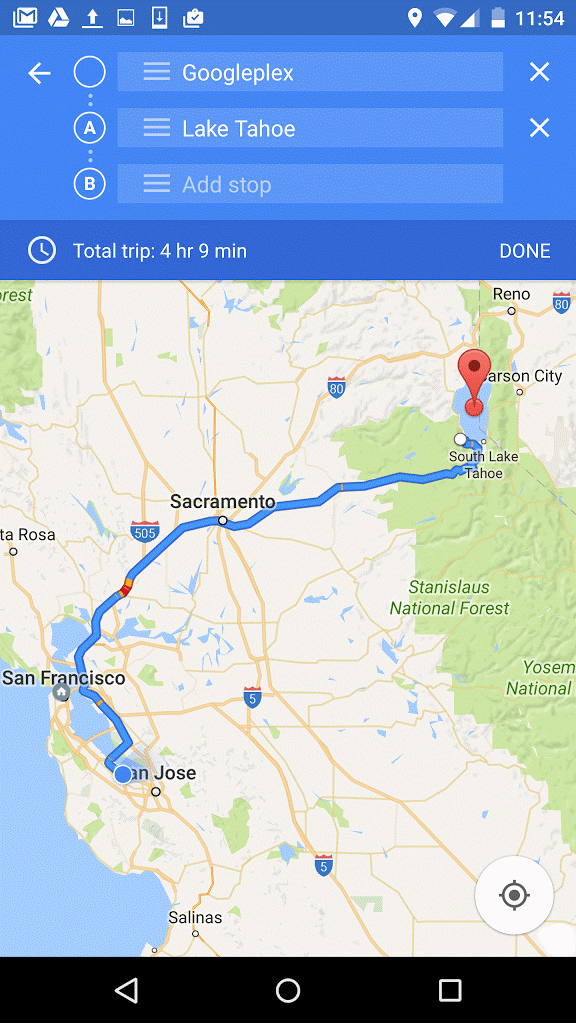Google Maps Android users get multi-stop directions & new Your Timeline features
Currently available only on Android, Google says the new features will be coming soon to iOS.

Google Maps for Android now lets you create route directions with multiple stops, as well as add photos and notes via the Your Timeline feature.
According to the announcement, Android users can enter a destination and then tap the corner menu to access the “Add a stop” feature.
[blockquote cite = “Google Maps Blog”]To rearrange the order of your stops, tap and hold the three dot menu to the left of “Add stop” and drag it to the position you want – you can even search for types of places like gas stations or restaurants like you normally would.[/blockquote]
Google says the new feature works in navigation mode, creating, “…the seamless driving experience you’re used to.”
The second feature rolled out today allows users who have their Location History enabled to open “Your Timeline” from the Google Maps menu and select a date to add picture and notes – creating a log of where they were and what they did.
While both new features are currently only available on Android, Google says they are “coming soon” to iOS devices.
Contributing authors are invited to create content for Search Engine Land and are chosen for their expertise and contribution to the search community. Our contributors work under the oversight of the editorial staff and contributions are checked for quality and relevance to our readers. The opinions they express are their own.
Related stories
New on Search Engine Land