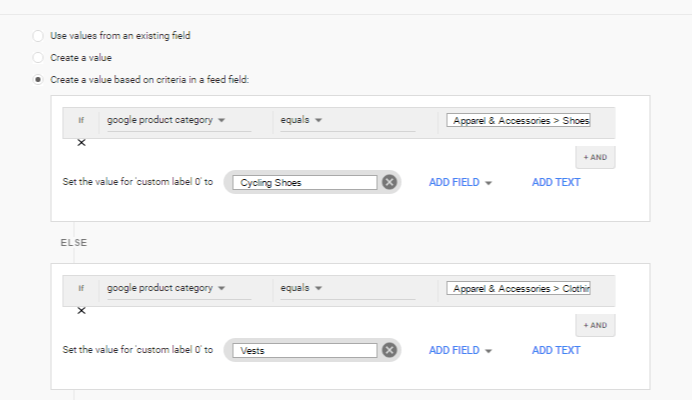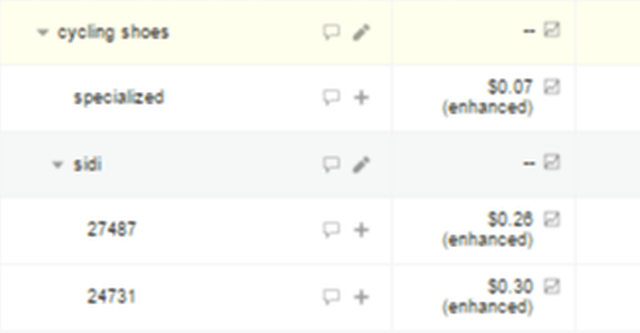Tips for when and how to use Feed Rules in Google Merchant Center
With more functionality now available in Feed Rules, here is a look at how some marketers have been using them to improve Google Shopping campaign performance.
With Google’s roll out of the new Merchant Center interface came more functionality for Feed Rules. Feed Rules debuted earlier this year to allow marketers to make some changes to their product feed data right within Merchant Center. But what can you really do with Feed Rules and who should be using them?
The consensus is that Feed Rules are still best for simple updates, and it’s ideal to make changes to the actual feed. In reality, however, that’s not always possible or timely and why Feed Rules have such appeal.
Maggie Webb, Partner at Five Mill Inc., says that while most fixes and feed updates require editing by a feed service or developer, Feed Rules can offer a fix in the interim and be a big help to smaller businesses that don’t have resources at the ready to make updates. “Since a high percentage of ecommerce traffic is from Google Shopping, even a simple change from a Feed Rule can make a big impact on an account,” says Webb.
Add missing required data
For example, Webb has used Feed Rules to pull a Disapprovals report and manually manipulate best selling and top performing products that are missing required information with an if/then statement in Feed Rules.
Here’s what that kind of rule would look like to assign a GTIN to a product using the ID:
Webb has also used Feed Rules to create new Custom Labels in order to restructure Shopping campaigns, and to create product filters for Dynamic Remarketing ads.
Populate Custom Columns for better campaign structure
In an account that had a poor PLA structure because the Product type column wasn’t being used effectively (it just reused what was in the Google Product Category), Webb set up rules to populate the Custom Column 0 field in a way that would allow her to structure the Shopping campaigns more effectively.
She created rules to pass the most granular level of the Google Product Category field to Custom Column 0. “This allowed for a hierarchy of bidding based on grouping products based on their category taxonomy, then by product brand within that category taxonomy and then by individual Product ID,” says Webb.
For Example : If Google Product Category = Apparel & Accessories > Shoes > Athletic Shoes & Sneakers > Athletic Shoes > Cycling Shoes , Then, Custom Label 0 = Cycling Shoes. That rule would look like the first example in the screenshot below:
The new Custom Column enabled Webb to restructure the campaigns to be able to set bids based on Cycling Shoes, Brands within Cycling Shoes and the Product IDs within those Brands in Cycling Shoes.
Assign a common identifier to be able to group products together
The client that needed a subset of products filtered out of their Dynamic Remarketing ads had no common identifier in the feed that could be used to remove them. Webb created a new Custom Label by manually inserting a value based on the product IDs to filter out the unwanted products without having to wait for manual changes to the feed.
Speed up promotion updates
With the holidays coming up, Kirk Williams, founder of Zato Marketing, points to using Feed Rules for promotion updates. “I love having the Promotion ID feed field editable in the GMC UI now,” says Williams “Before, even for simple edits, I would have to contact the client and rely on the speed of their dev team to add that field into the feed. Now I can go in, set it correctly, create the Promotion ID in the Promotions tab and I’m done!” (Note, if you’re not already signed up for Promotions, you can do so from the Merchant Center Programs page found by clicking on the three-dot icon in the upper right corner of Merchant Center.)
Caveats
Todd Bowman, Director of SEM and Feeds at Merkle, thinks Feed Rules can be very beneficial with retailers with small and simple feeds, but points to limitations for larger retailers. For example, it can take a few hours to apply new rules to larger feeds, according to Google, and there isn’t a way to combine feeds from separate data sources with Feed Rules. Retailers with hundreds of thousands of SKUs and possibly hundreds of optimization rules are still going to be best served by feed management providers and agencies like Merkle that can push out large, complex feeds in less than 20 minutes, says Bowman.
You can find more details on the updated Feed Rules in the Adwords help center.
Contributing authors are invited to create content for Search Engine Land and are chosen for their expertise and contribution to the search community. Our contributors work under the oversight of the editorial staff and contributions are checked for quality and relevance to our readers. The opinions they express are their own.
Related stories
New on Search Engine Land