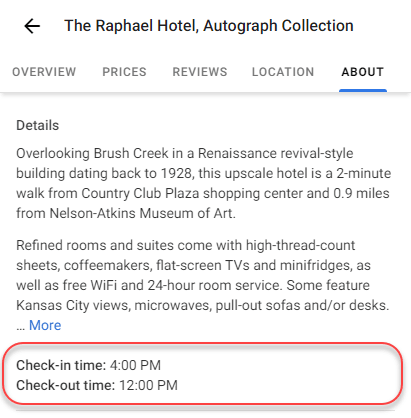Google My Business supports hotel check-in and check-out times
Google is now giving hotels a way to communicate even more about their properties to customers.
Google announced in its help forums that hotel operators can now enter their check-in and check-out times directly in Google My Business. Then it will display that information to searchers looking for more information about those times.
The announcement. Kara Jancourtz, a community manager from the Google My Business team, said, “We’re pleased to announce that hotels can now add their check-in and check-out times to their business listing in Google My Business….This information helps customers know when rooms will be ready and when they must vacate.”
Note, this feature is only available for hotels.
How do I enter the times? To enter your hotel’s check-in and check-out times, you follow these six steps:
- Sign in to Google My Business.
- If you have multiple locations, open the location you’d like to manage.
- From the menu, click Info.
- In the check-in and check-out times section, click the pencil icon.
- Enter your check-in and check-out times.
- Click Apply.
What it looks like. Brad Brewer shared a screenshot on LinkedIn of what one hotel listing looks like with this information. Here is that screenshot:
Why it matters. Providing as much information to Google My Business will help customers looking for your hotel services see more about your hotel. Better informed customers are often happier customers. That may also lead to better reviews on your local listings.
Search Engine Land is owned by Semrush. We remain committed to providing high-quality coverage of marketing topics. Unless otherwise noted, this page’s content was written by either an employee or a paid contractor of Semrush Inc.