Google updates search result snippets for queries with quotes
Now Google will now show the quoted text in the snippet where that exact phrase appears on the page.
Google has updated how search result snippet in Google Search for queries that contain quotes. Now, Google will show where that exact phrase appears on the page in the search result snippet in Google search, the company announced.
What this means. Google explained if you did a search such as [“google search”], the snippet will show where that exact phrase appears:
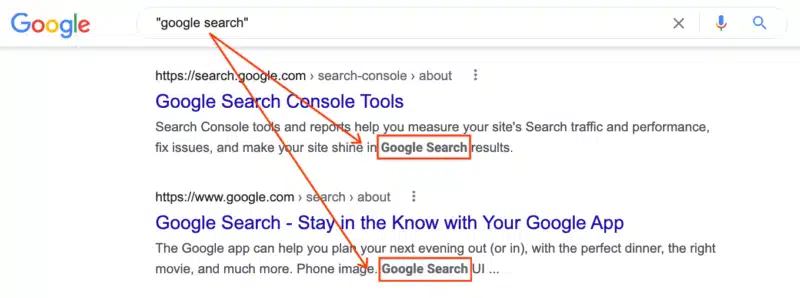
Previously. Google said previously, Google Search did not always show the quoted search phrase in the Google Search result snippet “because sometimes the quoted material appears in areas of a document that don’t lend themselves to creating helpful snippets,” Google said. “For example, a word or phrase might appear in the menu item of a page, where you’d navigate to different sections of the site. Creating a snippet around sections like that might not produce an easily readable description,” Google added.
Why the change. Google said they made this change based on searcher feedback, Google wrote “We’ve heard feedback that people doing quoted searches value seeing where the quoted material occurs on a page, rather than an overall description of the page. Our improvement is designed to help address this.”
More advice. Google then gave searchers additional advice on how quotes work in Google Search and how this may impact your search results. Check out their blog post over here.
Why we care. Google confirmed with Search Engine Land that this is not a ranking change but rather a user interface change on how Google Search will show some searches, searches that use quotes. This may impact your click-through rate from the Google search results but will have no impact on how you rank for those types of queries.
Related stories
New on Search Engine Land