Microsoft Performance Max import updates
Performance Max campaigns in Microsoft will be imported as Smart Shopping Campaigns and Local Inventory Ads.
Microsoft Ads has just launched a solution within the Google Import tool to simplify duplicating your Performance Max campaigns across platforms.
They’ve also started a pilot program for importing Performance max campaigns that aren’t using a Merchant Center. The new experience will import these campaigns as Search campaigns and create Dynamic Search Ads (DSA).
Best practices. Microsoft outlines the following best practices for importing Performance Max campaigns using the Merchant Center.
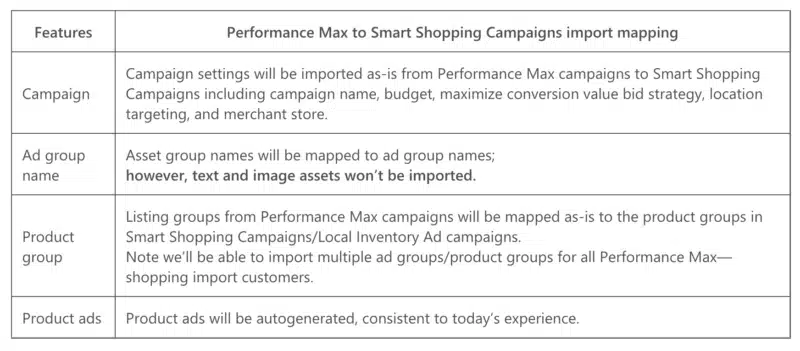
The following are best practices for importing Performance Max campaigns without Merchant Center.
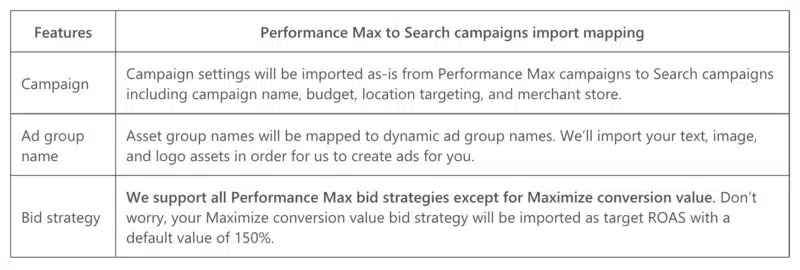
Use the Google Import Tool. You can access the Google Import Tool here.
Dig deeper. Read the Microsoft blog announcement and access the setup checklist here.
Why we care. Microsoft users can now easily import their PMax campaigns from Google, with or without a Merchant Center account. Make sure to follow best practices when importing to ensure your ads don’t get disapproved.
Advertisers who want to import their campaigns before the holidays should start now so they have more time to adjust to the new platform.
Contributing authors are invited to create content for Search Engine Land and are chosen for their expertise and contribution to the search community. Our contributors work under the oversight of the editorial staff and contributions are checked for quality and relevance to our readers. The opinions they express are their own.
Related stories