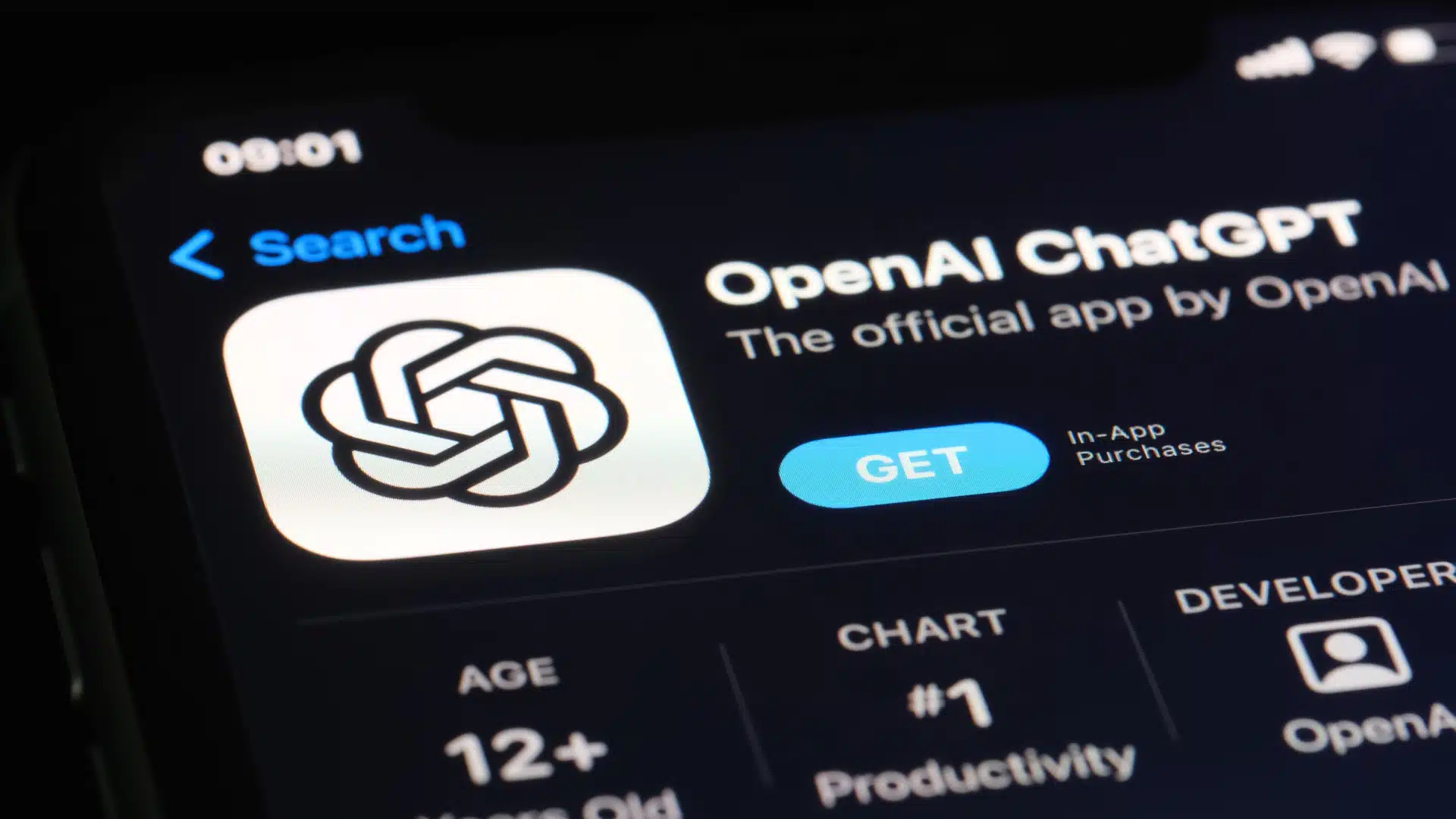Performance Max optimization: How to improve your performance
While there aren't many levers to manually optimize campaigns, your job is to guide the machines. Here's a breakdown of what to do.
You’ve set up your Performance Max campaigns and maximized the data and insights. Now what?
Your primary goal with Performance Max is to enable the algorithm to do its job well.
Like most things in life, you get what you give.
The AI can perform better if you provide stronger data inputs (data feed + audience signals + creative assets) and outputs (tracking).
Machine learning can only make smart choices when we teach it what is valuable to us. This is why it’s super important to ensure your campaigns are tracking conversions properly.
PMax requires patience: give it 2-4 weeks to gain momentum while making limited incremental changes.
Bid strategy
Depending on your product/goal. We typically recommend starting with Maximize Conversions so the system can gather data.
Once you have solid historical data, you can layer on a target CPA or switch to Maximize Conversion Value with target ROAS.
If you find that you’re not spending your full budget, that means your bid is too aggressive. Try increasing your tCPA or decreasing your tROAS targets.
If you are spending your full budget daily, you can likely decrease bids incrementally or spend more!
Audience signals
If overall performance is poor and you are not seeing many conversions, try tightening your audience signals. Provide strong data so Google knows who your customer is.
Interests are great, but the best data is your actual customer data.
I highly recommend adding these:
- Customer Match: Import customer lists, email + SMS subscribers
- Custom Intent: Create audiences with top-performing keywords
- Website Visitors: Page Viewers, Converters, etc.
Creative assets
Here’s a great thread from @duanebrown on the importance of strong creative in Performance Max. Similar to paid social, PMax is reliant on creative assets to sell your products.
Ads Creative Studio
Google recently released some tools to make it easier to create and manage your assets. Ads Creative Studio is an amazing tool to create templates graphics and videos.
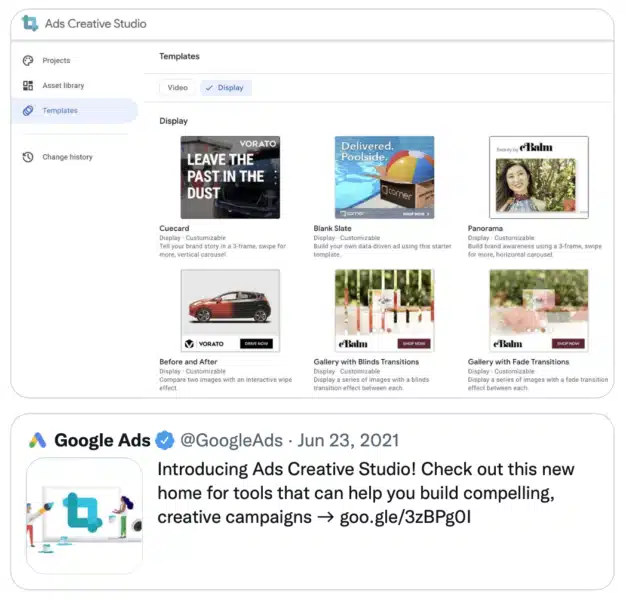
Video Builder
Video Builder is located in Google Ads and lets you easily create videos from a template.
Google Ads > Tools & Settings > Shared Library > Asset Library > Create Video
Data feed (ecommerce)
When submitting products to Google Merchant Center, make sure you are submitting as much info as possible. Specific attention should be made to product identifiers.
Google looks at the following three columns to understand what specific product you’re selling:
- Brand Name
- Manufacturer Part Number (MPN/SKU)
- UPC Code (GTIN)
Additionally, but just as important to have:
- Descriptive Titles (include keywords in your title, this is how Google knows which search terms should trigger your ad!)
- Google Taxonomy/Categorization
- Product Type
Exclusions
Something not working? Exclude it and force the system to focus elsewhere.
- Listing Groups: You can exclude by Product ID, Category, Brand, Custom Labels, etc.
- Negative Keywords: A Google rep can block irrelevant or non-performing KWs. I don’t love this approach as the whole idea of PMax is to allow the algorithm to see real-time revenue and stop non-converting traffic automatically.
- Customer Exclusions: Not getting enough new customer acquisition? Block your existing customers from being targeted.
- URLs.
Location
If you’re seeing irrelevant traffic from countries/locations you’re not targeting. Make sure to switch the location settings to Presence.
This can be found in the campaign Settings > Locations > Advanced Options
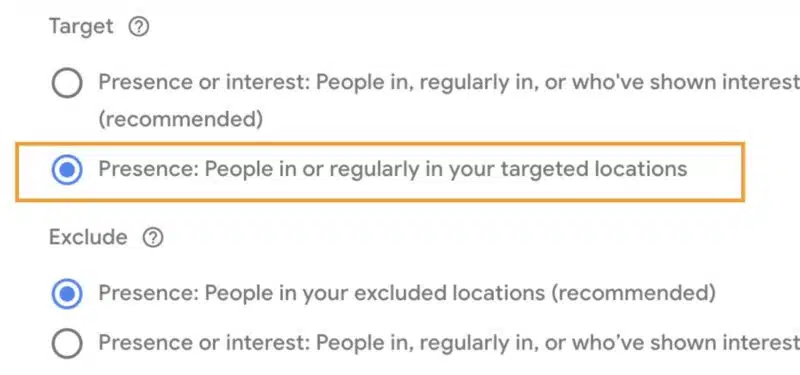
Landing pages
If you find that PMax is cannibalizing search and sending traffic to pages that are not converting well, you can:
- Exclude Specific URLs
- Turn Off URL Expansion Settings > Additional Settings > Final URL Expansion
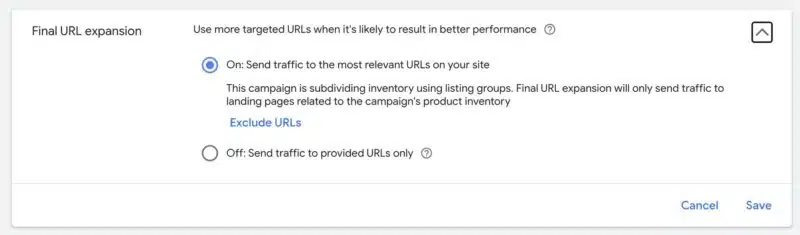
Budget
Is your campaign performing well? Increase the budget in 10-20% increments on a weekly basis.
Don’t increase too much in one shot, it’ll shock the system and force it to find new traffic sources.
Takeaways
- Take the time to configure the right data inputs.
- Let the algorithm do the work.
- Be patient.
Contributing authors are invited to create content for Search Engine Land and are chosen for their expertise and contribution to the search community. Our contributors work under the oversight of the editorial staff and contributions are checked for quality and relevance to our readers. Search Engine Land is owned by Semrush. Contributor was not asked to make any direct or indirect mentions of Semrush. The opinions they express are their own.