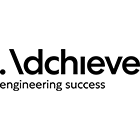Opinions expressed in this article are those of the sponsor. Search Engine Land neither confirms nor disputes any of the conclusions presented below.
Optimize Smart Shopping campaigns: Manage turnover and margin
This method can help you take full advantage of the Google bid simulator.
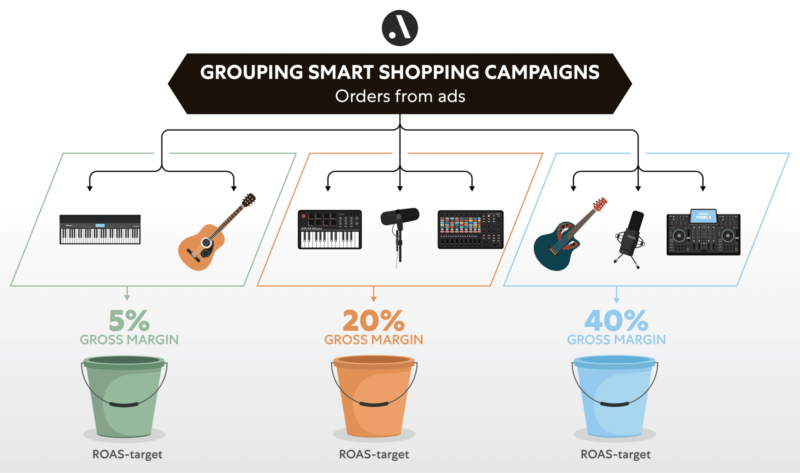
Smart Shopping campaigns allow you to benefit from what Google’s automation does for you. As a result, you have more time for the optimization of campaigns.
But how do you optimize these automated campaigns? An important method is to optimize traffic for Smart Shopping Campaigns (Using Google Smart Shopping better in 5 steps – Adchieve) by adjusting ROAS targets.
By adding predictive insights regarding profit margin to Google’s bid simulator, you can see which target yields the best result for you in terms of turnover and margin (Profit on Ad Spent).
The method you use is the (profit) buckets method. This article will show you how to better manage traffic by adjusting your goals in combination with the bid simulator using this method.
What is a POAS target?
With a Profit On Ad Spend (POAS) target, you look at the profitability of your ads, in contrast to a Return on Ad Spend (ROAS) objective, where you look at the sometimes “misleading” revenue from ads. We call this misleading because you can perform quite well based on turnover, but you can ultimately suffer a loss.
Take a look at the calculation example below. Both handbags’ gross margin is the turnover excluding VAT, minus purchase costs, shipping costs, and payment costs. However, advertising costs have not yet been included.
If you then subtract the advertising costs from the gross margin, you arrive at a net margin, which on the left comes to -825 dollars and on the right to +1665 dollars.
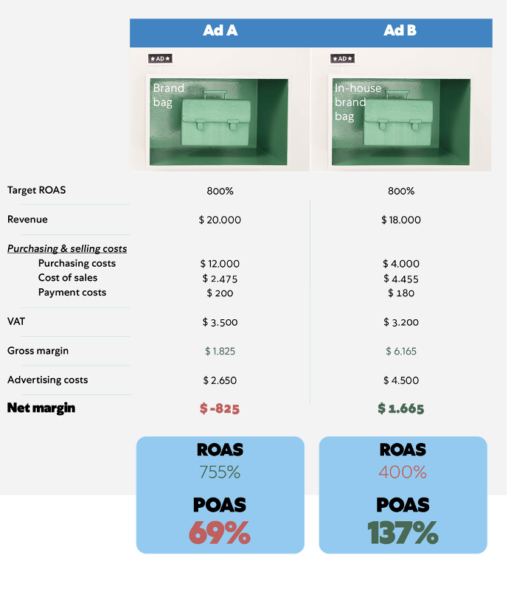
ROAS versus POAS
If you look at the ROAS and POAS results in the calculation example above, you might have stopped ad B based on ROAS. That would be a good choice if you are looking at sales, but if you look at the ads’ profitability, you see that ad B (POAS> 100%) wins over ad A.
POAS <100%, in the case of ad A, means that your gross margin is less than your Ads’ costs and that you are therefore at a loss. POAS> 100%, on the other hand, means that you are making a profit.
Note: the term gross margin is interpreted differently by marketers; sometimes, for example, as a metric where the shipping costs are not yet taken off. Do you want to understand this method properly? It is then important that you interpret the terms in the way we use them in this article.
Bucket = Smart Shopping campaign
Google recommends creating Smart Shopping Campaigns based on margin%.
After all, for products with a low margin%, you want to offer less (or: set a higher ROAS target) than for products with a high margin%.
Smart Shopping Campaigns, classified based on products with an equal order margin%, are translated as buckets. These are flexible (profit) buckets in which you place products with the same gross order margin% or gross order margin/turnover of order (both excluding VAT).
If we go back to the example with the handbags and apply the above calculation to it, the ad with handbag B would end up in a bucket where the following gross margin% of 42% fits because:
6165 / (18000 – 3200) * 100% = 42%
You prefer not to have a separate bucket for each gross margin%, so it is advisable to divide it into ranges. You can have eight buckets, but also three. The layout must fit your business.
Each profit bucket (i.e., Smart Shopping campaign) then receives its own ROAS target based on the gross margin%.
Note this concerns orders from advertisements with equal margin%.
The most important thing is that you base this gross margin% on the orders resulting from the product’s advertisement. The product you sell is not always the product you advertise on. You can find out more about that in this blog entry on the cross and upsell insights Google Shopping Campaigns: new insights for SEA specialists (adchieve.com).
See the below image for an example:
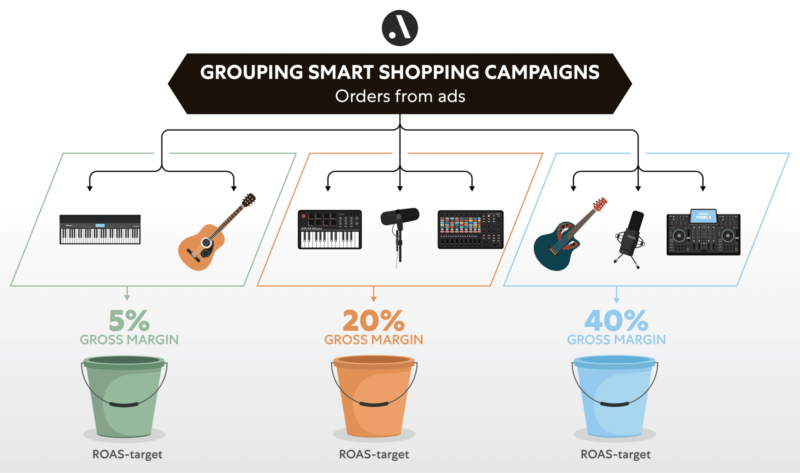
Buckets for search campaigns
Buckets can also be used for search campaigns, but not per product but per keyword.
Instead of classifying products based on gross margin%, you can also determine the gross margin% for each keyword and thus create the bucket classification. A ROAS target is then set for each bucket.
In practice, you often take the gross margin% of the campaign or multiple campaigns together instead of the gross margin% of a keyword. This is preferred because, with search, it is less easy to move keywords to another bucket. You advertise not only on products but also on brands, product types, etc. (You could also adjust your campaign structure to your gross margin%, but you will prefer not to do this too often because this takes a lot of time.)
How do you use ROAS correctly?
The ROAS objective is often a “given” that is adjusted by a marketer with the aim of, for example, generating more sales or reducing costs. However, this can be used in a much better way.
Ideally, a bucket with a high gross margin% will have a lower ROAS target than a bucket with a low gross margin%.
As you may know, a ROAS target is actually always indirectly based on the gross margin%.
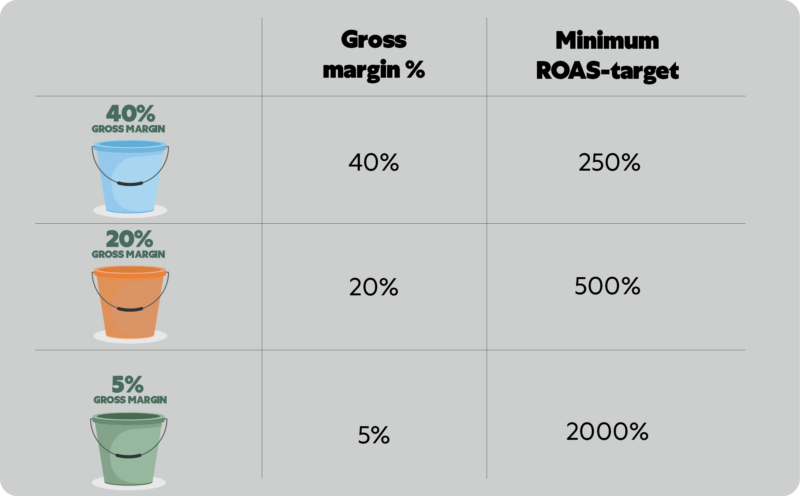
For example, if a bucket has a gross margin% of 20%, then you want to be able to pay your Ads costs from that 20% margin and probably still have some left over. So for every dollar you spend on Ads, you want at least 5 back.
If you look at the image above, in the case of a 20% margin, it corresponds to a ROAS target of at least 500%, because 1 / 0.20 * 100% = 500%. This way you can also calculate that for the green and blue bucket.
How does the Google bid simulator work?
We’re now going to make the switch to Google’s bid simulator. The Google bid simulator can provide insight into how different objectives can influence your traffic for different ROAS objectives of one Smart Shopping Campaign (bucket).
For example, the bid simulator looks like this for the blue bucket:

The bid simulator shows how changes to ROAS targets can affect campaign performance.
In this example, you can see that the current ROAS target is 500%. By lowering the target to, say, 460%, Google expects you to get around 8,000 additional clicks for just over $6,000 in costs and nearly 200 additional conversions.
Improve bid simulator in two steps
As you saw in the image above, the bid simulator is about conversion value, but not about profit. You want to set the ROAS objective in such a way that the net margin (or gross margin minus ads costs) is the maximum you can achieve.
To do this, you must first take two steps:
1) Improve conversion value
Google wants to simplify its service and keep it simple to be able to serve as many parties as possible with automation. It is good to know that the conversion value in Ads depends on your implementation.
For example, the conversion value including or excluding VAT can be used here, but the shipping fee (what the customer pays) can also be included in Google or not.
Our advice is to at least optimize this conversion value, which you do by setting the conversion value ex. VAT as a starting point and also by processing cancellations and returns. These are almost never corrected in Ads.
Also, the conversion value in the bid simulator does not consider the conversion rate change when lowering or increasing the goals.
The conversion rate will be lower when the ROAS target is lowered because you will be shown more with generic, and often less converting, search terms and vice versa.
For these reasons, we recommend calculating the conversion value yourself by determining and combining the following factors separately:
● The conversion rate;
● The average conversion value per conversion;
● The number of clicks from the bid simulator.
2) Add POAS margin information
By subsequently adding POAS data to the bucket and combining this with the improved conversion value, you can predict what the net margin will be for the various ROAS objectives.
POAS data is about gross margin data: including purchase costs, shipping costs, etc.
The net margin is the gross margin minus the Ads costs: decreasing the ROAS target will increase the Ads costs and increasing the ROAS target will decrease the Ads costs. You would therefore prefer to increase your net margin.
25,000 more turnover due to 2000 less margin
In the example below, you can see the blue bucket with a 40% margin again, but in combination with the bid simulator, improved in the above way. Pay attention to the 10 colored boxes, which we will explain below:
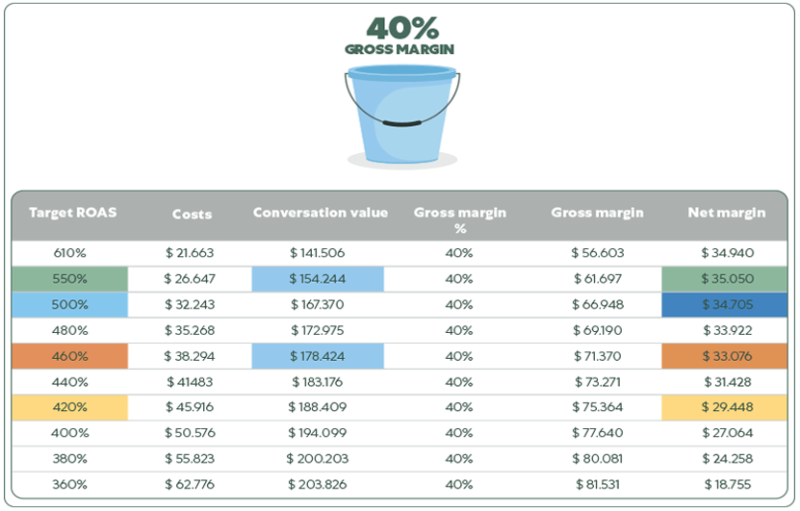
In the example above, 500% is the starting situation of this marketer (see dark blue boxes).
As you can see, the net margin has reached the optimum with a ROAS target of 550% (see green boxes). You can set this optimum, but you can also choose to settle for less margin but more turnover, for example, with a target of 420% (see yellow boxes).
At a $2,000 less margin ($3,3076: orange box) than the margin at the optimum ($35,050: green box), the conversion value will increase by almost $25,000 (see two light blue boxes).
What a top insight, isn’t it? You could never have known this without adding this data. We don’t know whether that would also be the best outcome for you. What is best is different for every organization, depending on your KPIs.
Please note: these figures are less reliable when lowering/increasing the ROAS target in large steps. Google, as you know, is not very good at dealing with extreme changes (it is then more difficult to achieve objectives), so ideally, you better move towards the optimum in small steps.
How can you apply the above principle yourself? Data science comes into play
A very basic version of the above principle is not difficult to implement. It can be achieved by, for example, creating buckets based on product margins, followed by finding the optimal ROAS target using the bid simulator.
Please note that this can deviate strongly from reality. In such a basic version, you assume that the product that is advertised will also be bought. But in many cases, the order contains products other than the one advertised, as I explained above. As a result, the gross margin% of the order will probably be different from the gross margin% of the product.
It is also not easy to include cancellations and return dates in such a basic version and the gross margin% is less reliable. With a small difference in gross margin%, the optimum of the net margin can be completely different. It is therefore advisable to include the order data (preferably including returns, etc.) in determining the optimal ROAS target.
To make the above clear, you need at least knowledge of different data sources and how to link them together. Data science certainly comes into play here.
Conclusion: Use automation in the ultimate way
By including ROAS and POAS objectives, you can steer on net margin, turnover, or both. Depending on what fits the KPIs of your organization.
PPC management software automatically adds improved insights to Google’s bid simulator through the use of data science.
Does this all sound like a far-off show? In any case, start with step 1 from this article: making your POAS transparent. A small step in the right direction, but already extremely valuable in automation.
Are you interested in more world-leading advertising expert content?
Adchieves’ advertising automation expert team writes about new, groundbreaking insights on a regular basis. Please follow the Adchieve LinkedIn-page or download Adchieves’ Supreme Shopping Guide.
This article is the first in a series of three.
Related stories
New on Search Engine Land