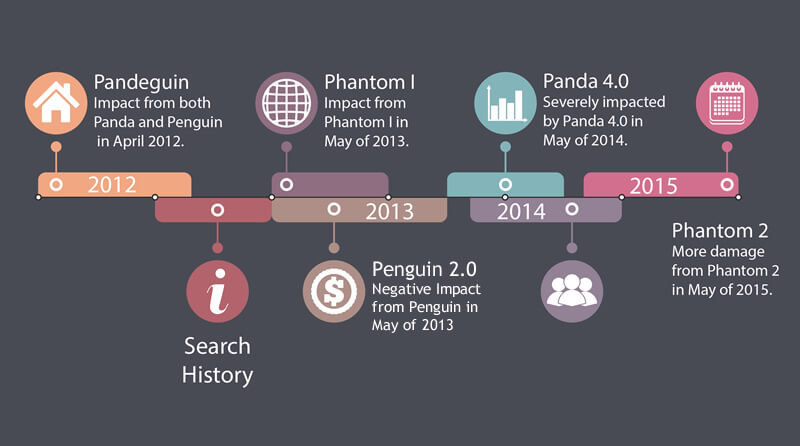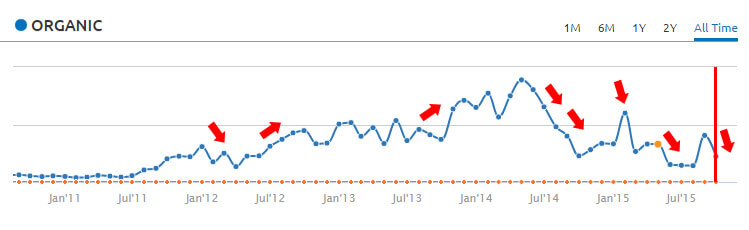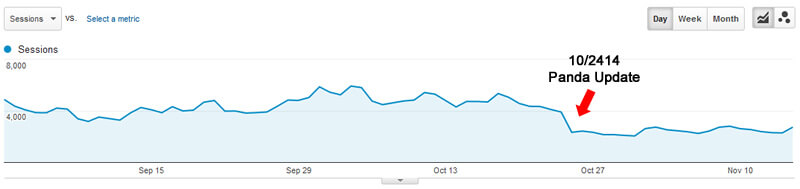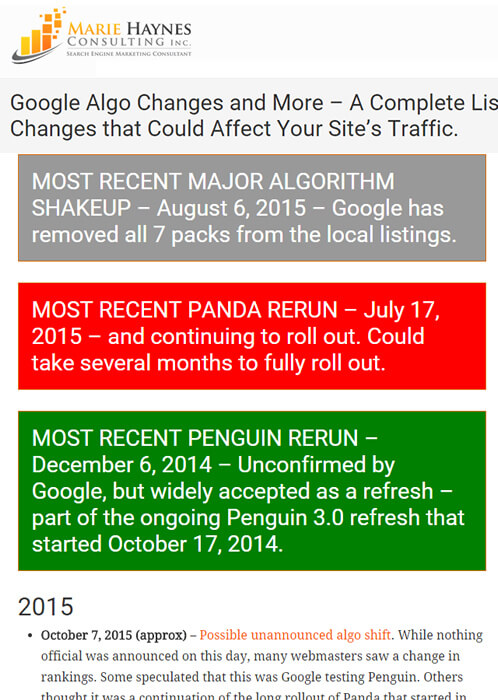The Power & Importance Of A Search History Analysis For SEO Recovery
When working with a new client who's experienced a significant traffic loss, it's easy to jump right into an audit. But columnist Glenn Gabe believes you should dig into the search history of the domain first.
When helping companies that have experienced a major drop in Google organic traffic, I almost always begin by performing a thorough search history analysis. Sure, it’s not sexy, and you probably can’t execute changes based on the findings, but it sure is darned important.
Although it’s really easy to jump directly into an audit or crawl analysis, I find it’s extremely important to thoroughly understand the history of the domain you will be working on. By doing so, you can get a strong feel for the ups and downs the domain has experienced, while matching that volatility with algorithm updates that rolled out during those times.
Unfortunately, waiting for the search history analysis can sometimes frustrate new clients, since they want me to dive into the audit. But once I send findings through, the benefit is clear. It provides a powerful focus for SEO detective work. And in my opinion, that’s the quickest way to dig into the most important problems riddling a website.
What Is A Search History Analysis?
In a nutshell, the search history analysis provides the organic search trending over time for the domain at hand. And as you can guess, there’s typically a heavy focus on Google organic trending.
For Panda victims, I tend to go back as far as 2011 to see how the site was impacted when Panda initially rolled out. Then, I dig through each year to identify dips or surges and line those up with known algorithm updates, tremors and other miscellaneous disturbances in the force.
It’s amazing what you can find during the analysis. And some of those findings might even be news to the business owner or webmaster in control of the site. It’s not unusual to uncover surprises (and those surprises can send you in a different direction from the one you originally thought you would travel).
Matching Dips & Spikes With Known Algorithm Updates
As I explained earlier, it’s important to match drops and surges in traffic to known algorithm updates. For example, you might see a major drop in traffic during Panda 4.0, yet the site increased during previous Panda updates. Or you might find a website impacted by Penguin, but the business owner thought it was Panda. Or maybe the site was impacted by Pandeguin (both Panda and Penguin hits). You get the picture.
Identifying the root cause of the drop in traffic is critically important. Imagine working on content quality when you actually needed to work on unnatural links. Time, resources and money could have been wasted, and the site probably wouldn’t recover, since the focus of the work was on the wrong algo. Not good.
An example of a website negatively impacted by the October 24, 2014, Panda update, but the business owner didn’t know there was a Panda update during that time:
Don’t Forget About Tremors, Unconfirmed Updates & Other Disturbances In The Force
So you might go through some industry algorithm update charts and match up confirmed updates with movement in Google organic trending. That’s great, but make sure you don’t leave out other significant updates — some of which might not be documented in all the charts available.
For example, there were many Panda 4.0 tremors during the summer of 2014. I documented those tremors the best I could based on the large Panda dataset I have access to. At one point, I saw near-weekly updates leading up to the fall. Those are not found on many algorithm update charts.
Then we had the 9/5/14 Panda update (which is not on many charts either), which was just a few weeks before Panda 4.1. And then we had the 10/24/14 Panda update, which was a big one. That’s also not found on many algo update charts.
And more recently, we had an extremely volatile September, algo-wise. There were updates on 9/2/15 and then exactly two weeks later, on 9/16/15. In my post about the September 2015 updates, I was eager to see if we would experience another tremor two weeks after the 9/16 update. And guess what — We did. I saw significant movement on 10/1, and then on 10/15. By the way, notice a pattern? Make sure you know about all possible algorithm updates when performing a search history analysis.
Two screenshots from the 9/16/15 Google update. Unconfirmed, but important to know:
As you can see, there are additional and significant updates that might be easy to overlook. If you don’t account for these updates, you can miss important signs and evidence about what actually impacted a website algorithm-wise. Beware.
Short List Of Algorithm Update Charts
Although most people in the SEO industry recognize Moz’s algorithm change history as the go-to resource for understanding Google algorithm updates, it’s not the only one. Marie Haynes has started another, and she tends to document more activity than Moz (like unconfirmed updates and tremors).
I have listed both links below. I recommend bookmarking them and checking them when performing a search history analysis.
Moz’s Google Algorithm Change History
Marie Haynes’ Google Algorithm Change History
Yes, Clients Can Help Too (And They Should)
Although companies are hiring you to complete the analysis, they can absolutely assist in the process. And they should.
The reason is simple. They are closely tied to the website, have seen ups and downs over time, typically know all of the site changes that have taken place and might even have some of the volatility documented. Their knowledge mixed with your detective work can help uncover valuable findings.
Personally, I’ve had clients review findings and send additional data that highlights movement that was hard to uncover. For example, when a site sees seasonal traffic dips or surges and the percentage drop is harder to uncover. I actually just performed a search history analysis where that happened. The business owner remembered when he first saw a drop in growth based on the previous year. It ends up there was an unconfirmed update during that time, and the site’s growth began to decline.
Together, we mapped out all of the dips and surges and now have a clearer view of what impacted the site, algo-wise, over time. The search history analysis is a two-way street. Welcome client feedback and combine that data with your own findings. One plus one can equal three.
You Can Complete A Search History Analysis NOW
After what I explained so far, you might be wondering what your own search history looks like. Maybe you haven’t focused on SEO very much; maybe you just bought a new domain; or maybe you have experienced a big drop in organic search traffic over time. The great news about a search history analysis is that you can start one today.
To help you get started, I have provided a list below with some tips and recommendations.
- Data-wise, I recommend reviewing your analytics reporting (like Google Analytics or Adobe Analytics), Google Search Console (with historical data if possible), Bing Webmaster Tools and third-party data like SEMrush, Searchmetrics and SimilarWeb.
- Review Google, Bing and Yahoo organic search trending over time. You might find overall organic search trending down for a niche versus just Google. I’ve seen that before, too.
- Utilize the algorithm update charts I listed earlier to map dips and surges to known algorithm updates.
- When you see movement during dates without known algorithm updates, search for those dates using Google. For example, “January 2014 Panda Update” or “September 2015 Google Algorithm Update.” You might find some posts written by a familiar blogger. :)
- Use screenshots whenever possible to emphasize the drop and the corresponding algorithm update.
- Make sure you take seasonality into account. There are some sites that surge during Q4 due to the holidays, some that drop during summer months and so on. It’s important to understand this before digging into the analysis.
- Don’t get caught up in the nitty-gritty details of a specific hit. Focus on when the update occurred and which algorithm update could have been the root cause. Remember, the SEO audit is where you will dig heavily into the site, surface problems, document changes to implement and more. The search history analysis is simply to identify when a drop or surge occurred, with the possible reason that occurred (top-level).
Summary: Let The Search History Analysis Guide Your Path
When a site is heavily impacted by algorithm updates, it’s easy to jump right into an audit. But you shouldn’t. Instead, take some time up front and dig into the search history of the domain.
You can surface some powerful findings by reviewing trending over time and matching dips and surges to know algorithm updates, unconfirmed updates and other disturbances in the force. It’s a relatively quick deliverable to produce and can provide focus and direction for the subsequent audit.
Now fire up GA, GSC and some third-party tools and review your search history. Like many things in SEO, you might be surprised what you find.
Contributing authors are invited to create content for Search Engine Land and are chosen for their expertise and contribution to the search community. Our contributors work under the oversight of the editorial staff and contributions are checked for quality and relevance to our readers. The opinions they express are their own.
Related stories