Regular expression filter support coming to Google Search Console performance reports
This new support is mentioned in the Google help documents but does not seem to be live yet.
Google updated the help document for the performance report within Google Search Console to say you can use regular expressions to filter the report results.
Google wrote, “If you choose the Custom (regex) filter, you can filter by a regular expression (a wildcard match) for the selected item. You can use regular expression, or regex, filters for page URLs and user queries. The RE2 syntax is used.”
Regular expressions. Regex is often used by developers, but RE2 is the same regex syntax Google Analytics users are accustomed to using for querying data. Regex can be super powerful and fast in filtering data and even for replacing data, but it can also be tricky to get right. Regular expressions is a sequence of characters that define a search pattern. Usually such patterns are used by string searching algorithms for “find” or “find and replace” operations on strings, or for input validation.
More on what you can do. Google listed these bullets in the help document:
- The default matching is “partial match”, which means that your regular expression can match anywhere in the target string unless you use ^ or $ to require matching from the start or end of the string, respectively.
- Default matching is case-sensitive. You can specify “(?i)” at the beginning of your regular expression string for case-insensitive matches. Example: (?i)https
- Invalid regular expression syntax will return no matches.
- Regular expression matching is tricky; try out your expression on a live testing tool, or read the full RE2 syntax guide
Examples. Google also listed the more common ways to use this in the help document:
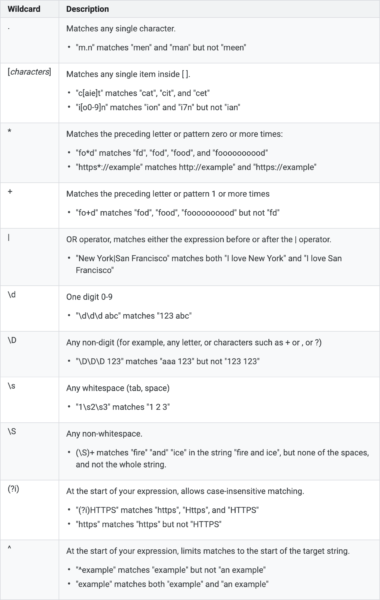
Coming soon. It is not clear when this will go live but I suspect when you try to filter by page or query and other of the performance filters, you will see the option to use regex there at some point. At the time we published this, Google removed all mentions of regex from the help document.
Why we care. This will give SEOs and developers an additional way to get out more data, the way they want to see it, from Search Console. You need to be careful when using regex, in that often if done wrong, the outcome will be wrong as well. At least in this case, this is just being used as a “find” command and not a “find and replace” command. So you cannot do damage, in the sense of removing your site from Google search with this. But you can do damage in that you can misinterpret your data if you use this the wrong way.
Search Engine Land is owned by Semrush. We remain committed to providing high-quality coverage of marketing topics. Unless otherwise noted, this page’s content was written by either an employee or a paid contractor of Semrush Inc.


